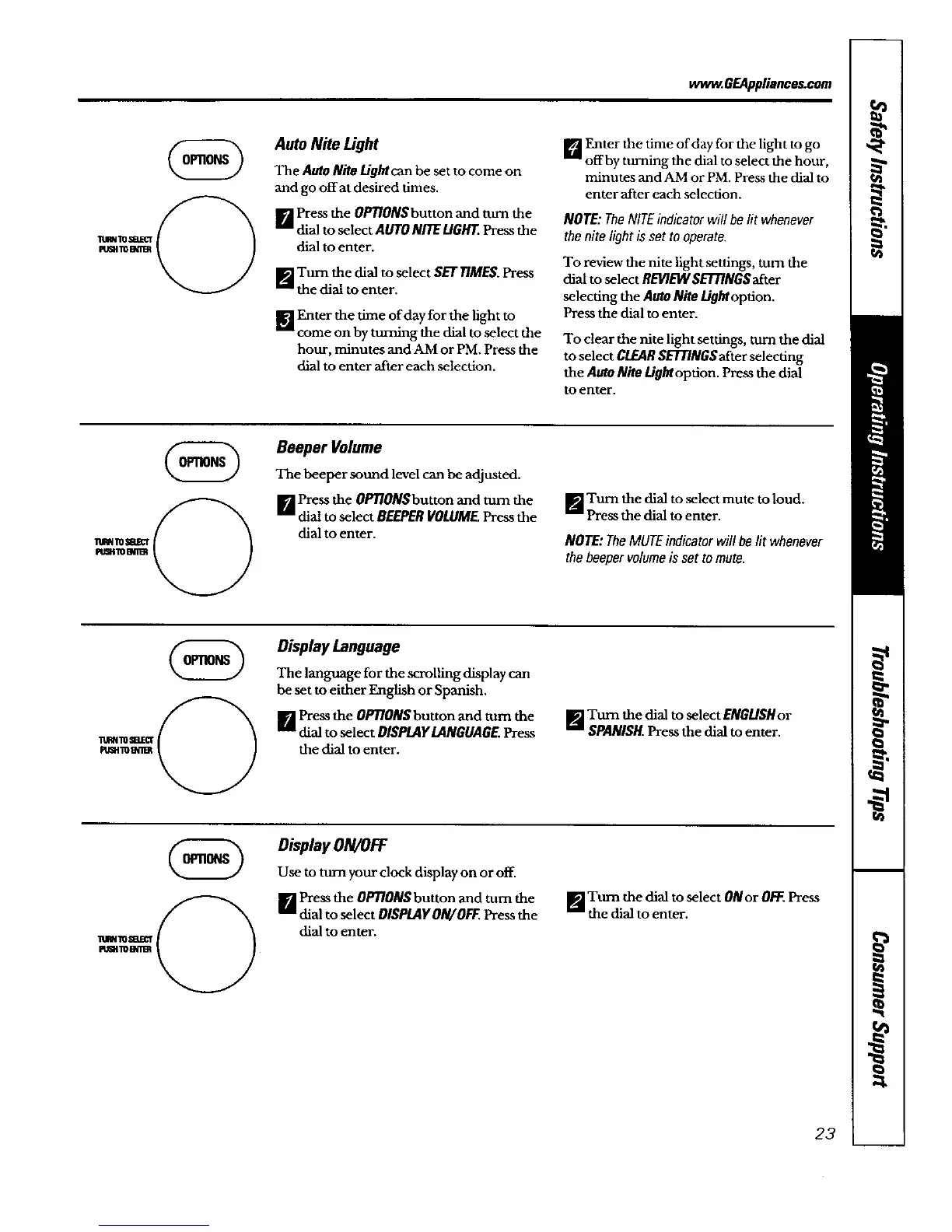vvww..GEAppliances.com
lXI_I_SBL_r
PU_TOEKqlm
Auto Nite Light
The Auto Nite Lightcan be set to come on
and go offat desired times.
_'_ Press the OPTlONSbutton and turn the
dial to select AUTONITE LIGHT.Press die
dial to enter.
I_ Turn the dial to select SETTIMES.Press
the dial to enter.
m Enter the time of day for the light to
come on by turning the dial to select the
hour, minutes and AM or PM. Press the
dial to enter after each selection.
E_ Enter the time of day for the light to go
offby tta-ning the dial to select the hour,
minutes and AM or PM. Press the dial to
enter after each selection.
NOTE: TheNITEindicator will be fit whenever
the nite light is set to operate.
To review the nite light settings, turn the
dial to select REVIEWSETTINGSafter
selecting the Auto Nite Lightoption.
Press the dial to enter.
To clear the nite light settings, turn the dial
to select CLEARSETTINGSafter selecting
the Auto Nite Light option. Press the dial
to enter.
@
IltlmlT0 _]lm
Beeper Volume
The beeper sound level can be adjusted.
m Press the OPTIONSbutton and turn the
dial to select BEEPERVOLUME Press the
dial to enter.
_'_ Turn the dial to select mute to loud.
Press the dial to enter.
NOTE: TheMUTEindicator will be lit whenever
the beeper volumeis set to mute.
WTO_
Display Language
The language for the scrolling display can
be set to either English or Spanish.
IrA Press the OPTIONSbutton and turn the
mm
dial to select DISPLAYlANGUAGE. Press
the dial to enter.
m Tum the dial to select ENGLISHor
SPANISH.Press the dial to enter.
Display ON/OFF
Use to turn your clock display on or off.
_'_ Press the OPTIONSbutton and turn the
=_ dial to select DISPLAYON/OFE Press the
dial to enter.
lll_lO ttLEgT
Itt_dTO B_mm
m Tum the dial to select ONor OFF..Press
the dial to enter.
23