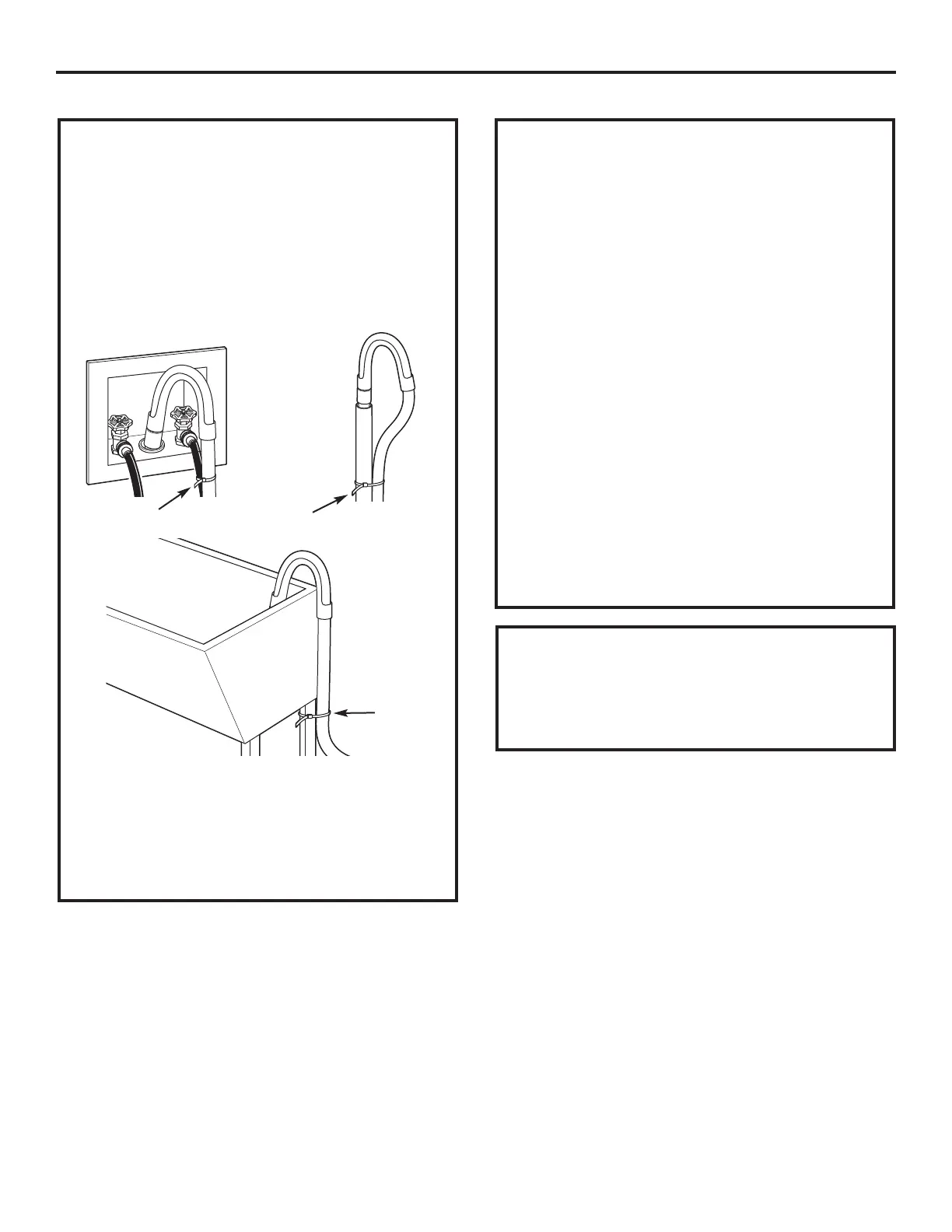21
Installation Instructions
INSTALLING THE WASHER
(cont.)
7. Attach U-shaped hose guide to the end of the drain
hose. Place the hose in a laundry tub or standpipe
and secure it with the cable tie provided in the
enclosure package.
NOTE: If the drain hose is placed in a standpipe without
forming a U shape, a siphoning action could occur. There
must be an air gap around the drain hose. A snug hose
fit can also cause a siphoning action.
8. Plug the power cord into a grounded outlet.
NOTE: Check to be sure the power is off at the circuit
breaker/fuse box before plugging the power cord into
an outlet.
9. Turn on the power at the circuit breaker/fuse box.
10. Read the rest of this Owner’s Manual. It contains
valuable and helpful information that will save you
time and money.
11. Before starting the washer, check to make sure:
❏ Main power is turned on.
❏ The washer is plugged in.
❏ The water faucets are turned on.
❏ The unit is level and all four leveling legs are firmly
on the floor.
❏ The shipping support hardware is removed
and saved.
❏ The drain hose is properly tied up.
❏ There are no leaks at the faucet, drain line
or washer.
12. Run the washer through a complete cycle.
Check for water leaks and proper operation.
13. If your washer does not operate, please review
the Before You Call For Service section before
calling for service.
14. Place these instructions in a location near the washer
for future reference.
Cable Tie
Cable Tie
Cable Tie
If replacement parts are needed for your washer, they can
be ordered in the United States by visiting our Website
at GEAppliances.com or by calling 800.GE.CARES. In
Canada, visit geappliances.ca or call 1.800.561.3344.
REPLACEMENT PARTS