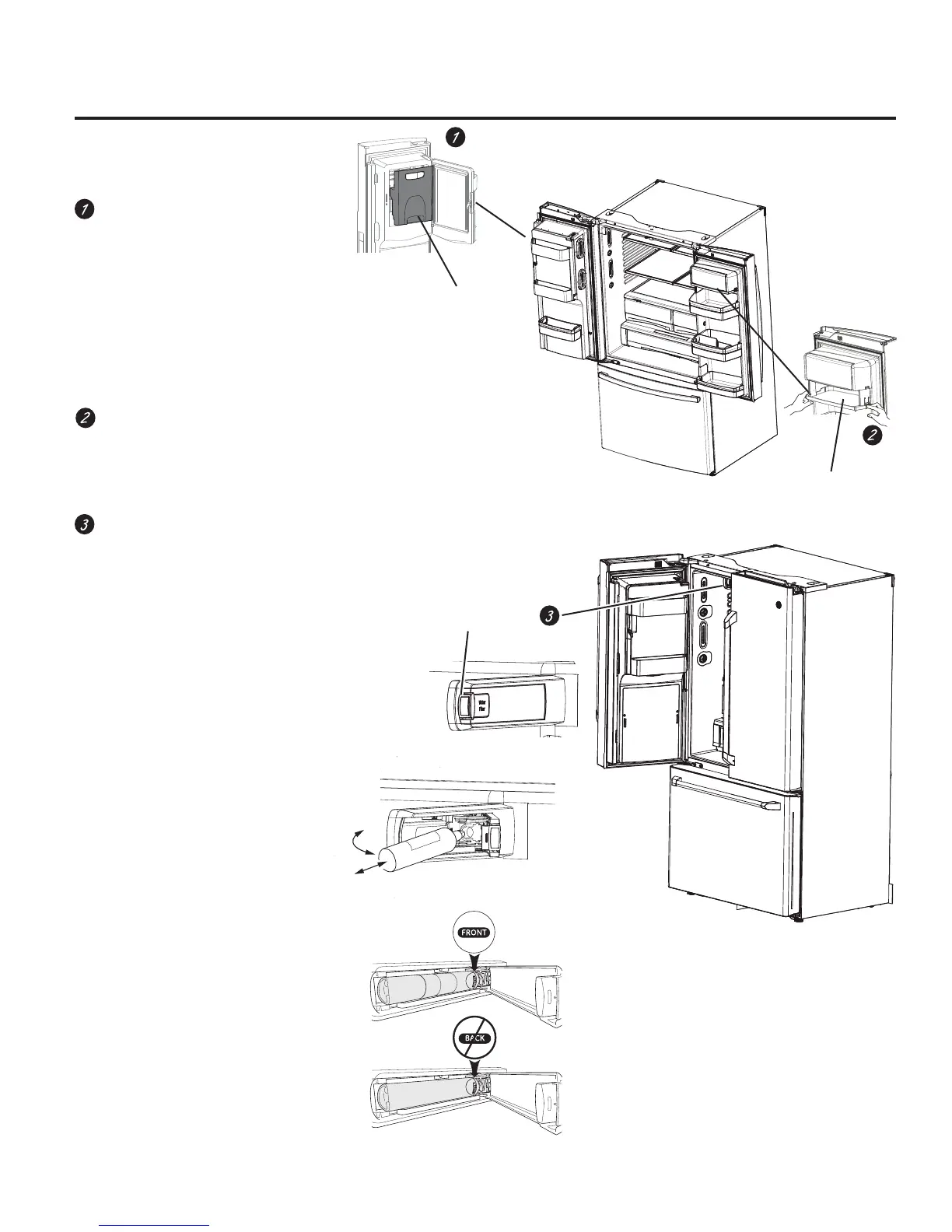5
Door ice bin*
1. Open left fresh food door.
2. Pull down latch to release bin door.
3. Using handhold lift ice bucket up
and out to clear locators in bottom
of bin.
4. To replace the ice bucket, set it on
the guide brackets and push until
the ice bucket seats properly.
5. If bucket cannot be replaced,
rotate the Ice Bucket Fork 1/4 turn
clockwise.
Drop down dairy bin*
1. Open right fresh food
2. Depress both buttons on lower
sides and bin will drop down.
3. Reverse to reinstall.
Ice/water filter
Remove filter/bypass plug
Push the indent on the cover and
open filter door. Pull out on filter/
bypass plug and pull straight back to
remove.
Installing the filter cartridge
Push the indent at the bottom of the
cover and open. Lift door and align
tabs on filter to filter/holder and push
filter into place.
Drop down tray
(tray open)
Ice bucket
Latch
About the features. * GEAppliances.com
*Select Models Only
Push in and
pull open
Swing
Push \ Pull
1
2
