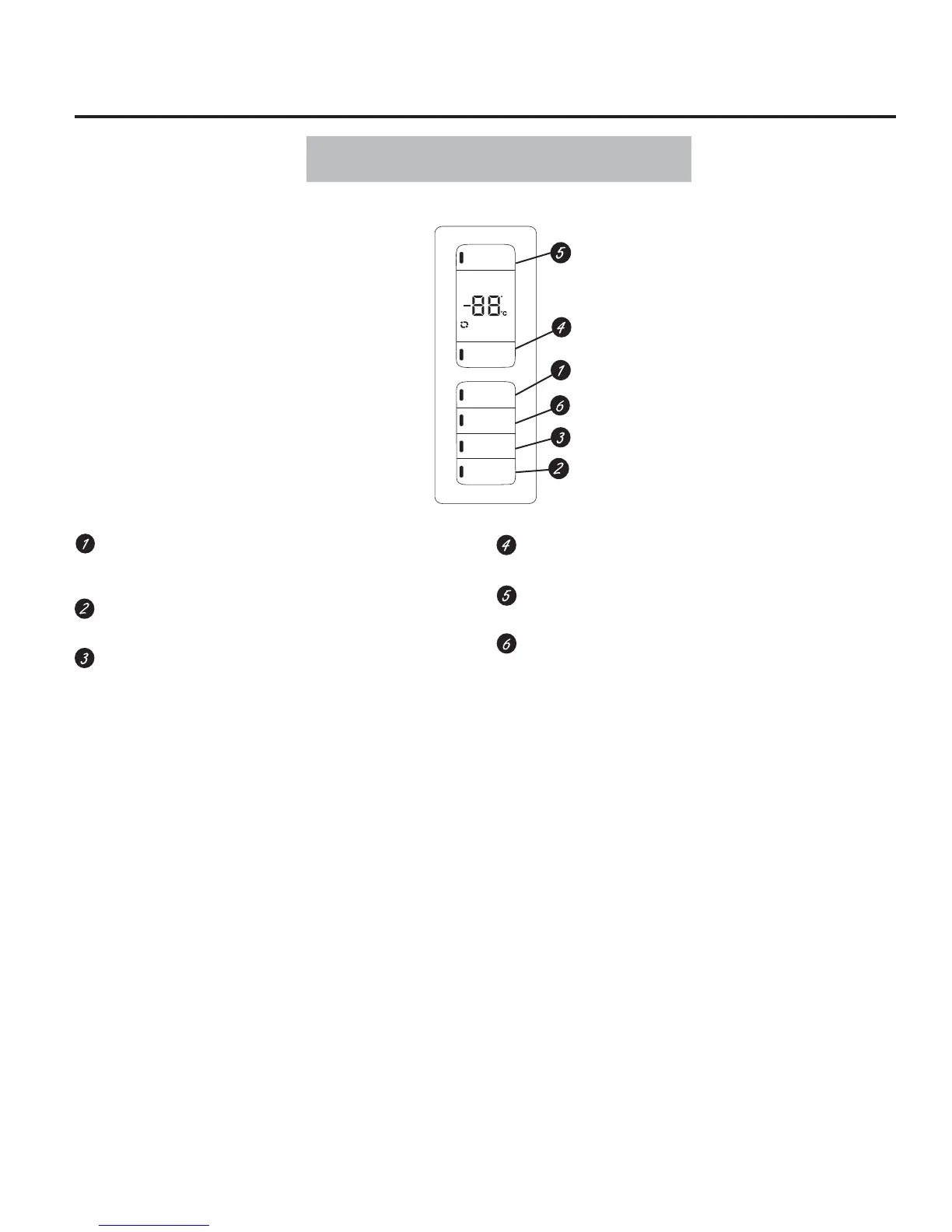9
About the controls - features.* GEAppliances.com
Refrigerator
Hold 3 Sec for °F/°C
Hold 3 Seconds
Hold 3 Seconds
Recommended: 37 °F
Actual Set
Energy Smart
Energy Smart Override
Hold 3 Seconds
Freezer
Door Alarm
Ice Maker
Lock Controls
Reset Filter
Recommended: 0°F
F
Controls Style C, Internal Controls
GNE29, PWE23
Door Alarm
Sounds to alert when the freezer or fresh food doors
have been left open.
Reset Filter*
Hold for 3 seconds after replacing filter.
Lock Controls
Press and hold 3 seconds to lock out ice and water dis-
penser and all feature and temperature buttons.
Freezer temp control
Adjust freezer compartment temperature
Refrigerator temp control
Adjust fresh food compartment temperature
Ice maker setting
Turn your ice makers on/off.
*Select Models Only
