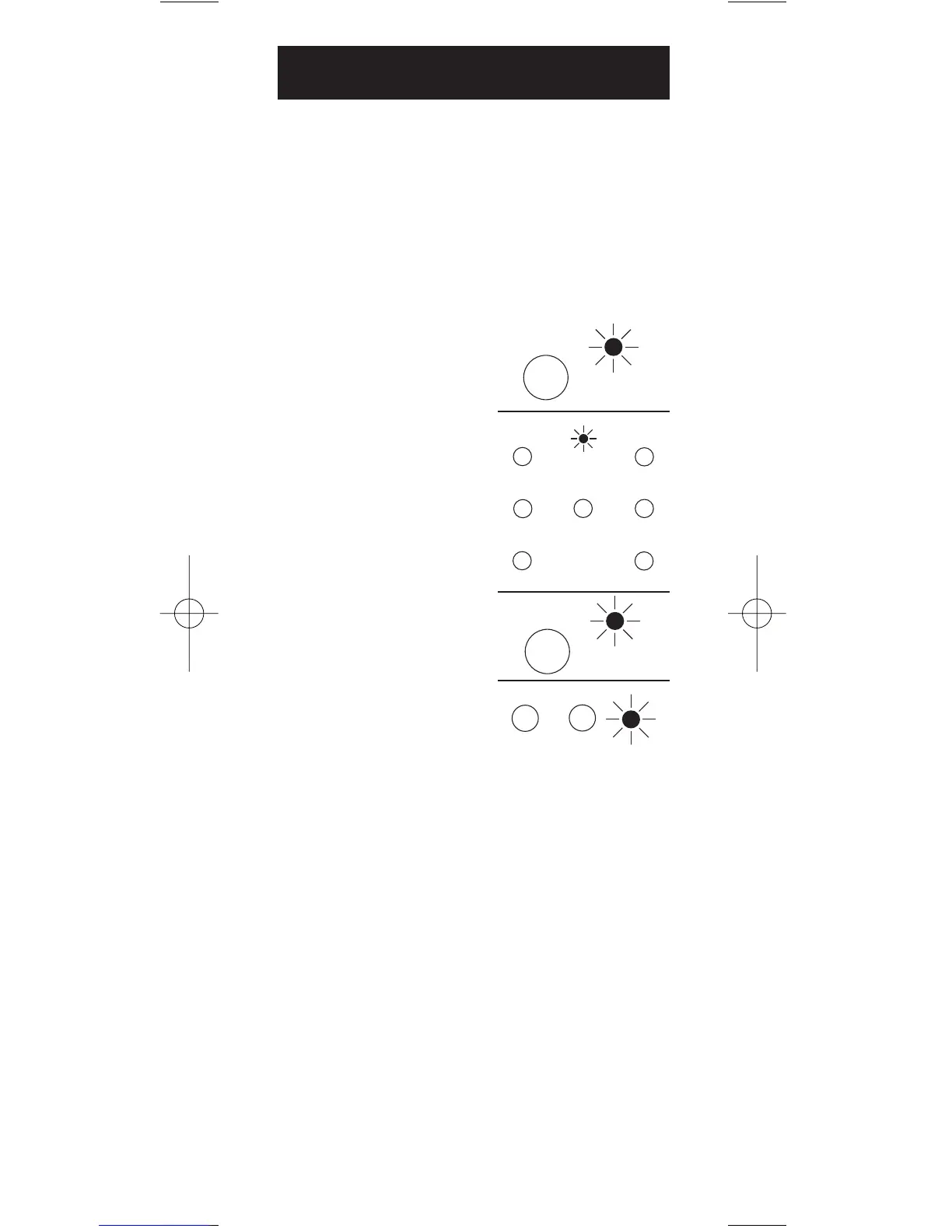35
Como identificar los códigos para su
Control Remoto Universal
Si usted necesita encontrar el código de tres
dígitos para su televisión, videograbadora,
sistema DBS, Caja del Cable o sistema de
audio después de que se ha programado su
aparato, utilice este procedimiento:
1. Mantenga presionado el botón CODE
SEARCH hasta que la LUZ INDICADORA
se encienda, entonces suelte el botón CODE
SEARCH.
2. Presione y suelte el
botón del aparato para
el aparato que usted esté
programando. La LUZ
INDICADORA
parpadeará una vez.
NOTE: Para seleccionar
el auxiliar, presione
primero el botón AUX y
después el botón del
aparato.
3. Presione y suelte el
botón CODE SEARCH.
La LUZ INDICADORA
se apagará.
4. Comenzando con el
numero 0, presione los
botones numéricos en
orden (0-9) hasta que la
LUZ INDICADORA
parpadee.
5. El numero que cause que la LUZ INDI-
CADORA parpadee, es el primer dígito en
su código.
6. Repita el paso 4 hasta que haya obtenido
los tres numeros en el código.
. . .
