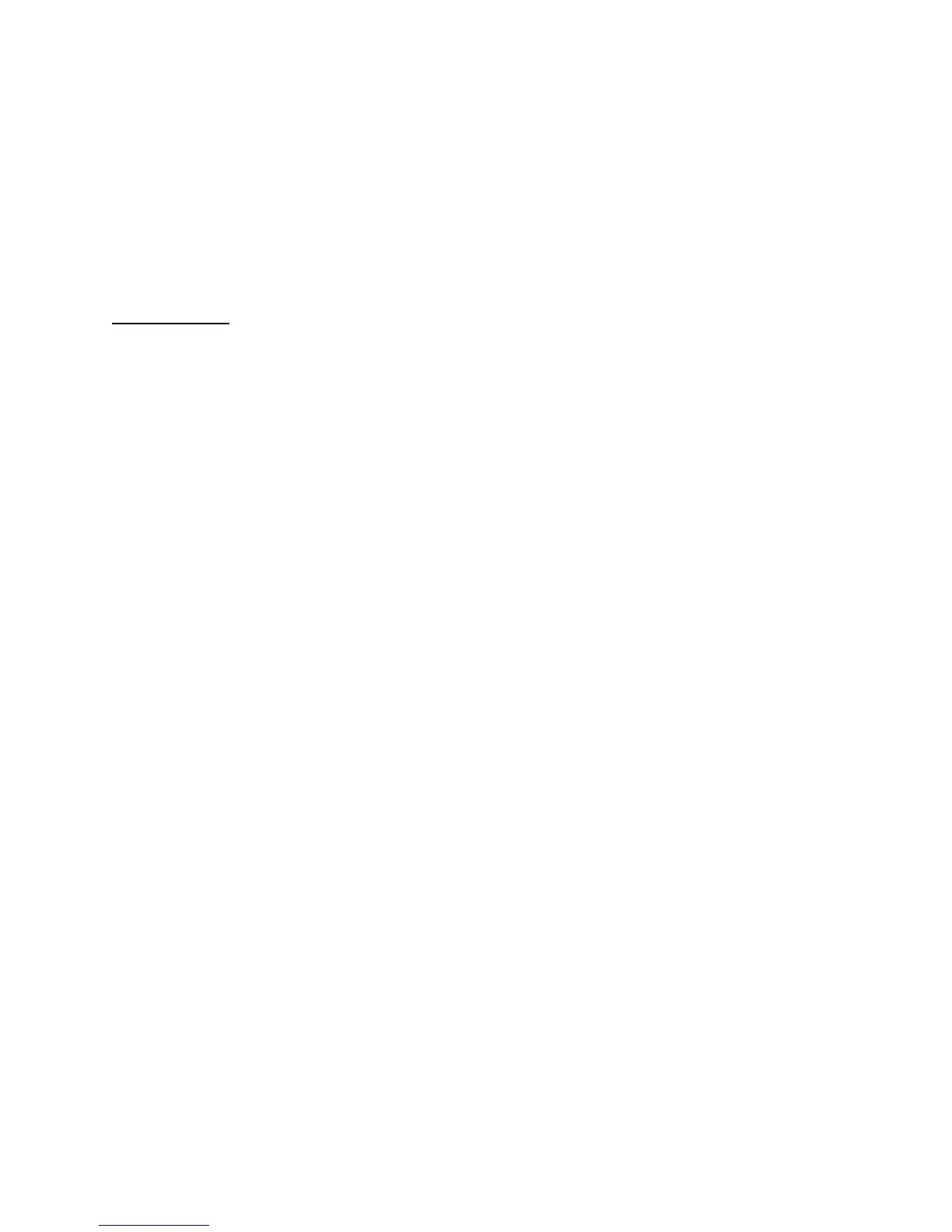4. The current value of the code now flashes.
5. Enter a new code (use correct length), then press Enter.
6. Press Status repeatedly to exit.
Initially, all user codes are blank. A user code can be deleted by pressing Disarm while
the code is being changed.
Duress code. The duress code, when used in place of another user code, generates a
silent duress alarm which is reported to the central monitoring station.
To change the duress code:
1. Enter the System programming menu.
2. Scroll up/down to Access codes, and then press Enter.
3. Scroll up/down to Duress code, and then press Enter.
4. The current value of the code now flashes.
5. Enter a new code (use correct length), then press Enter.
6. Press Status repeatedly to exit.
Initially, the duress code is blank. The duress code can be deleted by pressing Disarm
while the code is being changed.
