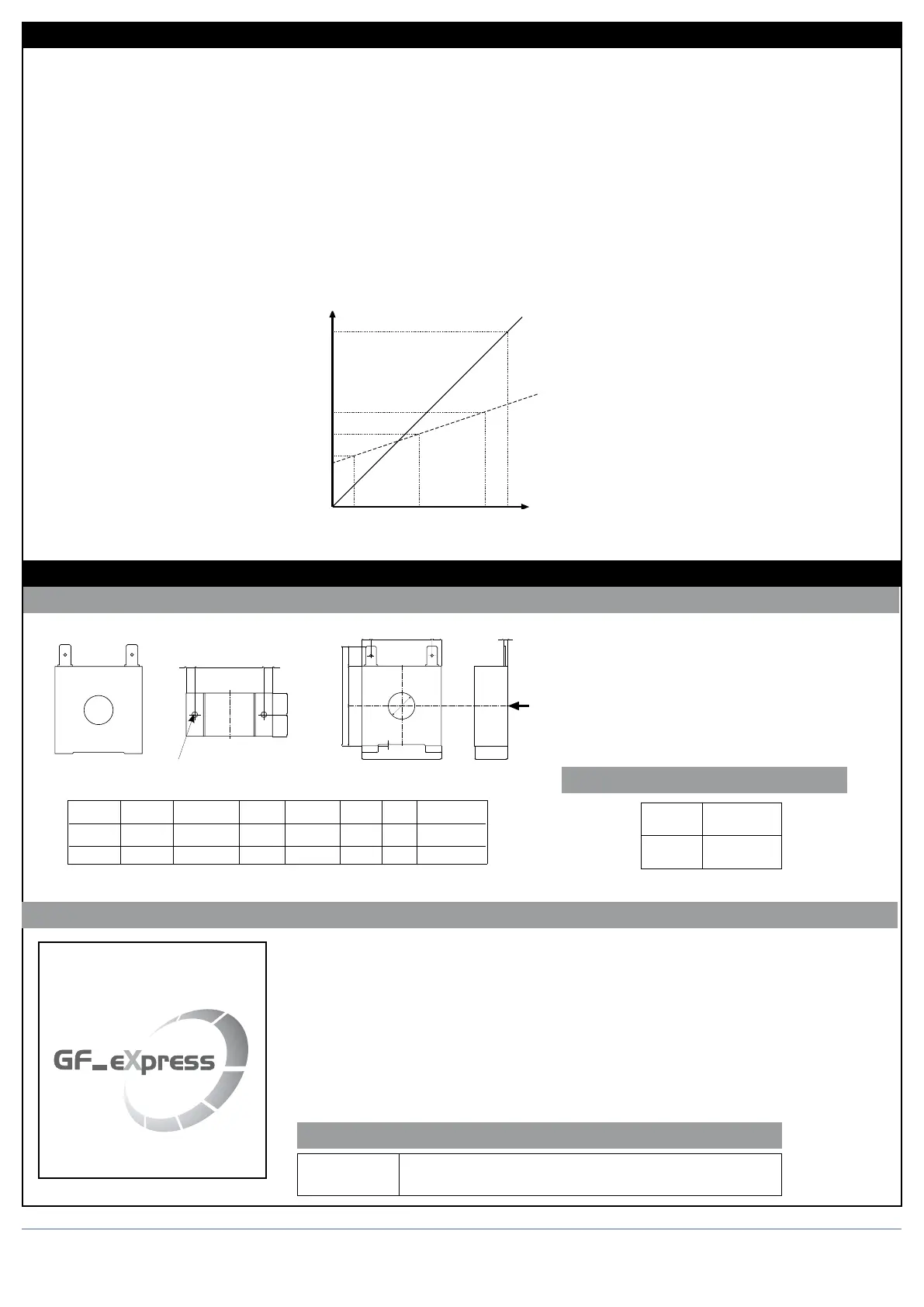50 / 0.05 A
152050 9640
12
5,5 27 5,5
920 19
88
38
1
13
20
2
In
4430
1010
Hole for 2.9 x 9
self-threading screws
• CURRENT TRANSFORMERS
18 • ACCESSORIES
These transformers are used to measure currents of 50 ÷ 60Hz
from 25A to 600A (nominal primary current).
The peculiar characteristic of these transformers is the high
number of secondary turns.
This provides a very low secondary current, suitable for an
electronic measurement circuit. The secondary current may be
detected as voltage on a resistor.
CODE Ip / Is Ø Secondary n OUTPUTS Ru Vu ACCURACY
Wire
TA/152 025 25 / 0.05A 0.16 mm n
1-2
= 500 1 - 2 40 Ω 2 Vac 2.0 %
TA/152 050 50 / 0.05A 0.18 mm n
1-2
= 1000 1 - 2 80 Ω 4 Vac 1.0 %
IN = 25Aac
OUT = 50mAac
COD. 330200
IN = 50Aac
OUT = 50mAac
COD. 330201
• ORDER CODE
17 • MAIN INPUT CORRECTION FUNCTION
Lets you custom correct reading of the main input by setting four values: A1, B1, A2, B2.
This function is enabled by setting “Sens” +8 code (“Hrd” menu). Example: Sens = 1+8 = 9 for RTD probe with input correction.
The scale can be reversed if this function is applied to linear scales (50mv, 10V, 20mA, Pot).
The four values are set on the “Lin” menu as follows: A1 = St100, B1 = St01, A2 = St02, B2 = St03. Setting is limited to the defined scale (“LoS” ... “HiS” on
“InP” menu).
The offset function (“oFt” parameter on “InP” menu) remains enabled.
Limits:
B1 always greater than A1;
B1-A1 at least 25% of full scale of selected probe.
Example:
Sens = 9, TyPE = 0 (Pt100 natural scale -200...+600), dPS = 0
LoS = 0, HiS = 400, oFt = 0
Reference point on real curve: A1 = St00 = 50, B1 = St01 = 350 (B1-A1 = 300, greater than 25% of 800)
Corresponding points on corrected curve: A2 = St02 = 120, B2 = St03 = 220
A1=50 200 B1=350 400
With correction
Without correction
Indication
Input
400
B2=220
170
A2 =120
• Interface for GEFRAN instrument configuration
KIT PC USB / RS485 o TTL
• ORDERING CODE
Kit for PC via the USB port (Windows environment) for GEFRAN instruments conguration:
Lets you read or write all of the parameters
• A single software for all models
• Easy and rapid conguration
• Saving and management of parameter recipes
• On-line trend and saving of historical data
Component Kit:
- Connection cable PC USB ... port TTL
- Connection cable PC USB ... RS485 port
- Serial line converter
- CD SW GF Express installation
GF_eXK-2-0-0 cod F049095
1580090G_MHW_1600-1800P_04-2013_ENG
