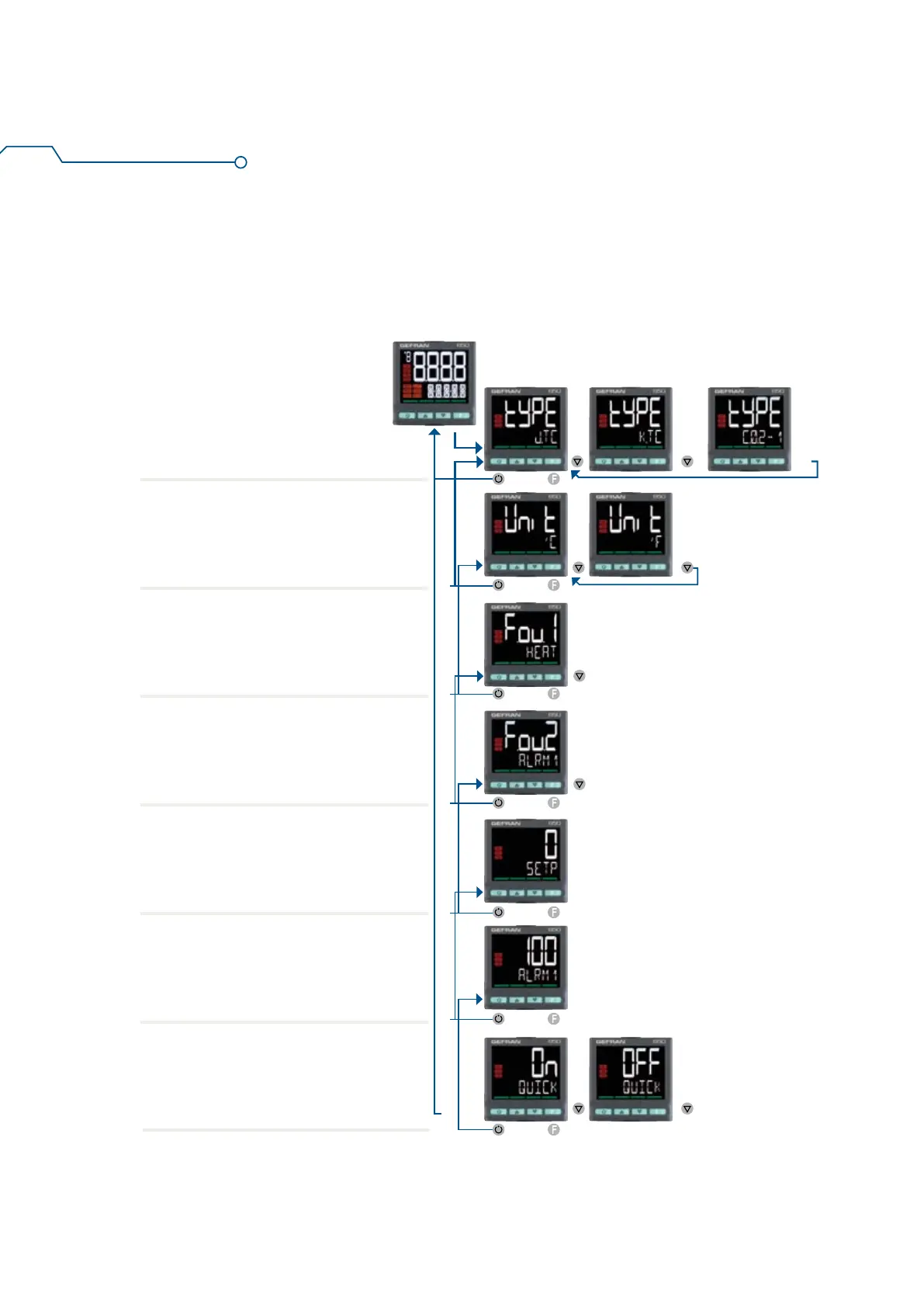66
THE DEVICE CAN BE CONFIGURED FROM THE KEYBOARD IN JUST 7 EASY, PLAIN LANGUAGE STEPS
The 650 – 1250 - 1350 controllers are set up at first power-on with a simple procedure from the keyboard.
The controller can be configured in just 7 steps, in a few minutes, and without a user manual.
At first power-on, the controller displays only the parameters needed for the user to start work, based on the model ordered.
Each displayed parameter includes a scrollable Help on Line plain language message describing its meaning.
1.
Select sensor type
2.
Select unit of measurement
3.
Select output 1 function
4.
Select output 2 function
5.
Set SETPOINT
6.
Set ALARM 1
7.
Enable/
Disable fast configuration
EASY SET UP
...
...
...
