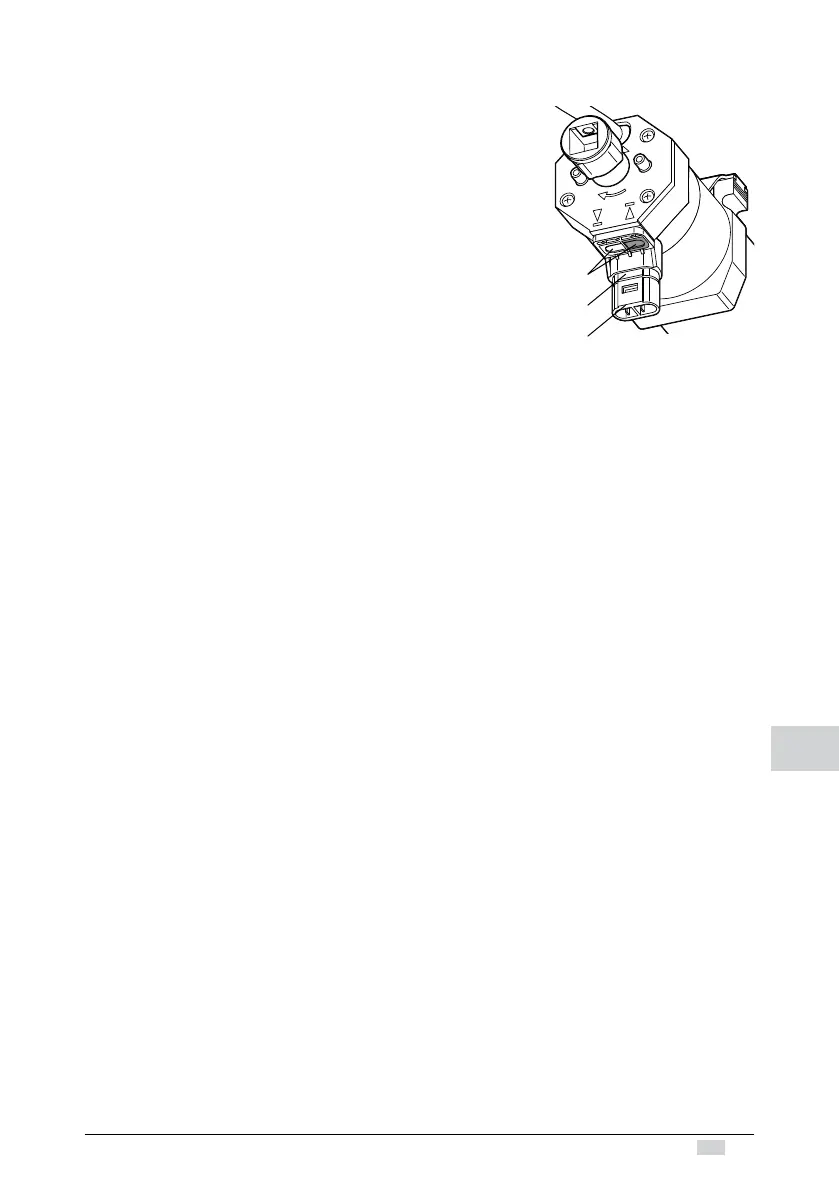7
www.geiger-antriebstechnik.de
EN
EN
7. Setting of the end stops
The GJ56 is equipped with two integrated, adjustable
limit switches. If required, the factory settings can
be changed at any time as often as you like.
I
The GJ56 can only be operated with an
installed limit stop switch.
If required, the GJ56 can be delivered without limit
stop switch.
Operation with limit stop switch
If the GJ56 is to be switched off in the upper end
position by means of the limit stop switch, and the
GJ56 was installed in the fully lowered Venetian
blind as described above, no further settings are required.
I
Note:
The limit stop switch will stop the GJ56.. direction OPEN only.
If you press the DOWN adjustment button for the lower end position and DOWN
direction, the Venetian blind can move over the lower turning position and move up
again. If the Venetian blind hits the limit stop switch now, the GJ56 is not switched
off and the Venetian blind could be damaged.
Adjustment of upper end position
1. Move the Venetian blind approx. 300 mm below the required end position.
2. Press the black adjustment button.
3. Move up the Venetian blind to the required end position.
4. Move down the Venetian blind about 6 seconds, until the black adjustment
button jumps back audibly (click).
Now the upper end position is adjusted.
Adjustment of lower end position
1. Move the Venetian blind approx. 300 mm above the required end position.
2. Press the white adjustment button.
3. Move down the Venetian blind to the required end position.
4. Move up the Venetian blind about 6 seconds until the white adjustment button
jumps back audibly (click).
Now the lower end position is adjusted.
Adjustment
buttons
Limit stop
switch
Extension