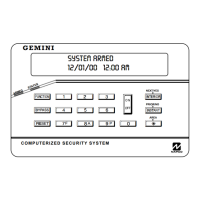
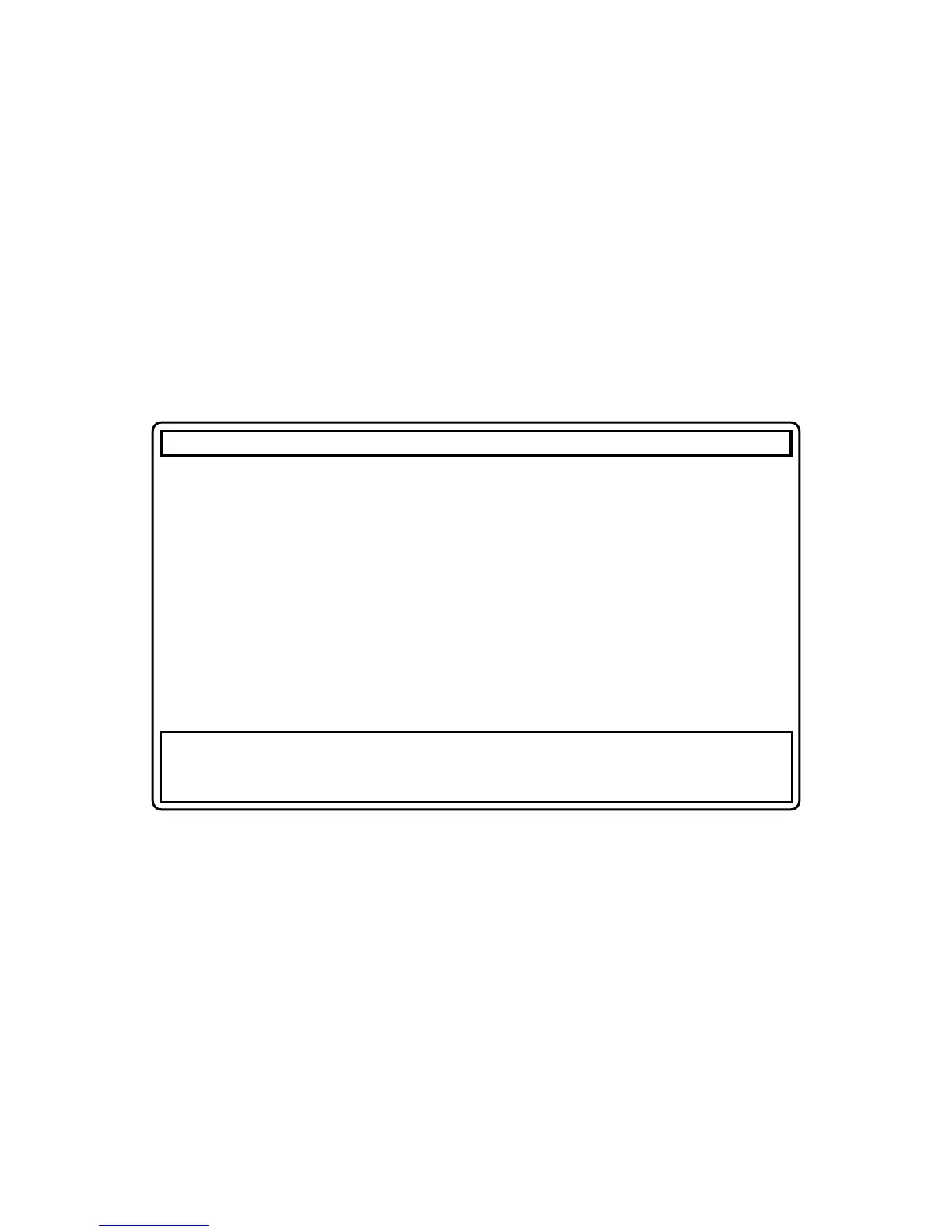
Do you have a question about the Gemini GEM-RP1CAe2 and is the answer not in the manual?
Steps to check the keypad and arm the system, including exit delay.
Steps to enter premises and disarm the system.
What to do when an alarm occurs and how to silence it.
How to send a silent alarm to the central station.
What happens when a fire is detected and how to respond.
Steps to silence and reset a fire alarm condition.
Details on abort delay and zone reporting for central stations.
Steps to program or change user codes.
Steps to remove existing user codes.
Trouble indication for AC power failure.
Trouble indication for a weak system battery.
Trouble indication for communication failure to central station.
Guidance for dealing with "ZONES NOT NORMAL" and "CAN'T ARM SYSTEM" messages.
Guidance for handling "SYSTEM TROUBLE" messages and error codes.
Instructions for silencing and responding to a fire alarm.