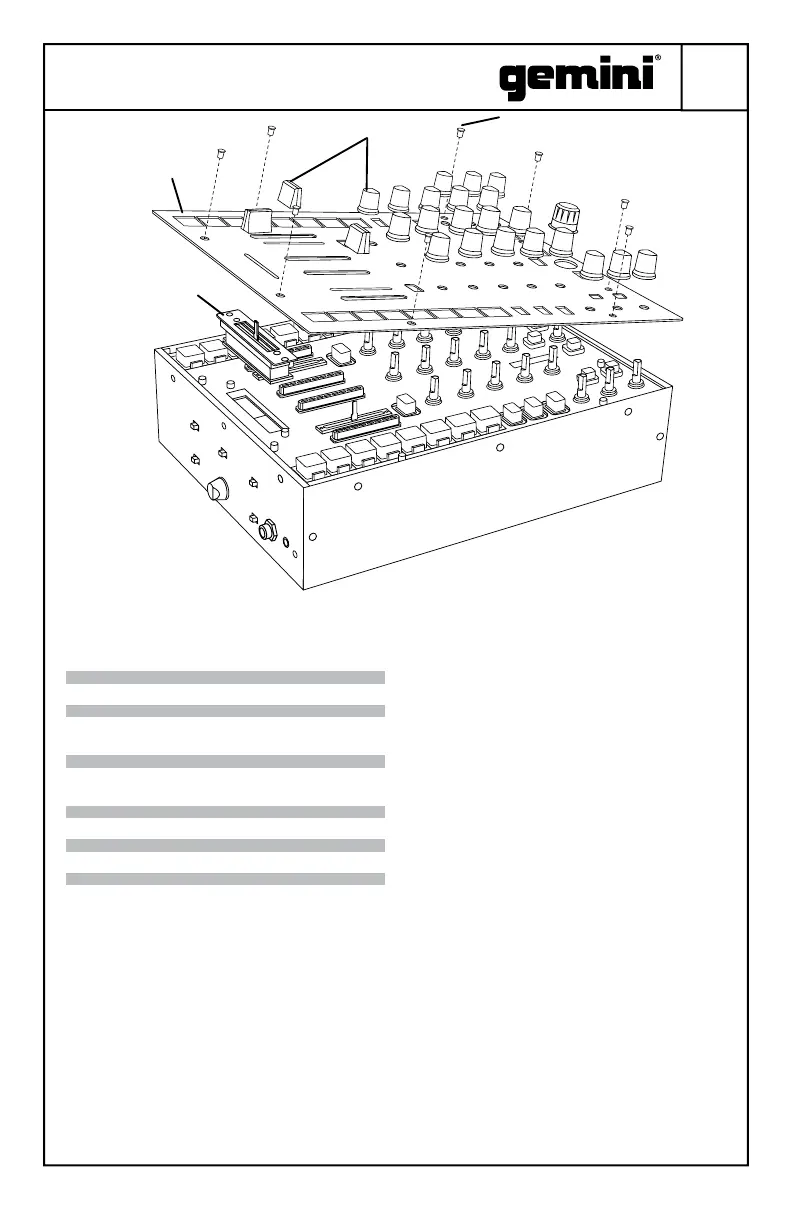7
PMX-10
DIGITAL PERFORMANCE MIXER
3. Remove 8 screws
5. Access to the
crossfader
4. Remove the
faceplate
2. Remove all knob
and fader caps
AUDIO SPECIFICATION
INPUTS
Line 150 mV, 27 KOhm
Phono 3 mV, 47 KOhm
Microphone 1.5mV, 1 KOhm Balanced
OUTPUTS
Max 18V Peak to Peak
GENERAL
Frequency Response 20Hz – 20KHz +/-2dB
Distortion <0.02%
S/N Ratio Better than 85dB
Headphone Impedance 16 Ohm
Power 100-240 VAC 50~60Hz
Specifi cations subject to change without
notifi cation for improvement.
TROUBLESHOOTING
UNIT WILL NOT POWER ON
Check power cord is securely connected to
mains power and mixer.
AUDIO IS DISTORTED (GENERAL)
Make sure channel GAIN is properly set.
Verify mixer channel and master levels are
not in the red.
Make sure computer resources are not
maxed out (CPU, memory, etc.).
ANALOG SOURCE AUDIO IS DISTORTED
Make sure correct input level is selected
(LINE or PHONO).
MICROPHONE IS NOT AUDIBLE
Raise MIC LEVEL until mic is audible.
Verify connected mic is a dynamic
microphone.
AUDIO INTERFACE IS NOT VISIBLE IN
SOFTWARE
Make sure USB cable is connected to mixer
and computer.
Re-install Gemini ASIO driver.
Make sure PMX-10 audio interface is
selected in software.
NO MIDI DEVICES AVAILABLE
Verify USB cable is connected to mixer and
computer.
Make sure no other application has control
of the MIDI interface.
For all other issues, please contact GEMINI support
at 1-844-GEMINI9
