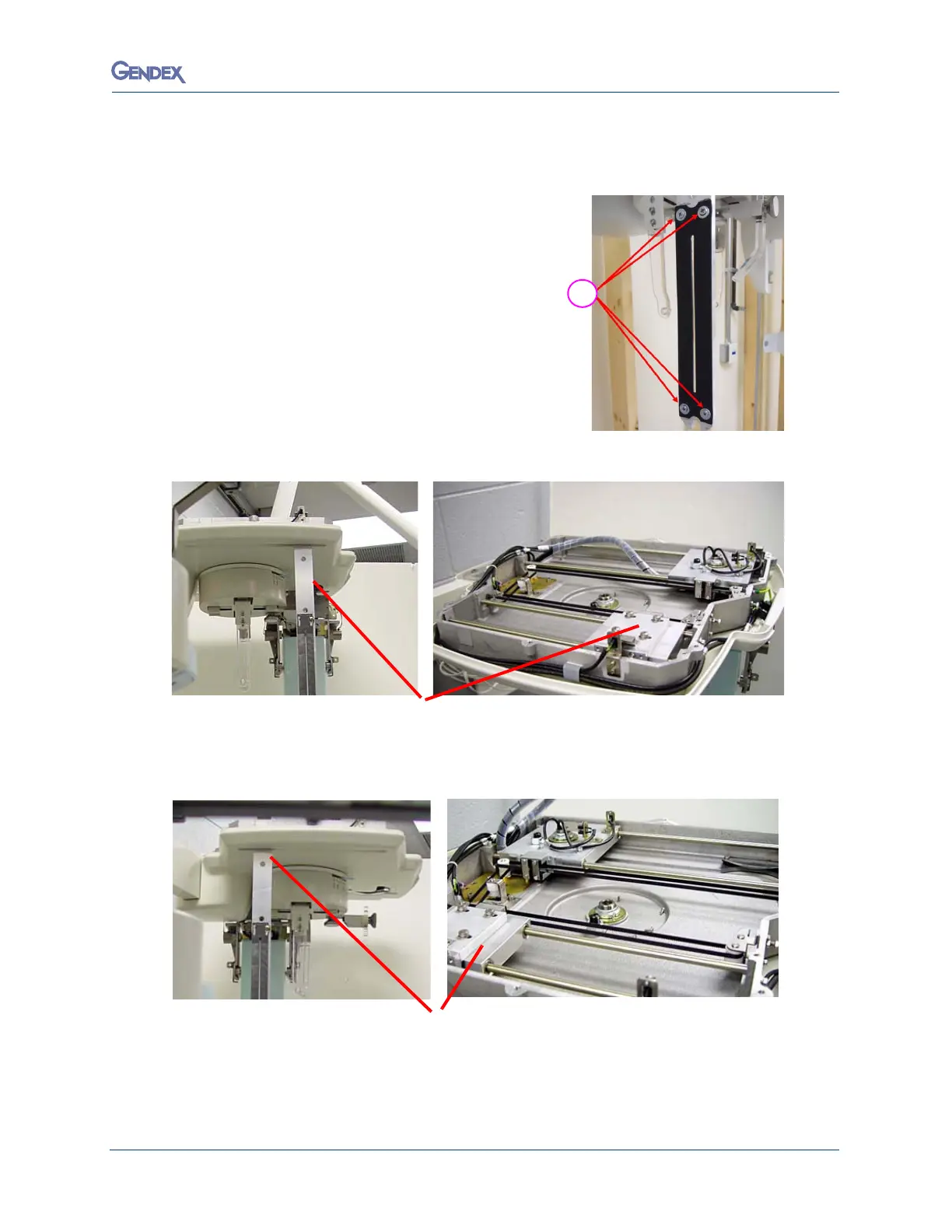Ceph Upgrade
1-9032-0296-EN Rev 0
Vertical Alignment of the Secondary Collimator
1. A vertical adjustment (up and down) is made by
loosening the four screw that fix the collimator to the
bar.
2. When the adjustment is made be sure not to over
tighten the screws.
3. Large and small patient positions need to be checked.
4. Verify that the secondary tracks through the whole ceph
sc
a
n.
5. Press the patient selector to select “large patient” and
pres
s the “reset” key.
NOTE: If ‘ceph collimator’ appears in the display
window
the opto switch flag may need to be
readjusted.
6. Verify that the secondary tracks through the whole ceph scan.
7. Press the patient selector to select “small patient” and press the “reset” key.
