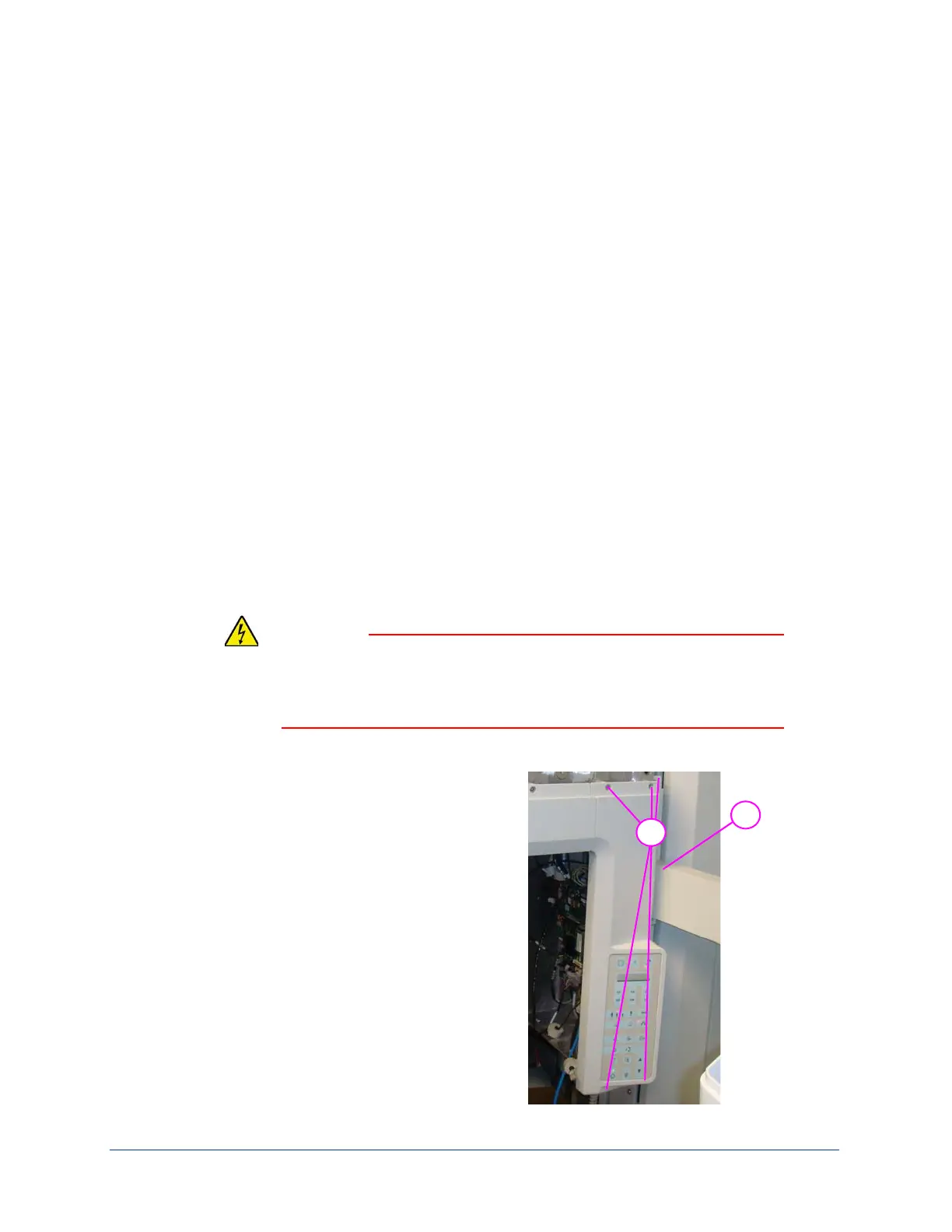1-11-1
032-0296-EN Rev 0
Chapter
1
Ceph Upgrade
Prerequisites
Before starting the installation, make sure the Pan primary collimator alignment is correct.
Installation
The following instructions are for the installation of the Ceph onto a 9200 DDE. The same
procedure is followed for both the new installation of a 9212 DDE and the addition of a
Cephalostat to an existing 9200 DDE. The 9200 DDE can be upgraded to a 9212 DDE with a
Cephalostat at any time.
The Cephalostat requires the installation of a Ceph sensor if the 9200 DDE was originally
ordered without one.
High voltage is present in the system. Covers on the equipment should only
be removed by qualified and authorized service personnel. Remove power
from device prior to starting this procedure.
1. Remove the top cover of the overhead assembly.
2.
Remove the control panel cover (three screws on
top, two on the bottom).
3. Remove the knockout for the mounting of the
cep
h arm.
