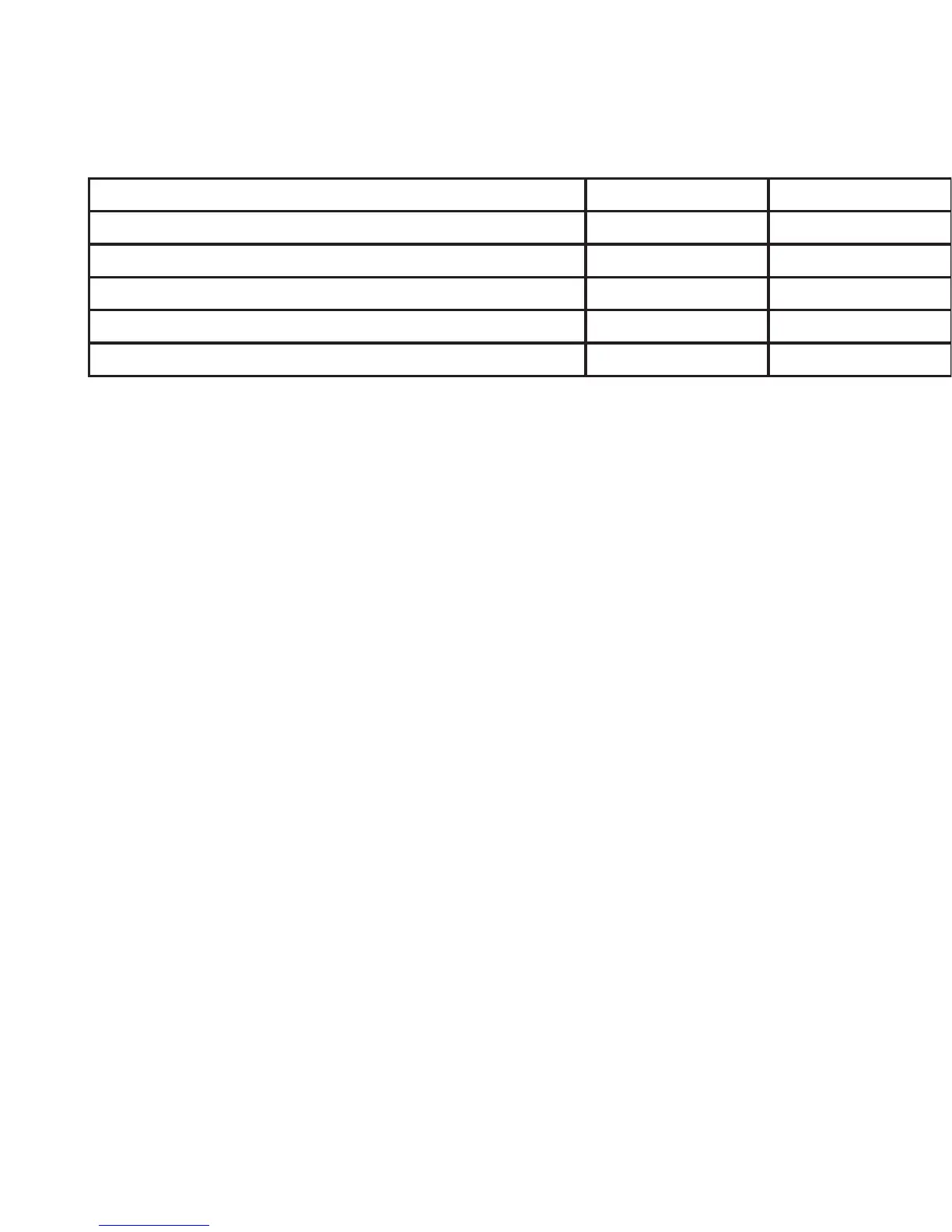4 English
Table 1: Suggested tone control settings for various acoustical environments
gives the desired playback level and good resolu-
tion of the volume control.
Setting the tone controls
The frequency response of the Genelec 4010A can
be adjusted to match the acoustic environment by
setting the tone control switches on the rear panel.
The controls are “Treble Tilt” and “Bass Tilt”. An
acoustic measuring system such as WinMLS or
comparable is recommended for analyzing the ef-
fects of the adjustments, however, careful listening
with suitable test recordings can also lead to good
results if a test system is not available. Table 1
shows some examples of typical settings in various
situations. Figure 4 shows the eect of the controls
on the anechoic response.
Treble Tilt
The Treble Tilt control (switch 3) attenuates the treble
response of the loudspeaker at frequencies above 5
kHz by 2 dB, which can be used for smoothening
down an excessively bright sounding system.
Bass Tilt
T
he Bass Tilt control oers three attenuation levels
for the bass response of the loudspeaker below
2 kHz, usually necessary when the loudspeakers
are placed near a wall or other room boundaries.
The attenuation levels are -2 dB (switch 4 “ON”), -4
dB (switch 5 “ON”) and -6 dB (both switches “ON”).
Mounting considerations
Align the loudspeakers correctly
Always place the loudspeakers so that their acous-
tic axes (see gure 1) are aimed towards the center
of the listening area. Only vertical placement is pre-
ferred, as it minimises acoustical cancellation prob-
lems around the crossover frequency.
Minimise reections
Acoustic reflections from objects close to the
loudspeakers like walls, cabinets etc. can cause
unwanted colouration of the sound image. These
can be minimised by placing the loudspeaker clear
of reective surfaces.
Minimum clearances
Sucient clearance for cooling of the amplier and
functioning of the reex port must be ensured if
the loudspeaker is installed in a restricted space
such as a cabinet or integrated into a wall struc-
ture. The surroundings of the loudspeaker must
always be open to the listening room with a mini-
mum clearance of 3 centimeters (1
3
/
16
”) behind,
above and on both sides of the loudspeaker. The
space adjacent to the amplier must either be ven-
Loudspeaker Mounting Position Treble Tilt Bass Tilt
Flat anechoic response OFF OFF
Free standing in a damped room OFF OFF
Free standing in a reverberant room OFF -2 dB
Near to a wall OFF -4 dB
In a corner OFF -6 dB