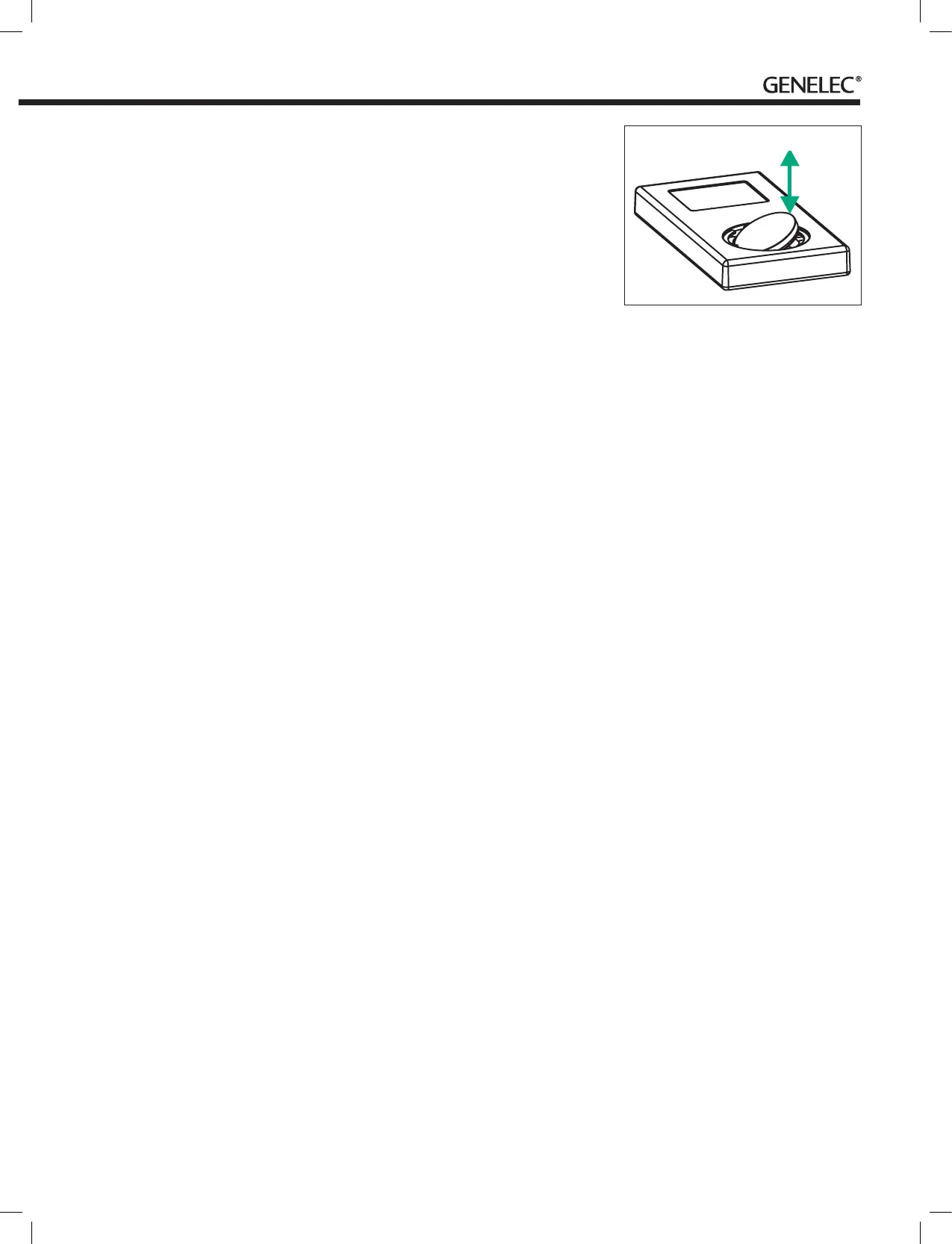To adjust the phase alignment of the
“slave” subwoofer, you need to switch o
the “master” subwoofer, connect a signal
cable from one of the “slave” subwoofer’s
output connectors to the corresponding
loudspeaker and switch the LINK switch to
“OFF”. This eectively changes the “slave”
to “master” mode and the phase adjust-
ment can be carried out. Return the con-
nections and LINK setting on the “slave”
subwoofer back to the “ON” setting after
completing the adjustment.
Safety Considerations
The Genelec F Two complies with interna-
tional safety standards. However, to ensure
safe operation and maintain the equipment
in safe operating condition the following
warnings and cautions must be observed.
• Do not use this product with an
unearthed mains cable or a mains
connection without the protective earth
contact as this may lead to personal
injury.
• Danger of explosion if battery is
incorrectly replaced. Replace only with the
same or equivalent type.
• The battery shall not be exposed to
excessive heat such as sunshine, re or
the like.
• Servicing and adjustment must only be
performed by qualied service personnel.
• Opening the subwoofer is strictly
prohibited except by qualied service
personnel.
• Do not expose the subwoofer to water
or moisture. Do not place any objects
lled with liquid, such as vases on the
subwoofer or near it.
Note that the amplier is not completely
disconnected from the AC mains service
unless the mains cable is removed from the
amplier or the mains outlet.
Warning!
This equipment is capable of deliver-
ing sound pressure levels in excess of 85
dB, which may cause permanent hearing
damage.
Compliance To FCC Rules
Remote control
This device complies with Part 15 of the
FCC Rules. Operation is subject to the fol-
lowing two conditions:
(1) this device may not cause harmful inter-
ference, and (2) this device must accept
any interference received, including inter-
ference that may cause undesired opera-
tion. This product emits radio frequency
energy, but the radiated output power of
this device is below FCC radio frequency
exposure limits. This equipment complies
with FCC RF radiation exposure limits forth
for an uncontrolled environment. Neverthe-
less, the device should be used in such a
manner that the potential for human con-
tact with the antenna during normal opera-
tion is minimized.
Changes or modifications not expressly
approved by the party responsible for com-
pliance could void the user’s authority to
operate the equipment.
Subwoofer
This device complies with part 15 of the
FCC Rules. Operation is subject to the fol-
lowing two conditions:
This device may not cause harmful inter-
ference, and this device must accept any
interference received, including interfer-
ence that may cause undesired operation.
Note: This equipment has been tested and
found to comply with the limits for a Class
B digital device, pursuant to part 15 of
the FCC Rules. These limits are designed
to provide reasonable protection against
harmful interference in a residential instal-
lation. This equipment generates, uses and
can radiate radio frequency energy and, if
not installed and used in accordance with
the instructions, may cause harmful inter-
ference to radio communications. However,
there is no guarantee that interference will
not occur in a particular installation. If this
equipment does cause harmful interference
to radio or television reception, which can
be determined by turning the equipment
o and on, the user is encouraged to try to
correct the interference by one or more of
the following measures:
• Reorient or relocate the receiving
antenna.
• Increase the separation between the
equipment and receiver.
• Connect the equipment into an outlet
on a circuit dierent from that to which the
receiver is connected.
• Consult the dealer or an experienced
Figure 5. Changing the remote control battery
radio/TV technician for help.
Modications not expressly approved by
the manufacturer could void the user’s
authority to operate the equipment under
FCC rules.
Changing The Remote
Control Battery
The remote control battery can be changed
by turning the battery cover on the back
of the remote control anticlockwise. Use
a small screwdriver under the right side of
the battery (see gure 5) to wedge the bat-
tery out. Replace the battery with a similar
CR2032 type battery. Insert the battery with
the left side rst as shown in gure 4 and
close the battery cover.
Take the used battery to your local bat-
tery recycling point. Under no circum-
stances should the battery be disposed
with general dry waste.
Maintenance
There are no user serviceable parts inside
the subwoofer. Any maintenance of the unit
must only be performed by qualied service
personnel.
Guarantee
This product is supplied with two year
guarantee against manufacturing faults or
defects that might alter the performance of
the unit. By registering your product at:
www.community.genelec.com
You can get an additional three year guaran-
tee that covers the spare parts.