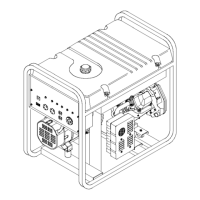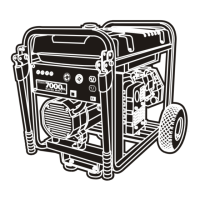12 Owner’s Manual for Portable Generator
Parallel Operation
For output power up to 3230W, two inverters
can operate in parallel using Generac’s Paral-
lel Kit (optional). See the Parallel Kit Opera-
tor’s Manual or contact an IASD.
NOTE: All connections to the parallel kit
should be made while both inverters are
turned off and all loads disconnected.
1. Make sure the Engine Economy Switch is
in the same position on both generators.
2. Make appropriate parallel connections to
the outlets on each Generac inverter as
outlined in the owner’s manual supplied
with the kit.
NOTE: Do not disconnect any parallel kit con-
nections once the units are running.
3. Start both units per starting instructions.
Once the green output indicator illumi-
nates, devices can be connected and
turned on using the parallel kit outlet.
4. Follow Generator Shut Down instructions.
NOTE: For inverters, load applied to the paral-
lel kit is not to exceed 3230 watts due to a 5%
power loss when paralleling. See manual
10000012065.
NOTE: Only use Generac approved parallel
kit.

