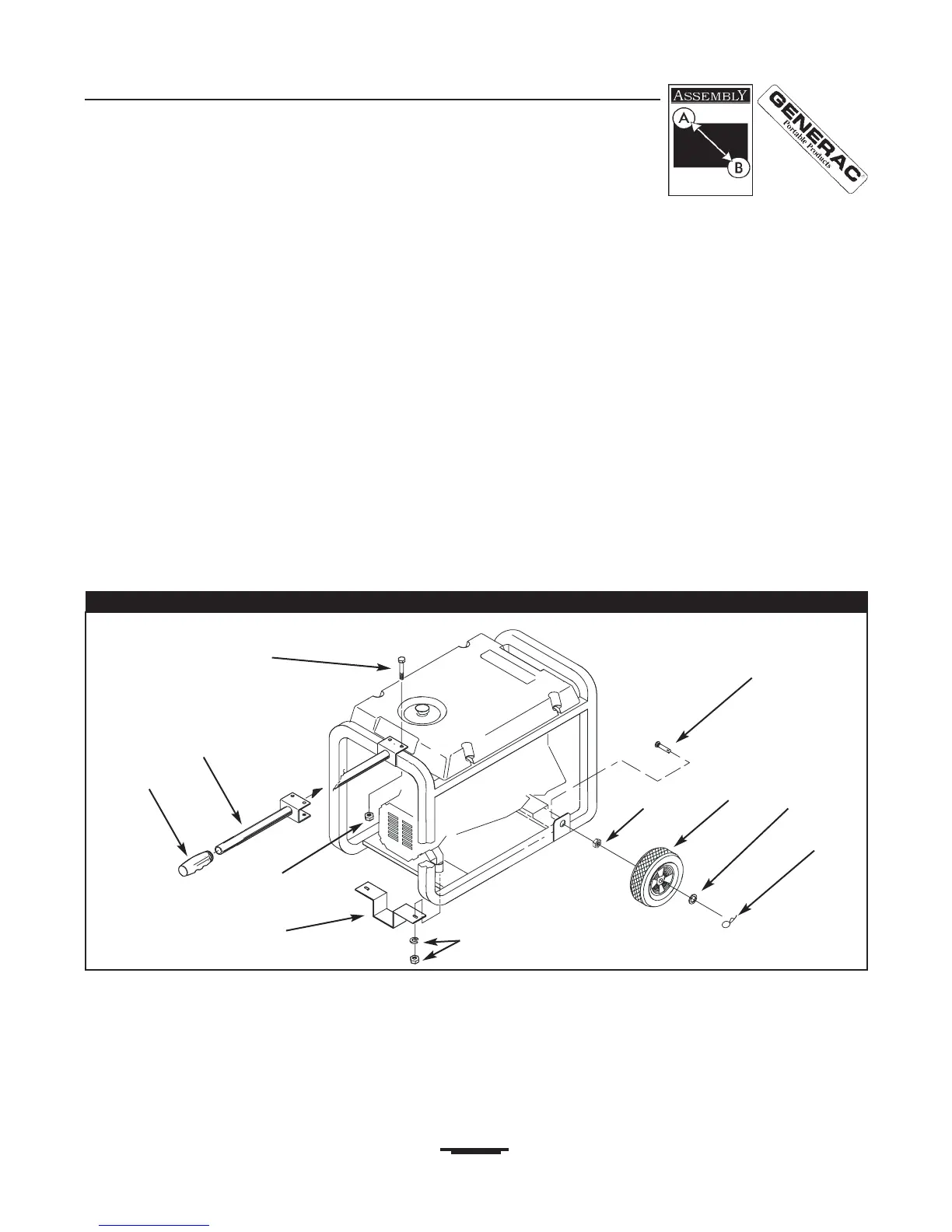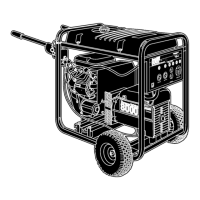Generac Portable Products PP5000T Generator
5
INSTALL WHEEL KIT
To install your wheel kit you need the following
tools:
15/16" box, open end, or socket wrench
Two 13 mm box, open end, or socket wrenches
Install Wheel Kit as follows: (See Figure 2)
Place the bottom of the generator cradle on a flat,
even surface.
Place axle stud through wheel retainer on cradle
frame.
Use 15/16 wrench to secure the axle stud to frame
with 5/8-18 jam nut.
Install the other axle stud in the same manner.
NOTE: Be sure to install the wheel with raised hub
inboard.
Tip unit and install the wheel.
Retain wheel on axle stud with a flat washer and
retaining pin. Install other wheel on remaining axle
stud in the same manner.
Remove two front nuts and lock washers from
vibration mount with 13 mm wrench. Use these nuts
to attach the support leg.
Center the lifting handle on generator end of cradle,
as shown. Attach the handle using two 13 mm
wrenches with two capscrews and two hex nuts.
Figure 2 Install Wheel Kit
Capscrew
Handle
Axle Stud
Washer
Jam Nut
Wheel
Retaining Pin
Grip
Support Leg
Use Existing Fasteners
to Secure Support Leg
Nut
