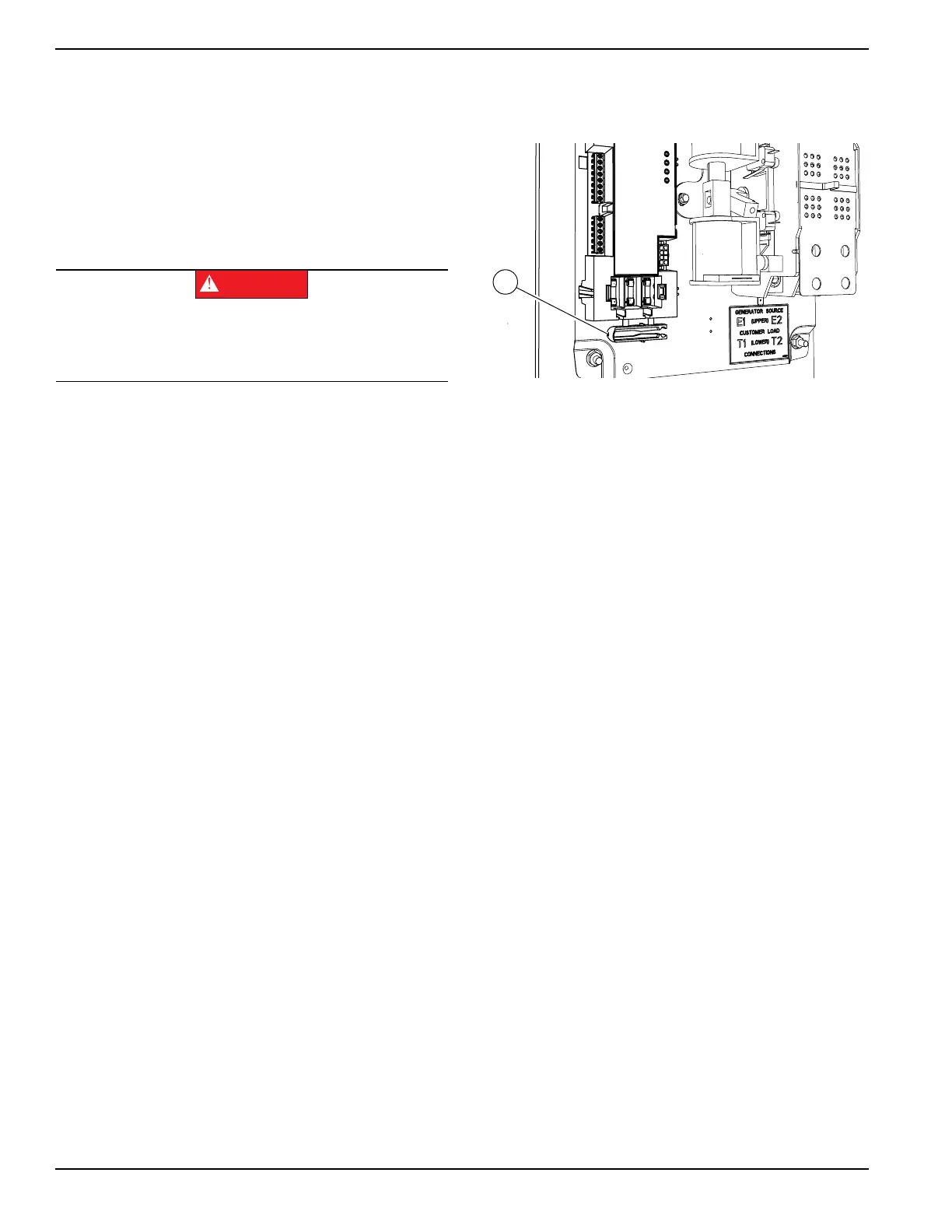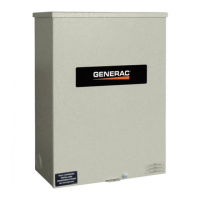Operation
18 Automatic Transfer Switch Owner’s Manual
3. Set generator to AUTO mode at the controller.
4. Generator will start and run. Allow generator to run
and warm up for a few minutes.
5. Set generator MLCB (generator disconnect) to ON
(CLOSED).
6. Set utility MLCB to ON (CLOSED).
The system now operates in automatic mode.
Preparing for Maintenance
To turn the generator OFF:
1. At the controller, turn the generator OFF.
2. Set the MLCB (generator disconnect) on the
generator to OFF (OPEN).
3. Turn the main utility disconnect OFF (OPEN).
4. Remove 7.5A fuse from the controller.
5. Follow maintenance procedure(s).
To turn the generator back ON:
1. Turn the main utility disconnect ON (CLOSED).
1. Install 7.5A fuse in controller.
2. Put the generator into AUTO mode.
3. Set the MLCB (generator disconnect) on the
generator to ON (CLOSED).
The system is now in automatic mode.
Testing The SACM
A “Test” pushbutton is provided on top of the SACM to
test the operation of the load shed functions. The test
pushbutton will work when the ATS is in the utility or the
generator position.
1. Turn on the utility supply to the ATS.
2. Verify managed loads are powered and all LEDs
illuminate on SACM.
3. Press the TEST button on the SACM.
4. Verify that all of the connected loads to be “shed”
become disabled.
5. After five (5) minutes verify A/C 1 is energized and
Status LED A/C 1 is ON.
6. After another 15 seconds, verify A/C 2 is energized
and Status LED A/C 2 is ON.
7. After another 15 seconds, verify Load A/C 3 is
energized and Status LED Load A/C 3 is ON.
8. After another 15 seconds, verify A/C 4 is energized
and Status LED A/C 4 is ON.
SACM Fuse Service
See Figure 4-2. A fuse removal and installation tool (A)
is included in the SACM housing.
Figure 4-2. Fuse Removal and Installation Tool
If a fuse requires replacement, snap the tool free with an
appropriate tool such as diagonal pliers, and use it to
replace the fuse. The tool can be stored in the SACM
housing retainer directly above the fuses, with the large
thumb tab facing out.
Use only Generac replacement fuses—part number
10000005117, rated 240 VAC, 6.3 Amps, 10,000 AIC.
Alternative fuses are Littelfuse
®
021606.3MXP or
Optifuse
®
FCD-6.3.
Testing The SMM
Refer to the SMM Owner’s/Installation Manual for testing
procedure.
PWRview Monitor Operation
1. Download the PWRview Installer App on your
smartphone, available on the App Store and
Google Play.
2. Open the PWRview Installer App and follow the
instructions to register. The PWRview Installer App
will guide you through the install and confirm the
system is working correctly.
(000191)
DANGER
Automatic start-up. Disconnect utility power and
render unit inoperable before working on unit.
Failure to do so will result in death or serious injury.
004437
