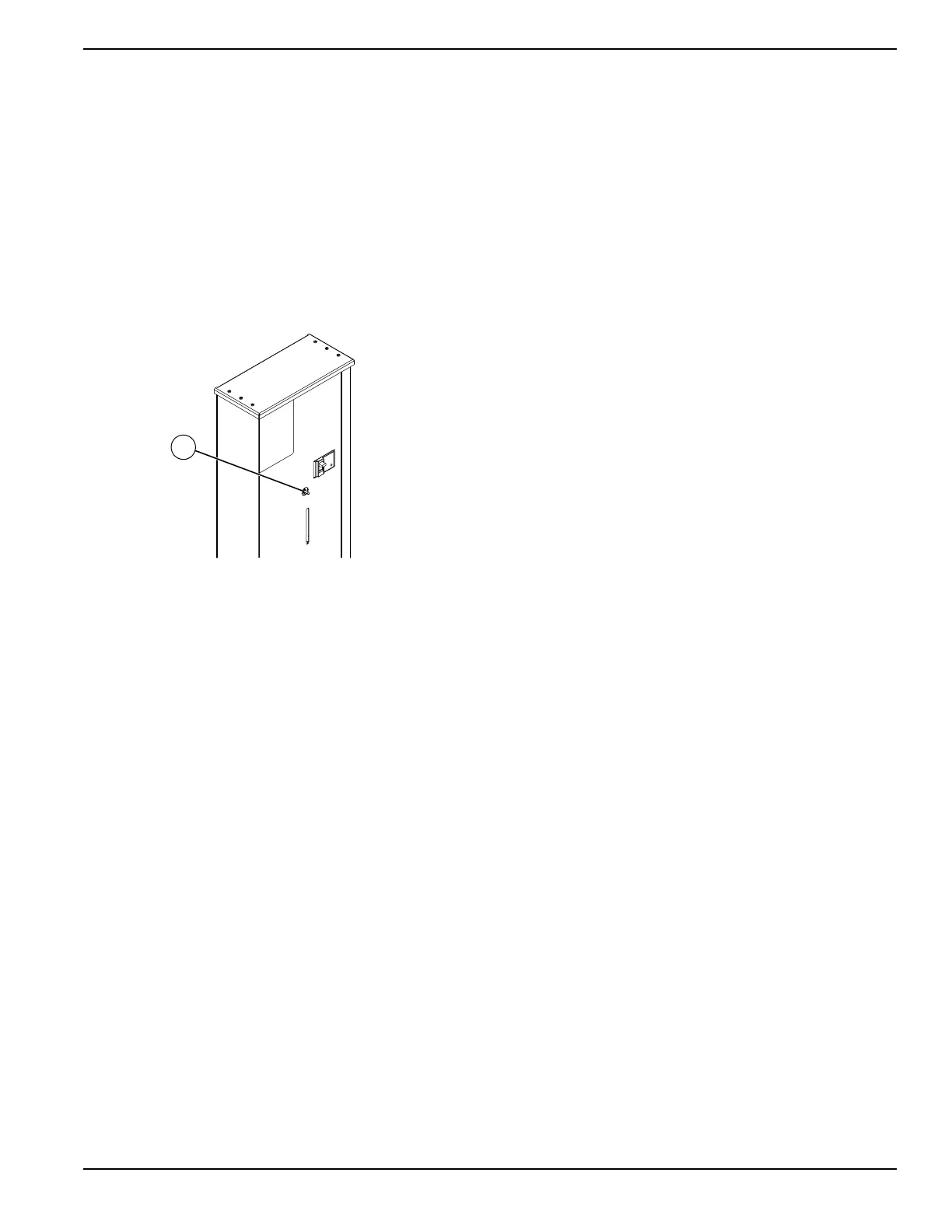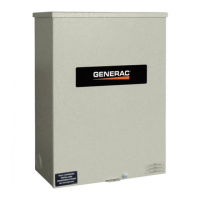Operation
Automatic Transfer Switch Owner’s Manual 19
PWRview Monitor Reset
1. See Figure 4-3. If a manual reset of the PWRview
monitor is required, turn the PWRview reset toggle
switch (A) (located on the inside cover) to the OFF
position for at least 30 seconds.
2. Toggle the PWRview reset to the ON position. The
PWRview monitor will go through the startup
procedure and connect to the Wi-Fi
®
network.
3. Verify the PWRview monitor has establlished
communication with the Wi-Fi network through the
PWRview Installer app on your smartphone.
Figure 4-3. PWRview Reset Toggle Switch
PWRview Fuse Replacement
NOTE: Turn the generator OFF according to Preparing
for Maintenance before replacing fuse.
See Figure 3-2 Item B. If a fuse requires replacement,
remove the fuse from the block and replace with new
fuse. Use only Generac replacement fuses - part number
G073590, rated 240 VAC, 2 Amp, 10,000 AIC.
