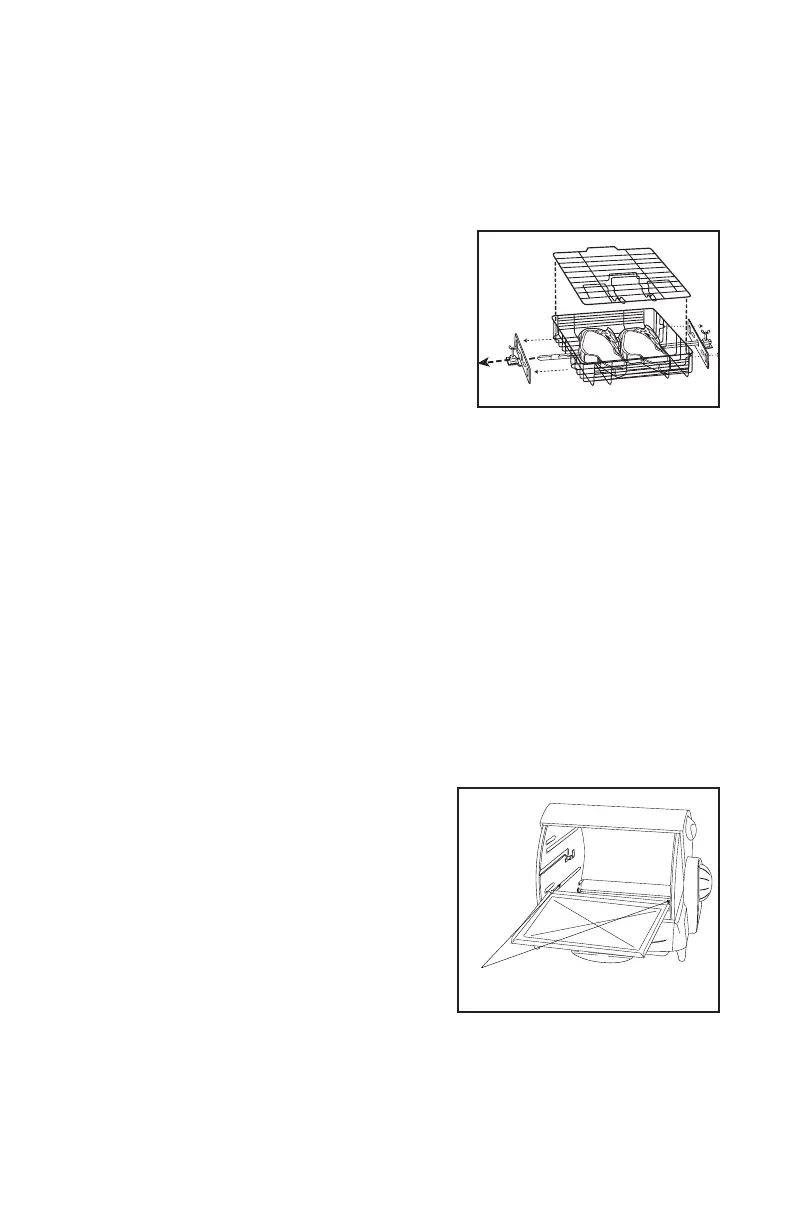4. Replace Basket Cover so it fits TIGHTLY against food. (The Cover
will "hold" the food in place as it turns on the Rotisserie Bar.) The
cover can be adjusted up or down to accommodate the thickness
of the food.
5. Locate looped wires on opposite sides
of Adjustable Basket. Place an End
Bracket over each set of looped wires
(on both sides of Basket). The Brackets
have cut-outs which fit over the looped
wires. See Figure 6.
6. Carefully slide Rotisserie Bar (pointed
end first) through square hole in End
Bracket, through Basket, and through
opposite End Bracket. See Figure 8.
7. Center Basket on Rotisserie Bar and push each End Bracket
against Adjustable Basket. Tighten both wing nuts to secure all
pieces in place.
Using Baking Sheet
NOTE: Do not use the Baking Sheet at the same time as the
Rotisserie Bar.
1. Use the Cover Handles to lift open the Cover.
2. The Baking Sheet can be used in
the middle position only. See
Figure 9. Slide Baking Sheet into
Rotisserie Oven at middle level as
shown. When using the Wire Rack
for baking, be sure the two cross
wires are on the bottom.
Preparing for Use (Cont.)
