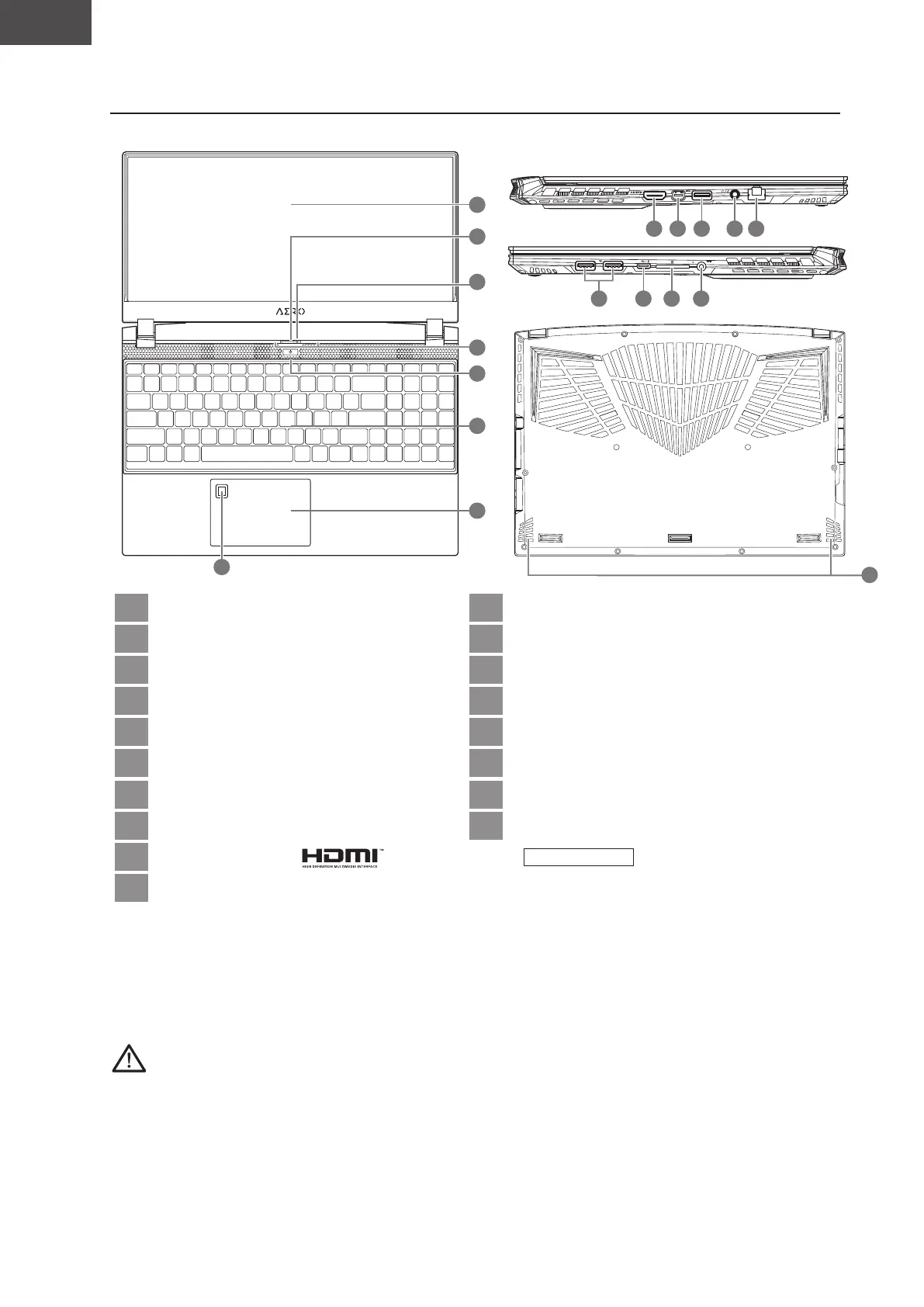Deutsch
DE
028
2. GIGABYTE Notebook Tour
SS
12
13
11109
18
DCIN
SS
SS
1514 16 17
8
2
3
4
1
5
6
7
1 Display 11 USB 3.2 Port (USB Typ-A)
2 Webcam Cover 12 Audio-Kombi-Buchse
3 Webcam 13 Netzwerk Port (LAN)
4 Mikrofon 14 USB 3.2 Port (USB Typ-A)
5 Einschalter 15 Thunderbolt 4 Port (USB Typ-C)*
6 Tastatur 16 SD Kartenleser (UHS-II)*
7 Fingerabdrucksensor 17 Power Eingangsanschluss (DC)
8 Touchpad 18 Lautsprecher
9 HDMI 2.1 Port
*
Möglichkeit
10 Mini Display 1.4 Port
WICHTIG:
● Entfernen Sie NICHT den eingebauten Lithium-Akku. Für jegliche Wartung kontaktieren Sie Ihre, von GIGABYTE
authorisierte, Service-Stelle.
● Nutzen Sie das Notebook nicht auf schrägen Flächen oder Plätzen, die anfällig für Vibrationen sind oder vermeiden sie
zumindest die längere Nutzung an solchen Plätzen, da sich sonst die Gefahr von Beschädigungen oder von
Fehlfunktionen erhöht.
● Setzen Sie ihr Notebook nicht dauerhaft Temperaturen von über 45°, wie z.B. im parkenden Auto aus, sonst besteht
die Gefahr der frühzeitigen Alterung oder Vergrößerung des Lithium-Ionen-Akkus.
● Nutzen Sie Ihr Notebook nicht auf schlecht zu belüftenden Oberflächen wie Bettwäsche, Kissen oder Polstern und
vermeiden Sie die Nutzung auf dem Boden eines Raumes mit Fußbodenheizung, um Überhitzungen vorzubeugen.
Achten Sie darauf, dass die Lüftungseinlässe am Boden und den Seiten ihres Gerätes niemals verdeckt werden. Wenn
die Lüftungsöffnungen blockiert sind führt dies zur Überhitzung ihres Gerätes.
