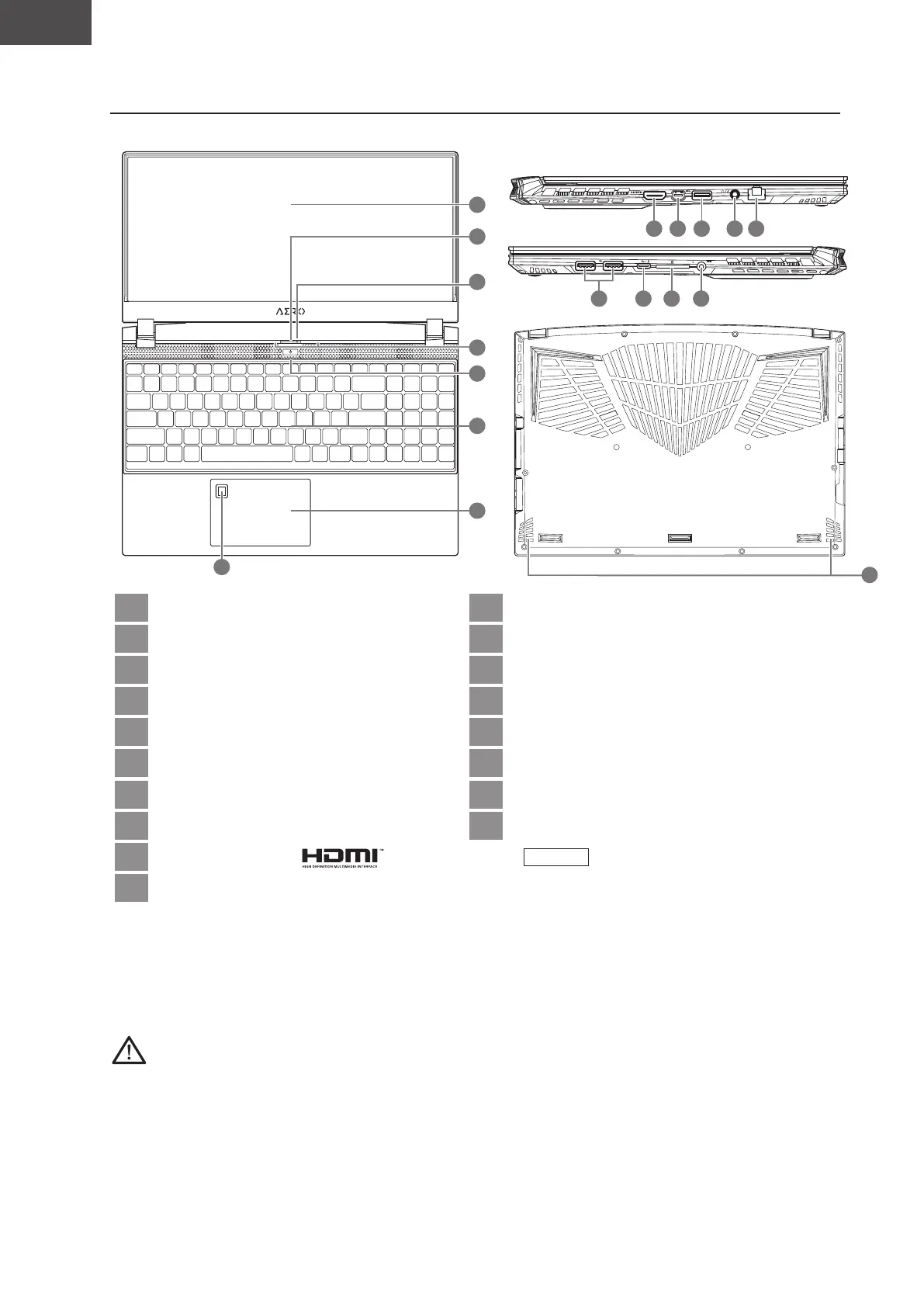Français
FR
052
2. Présentation de votre ordinateur portable GIGABYTE
SS
12
13
11109
18
DCIN
SS
SS
1514 16 17
8
2
3
4
1
5
6
7
1 Panneau d'afchage 11 Port USB 3.2 (USB type-A)
2 Cache Webcam 12 E/S Jack audio combo
3 Webcam 13 Port Ethernet (LAN)
4 Microphone 14 Port USB 3.2 (USB type-A)
5 Bouton d'alimentation 15 Port Thunderbolt 4 (USB type-C)*
6 Clavier 16 Lecteur de carte SD (UHS-II)*
7 Capteur d'empreinte digitale 17 Port d'entrée d'alimentation (DC)
8 Pavé tactile 18 Haut-parleurs
9 Port HDMI 2.1
*
Option
10 Port Mini Display 1.4
IMPORTANT:
● Ne pas enlever la batterie au Lithium par vous-même. Au besoin, veuillez contacter le Centre de Réparation GIGABYTE le
plus proche.
● Ne disposez pas votre Portable sur une surface inclinée ou pouvant être soumise à vibrations. En cas de nécessité de
telles configurations, réduisez au maximum le temps d’exposition. Une telle mise en place pourrait accroitre les risques
d’endommagement matériel.
● N’entreposez pas votre Portable dans un environnement où la température ambiante dépasse les 45°C (112°F). N’exposez
pas votre Portable à la lumière directe du soleil. Votre batterie Lithium-ion pourrait se dégrader et voir sa durée de vie
considérablement réduite.
● Ne placez pas votre Portable en un lieu mal ventilé, comme par exemple sur un lit, coussin, oreiller etc. et ne l’utilisez pas
dans une pièce disposant d’un chauffage au sol; votre Portable pourrait surchauffer. Merci de vous assurer avec le plus
grand soin que les systèmes de ventilation de votre Portable ne sont pas bloqués ou obstrués lors d’utilisation au coeur de
tels environnements. Un système de ventilation obstrué ou ne fonctionnant pas à son plein potentiel pourrait endommager
votre Portable par surchauffe.
