
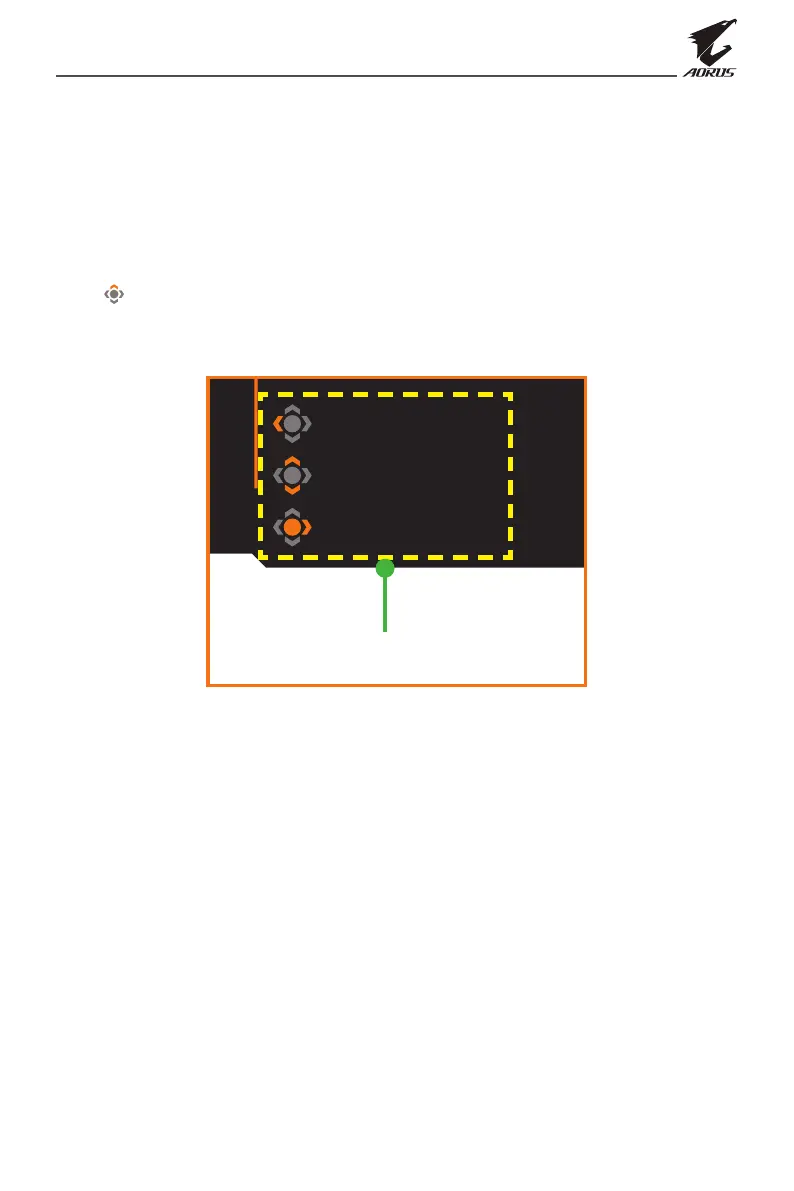 Loading...
Loading...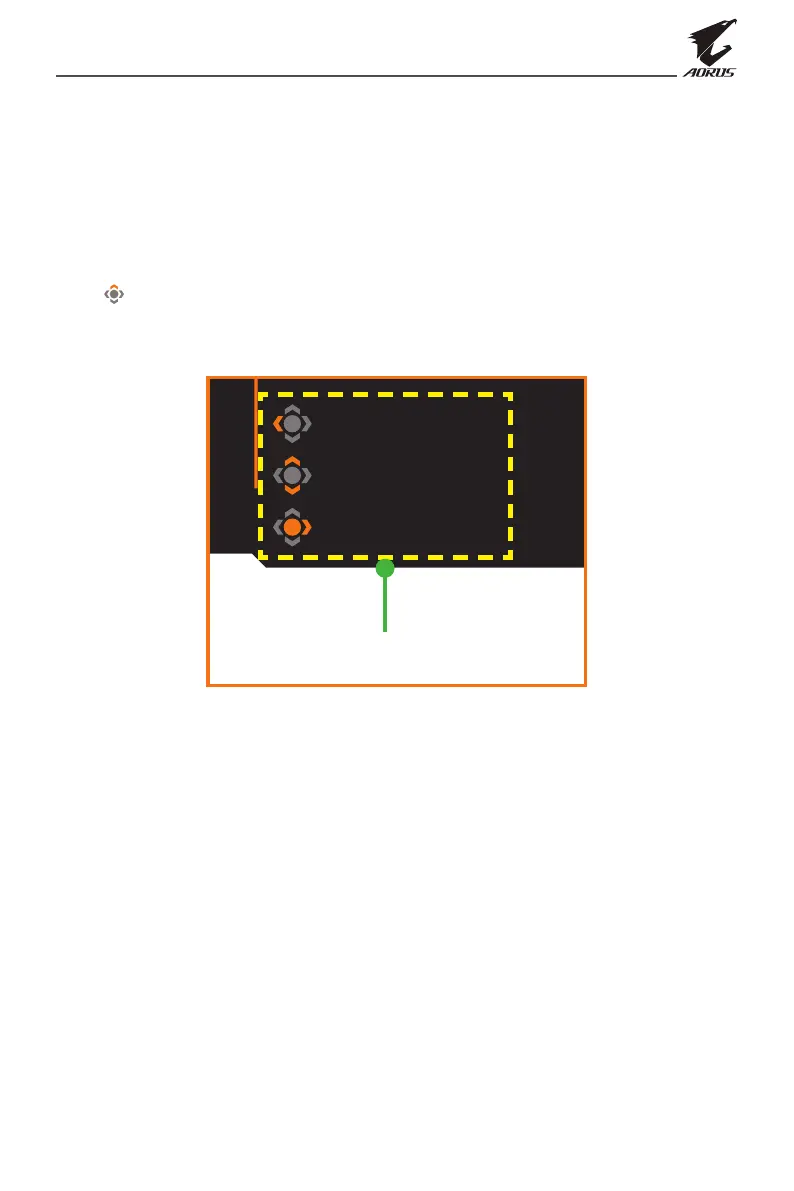
Do you have a question about the Gigabyte AORUS FI32Q X and is the answer not in the manual?
| Color depth | 8 bit |
|---|---|
| Color gamut | 95 % |
| Pixel pitch | 0.2767 x 0.2767 mm |
| Screen shape | Flat |
| Backlight type | Edge LED |
| Display diagonal | 32 \ |
| Anti-glare screen | Always gives an optimal view, even in direct sunlight. |
| Adobe RGB coverage | 99 % |
| Display technology | LED |
| Native aspect ratio | 16:9 |
| Maximum refresh rate | 270 Hz |
| sRGB coverage (typical) | 157 % |
| Contrast ratio (typical) | 1000:1 |
| Display number of colors | - |
| Display brightness (typical) | 400 cd/m² |
| Supported graphics resolutions | 2560 x 1440 |
| High Dynamic Range (HDR) supported | Yes |
| High Dynamic Range (HDR) technology | High Dynamic Range (HDR) 600, Hybrid Log-Gamma (HLG) |
| USB hub version | 3.2 Gen 1 (3.1 Gen 1) |
| DisplayPort version | 1.4 |
| Headphone connectivity | 3.5 mm |
| USB upstream port type | USB Type-B, USB Type-C |
| USB Power Delivery up to | 18 W |
| Pivot angle | 0 - 90 ° |
| Tilt angle range | -5 - 21 ° |
| Cable lock slot type | Kensington |
| Panel mounting interface | 100 x 100 mm |
| Special features | OSD Sidekick Active Noise Cancelling (ANC) 2.0 Aim Stabilizer Sync Black Equalizer Dashboard Crosshair Timer Counter PiP/PbP Auto-Update KVM RGB Fusion 2.0 6 axis Color Control Smart OD |
| Cables included | AC, DisplayPort, HDMI, USB, USB Type-C |
| Package type | Box |
| Package depth | 198 mm |
| Package width | 1000 mm |
| Package height | 570 mm |
| Package weight | 15360 g |
| AC input voltage | 100 - 240 V |
| AC input frequency | 50 - 60 Hz |
| Energy efficiency scale | A to G |
| Power consumption (off) | 0.3 W |
| Power consumption (standby) | - W |
| Power consumption (typical) | 160 W |
| Power consumption (PowerSave) | 0.5 W |
| Product color | Black |
| Market positioning | Gaming |
| Depth (with stand) | 293 mm |
|---|---|
| Width (with stand) | 729.1 mm |
| Height (with stand) | 596.7 mm |
| Weight (with stand) | 10330 g |
| Depth (without stand) | 71.1 mm |
| Height (without stand) | 433 mm |
| Weight (without stand) | 7000 g |











