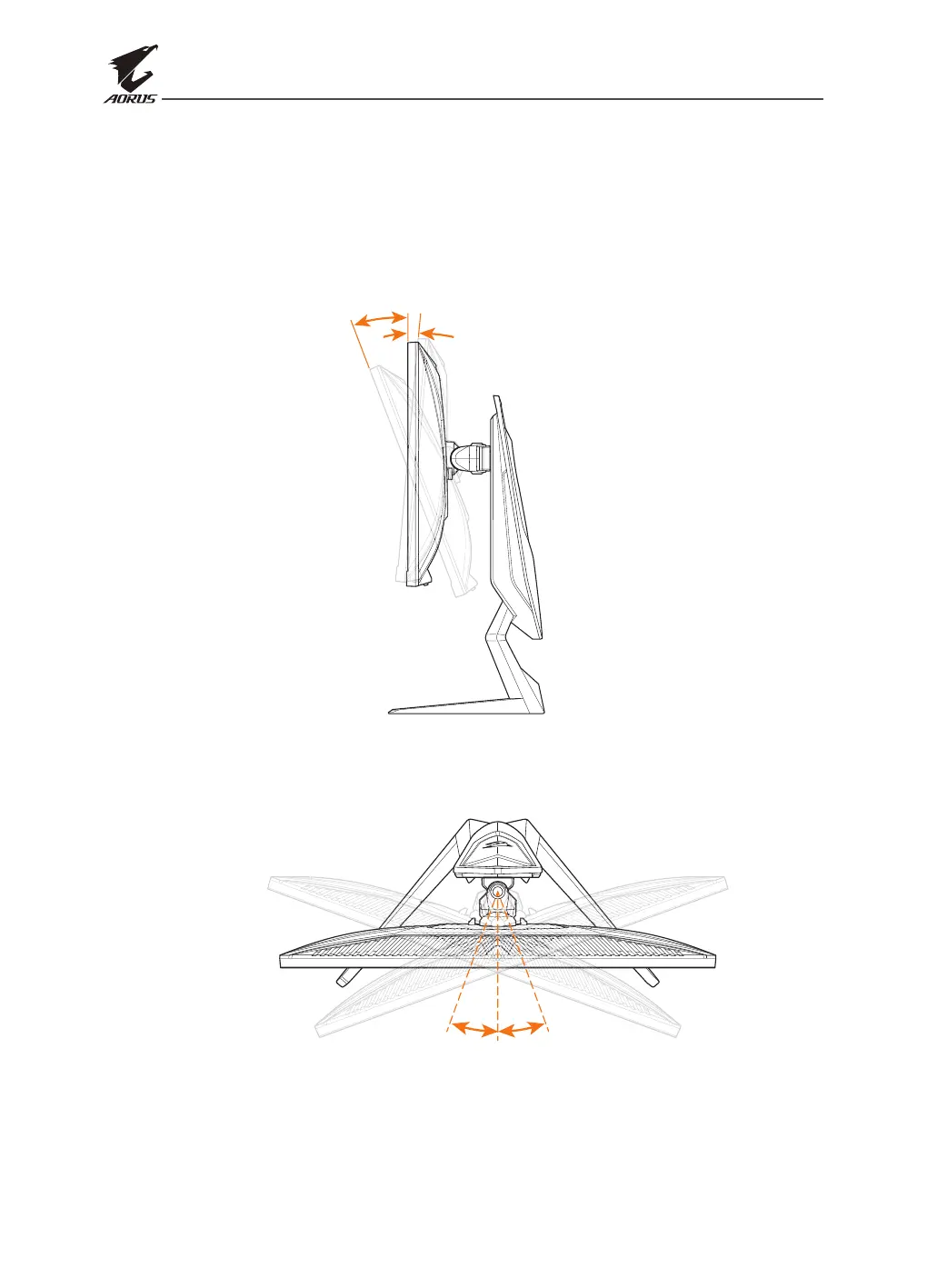LCD Monitor User's Manual
-
18
-
Adjusting the Viewing Angle
Note: Hold the monitor base so that the screen does not topple when you make the
adjustment.
Adjusting the Tilt Angle
Tilt the screen forward or backward to the desired viewing angle (-5˚ to 21˚).
5°
21°
Adjusting the Swivel Angle
Swivel the screen to the left or right for the desired viewing angle (20˚).
20° 20°