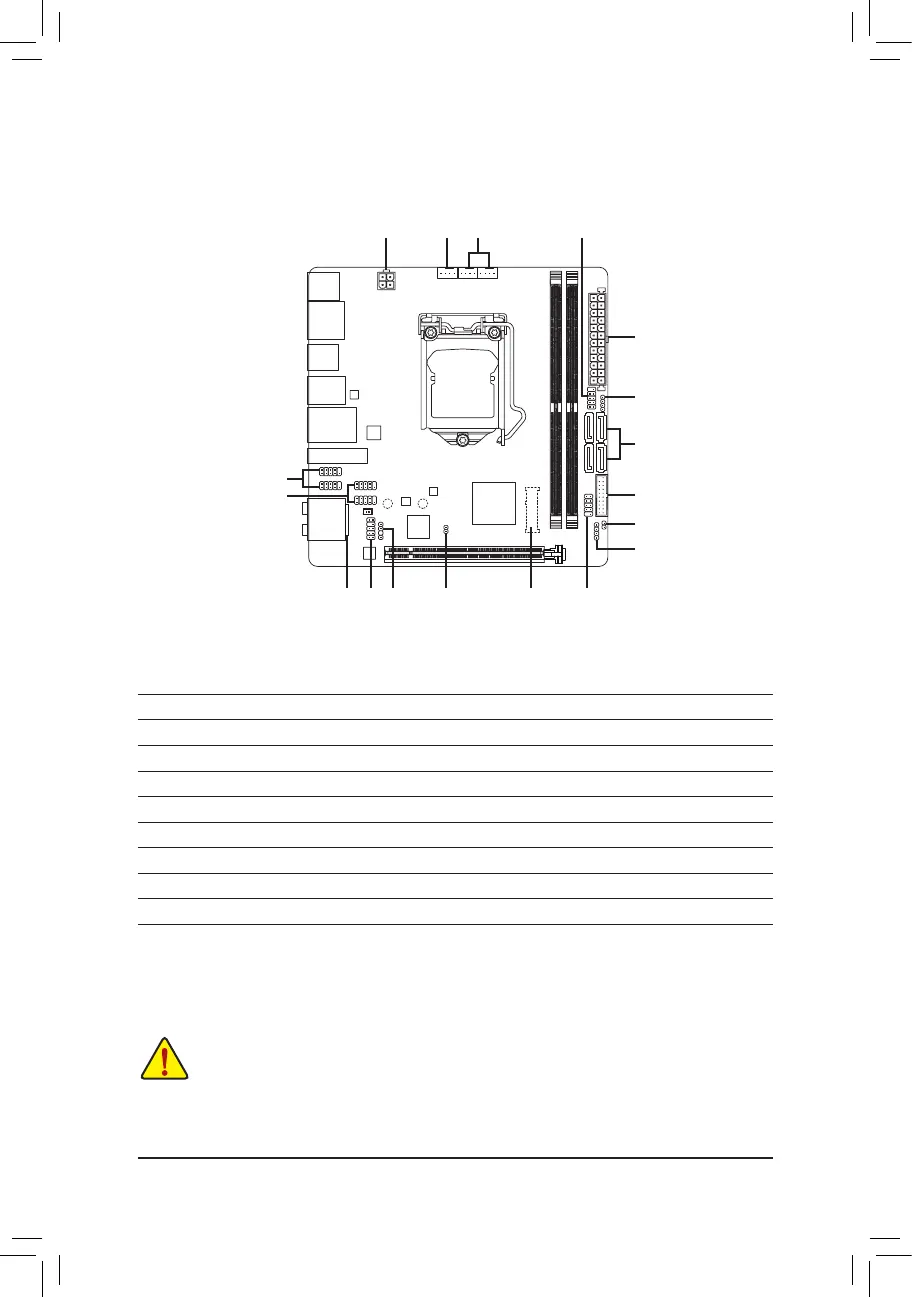1-7 Internal Connectors
Read the following guidelines before connecting external devices:
• First make sure your devices are compliant with the connectors you wish to connect.
• Before installing the devices, be sure to turn off the devices and your computer. Unplug the power
cord from the power outlet to prevent damage to the devices.
• After installing the device and before turning on the computer, make sure the device cable has
been securely attached to the connector on the motherboard.
1) ATX_12V
2) ATX
3) CPU_FAN
4) SYS_FAN1/SYS_FAN2
5) SATA3 0/1/2/3
6) M.2
(Note)
7) F_PANEL
8) SPEAKER
9) CI
10) F_AUDIO
11) SPDIF_O
12) LED_C
13) F_USB30
14) F_USB
15) BAT
16) CLR_CMOS
17) COM1/COM2/COM3/COM4
2
6 14
8
5
13
16
9111015
1 73 4
17
17
12
(Note) The connector is on the back of the motherboard.
- 13 -
