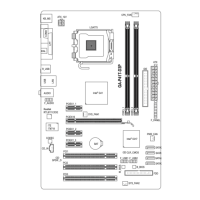& Fan Control Use Temperature Input
Allows you to select the reference temperature for fan speed control.
& Temperature Interval
Allows you to select the temperature interval for fan speed change.
& Fan Control Mode
Auto Lets the BIOS automatically detect the type of fan installed and sets the optimal control
mode.(Default)
Voltage Voltage mode is recommended for a 3-pin fan.
PWM PWM mode is recommended for a 4-pin fan.
& Temperature
Displaysthecurrenttemperatureoftheselectedtargetarea.
& Fan Speed
Displayscurrentfanspeeds.
& Temperature Warning Control
Sets the warning threshold for temperature. When temperature exceeds the threshold, BIOS will emit
warningsound.Optionsare:Disabled(default),60
o
C/140
o
F, 70
o
C/158
o
F, 80
o
C/176
o
F, 90
o
C/194
o
F.
& Fan Fail Warning
Allows the system to emit warning sound if the fan is not connected or fails. Check the fan condition or fan
connectionwhenthisoccurs.(Default:Disabled)
2-3 System
This section provides information on your motherboard model and BIOS version. You can also select the default
language used by the BIOS and manually set the system time.
& System Language
Selects the default language used by the BIOS.
& System Date
Setsthesystemdate.Thedateformatisweek(read-only),month,date,andyear.Use<Enter>toswitch
betweentheMonth,Date,andYeareldsandusethe<PageUp>or<PageDown>keytosetthedesired
value.
- 24 -

