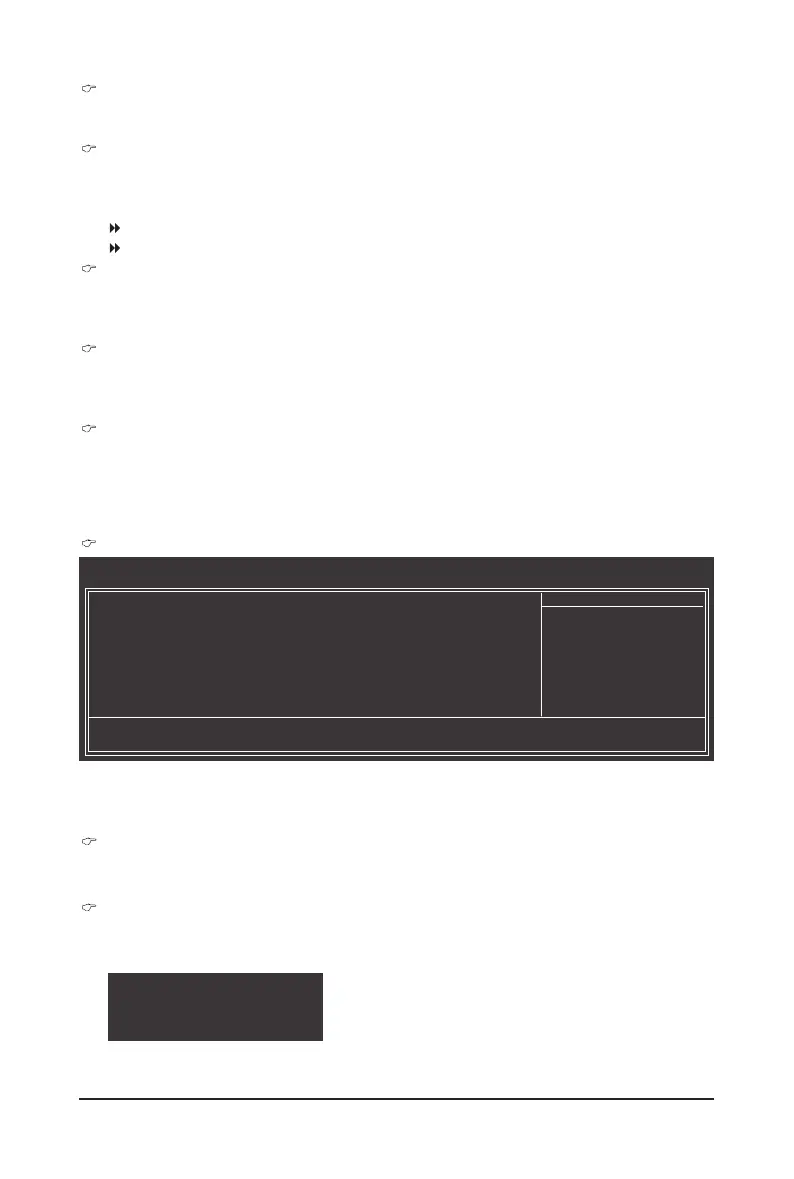- 51 - BIOS Setup
USB Storage Function
Determineswhether to detect USB storagedevices,including USB ash drives andUSBhard drives
during the POST. (Default: Enabled)
Turbo USB3.0 (NEC D720200F1 USB 3.0 Controller)
(Note)
Determines whether to set the PCIe speed of the NEC D720200F1 USB 3.0 controller to PCIe Gen 2.
Please note that when only one graphics card is installed on the PCIEX16 slot, it will operate at up to x8
mode if either one of the two controllers is set to PCIe Gen 2.
Enabled Sets the PCIe speed of the NEC D720200F1 USB 3.0 controller to PCIe Gen 2.
Disabled Disabled forces the NEC D720200F1 USB 3.0 controllers to PCIe Gen 1. (Default)
Azalia Codec
Enables or disables the onboard audio function. (Default: Auto)
If you wish to install a 3rd party add-in audio card instead of using the onboard audio, set this item to
Disabled.
Onboard H/W LAN
Enables or disables the onboard LAN function. (Default: Enabled)
If you wish to install a 3rd party add-in network card instead of using the onboard LAN, set this item to
Disabled.
Green LAN
When the onboard LAN function and Green LAN are enabled, the system will dynamically detect if a
LAN cable is connected or not. If not, the corresponding LAN controller will be disabled automatically.
(Default: Disabled)
CMOS Setup Utility-Copyright (C) 1984-2010 Award Software
SMART LAN
Start detecting at Port.....
Part1-2 Status = Open / Length = 0m
Part3-6 Status = Open / Length = 0m
Part4-5 Status = Open / Length = 0m
Part7-8 Status = Open / Length = 0m
higf
: Move Enter: Select +/-/PU/PD: Value F10: Save ESC: Exit F1: General Help
F5: Previous Values F6: Fail-Safe Defaults F7: Optimized Defaults
Item Help
Menu Level
SMART LAN
This motherboard incorporates cable diagnostic feature designed to detect the status of the attached LAN
cable. This feature will detect cabling issue and report the approximate distance to the fault or short. Refer to
the following information for diagnosing your LAN cable:
When No LAN Cable Is Attached...
If no LAN cable is attached to the motherboard, the StatuseldsofallfourpairsofwireswillshowOpen
and the Lengtheldsshow0m,asshowninthegureabove.
When LAN Cable Is Functioning Normally...
If no cable problem is detected on the LAN cable connected to a Gigabit hub or a 10/100 Mbps hub, the
following message will appear:
Start detecting at Port.....
Link Detected --> 100Mbps
Cable Length= 30m
(Note) OnH55Chipsetmotherboards,thisitemispresentonlywhenanIntelLynneldCPUisinstalled.
