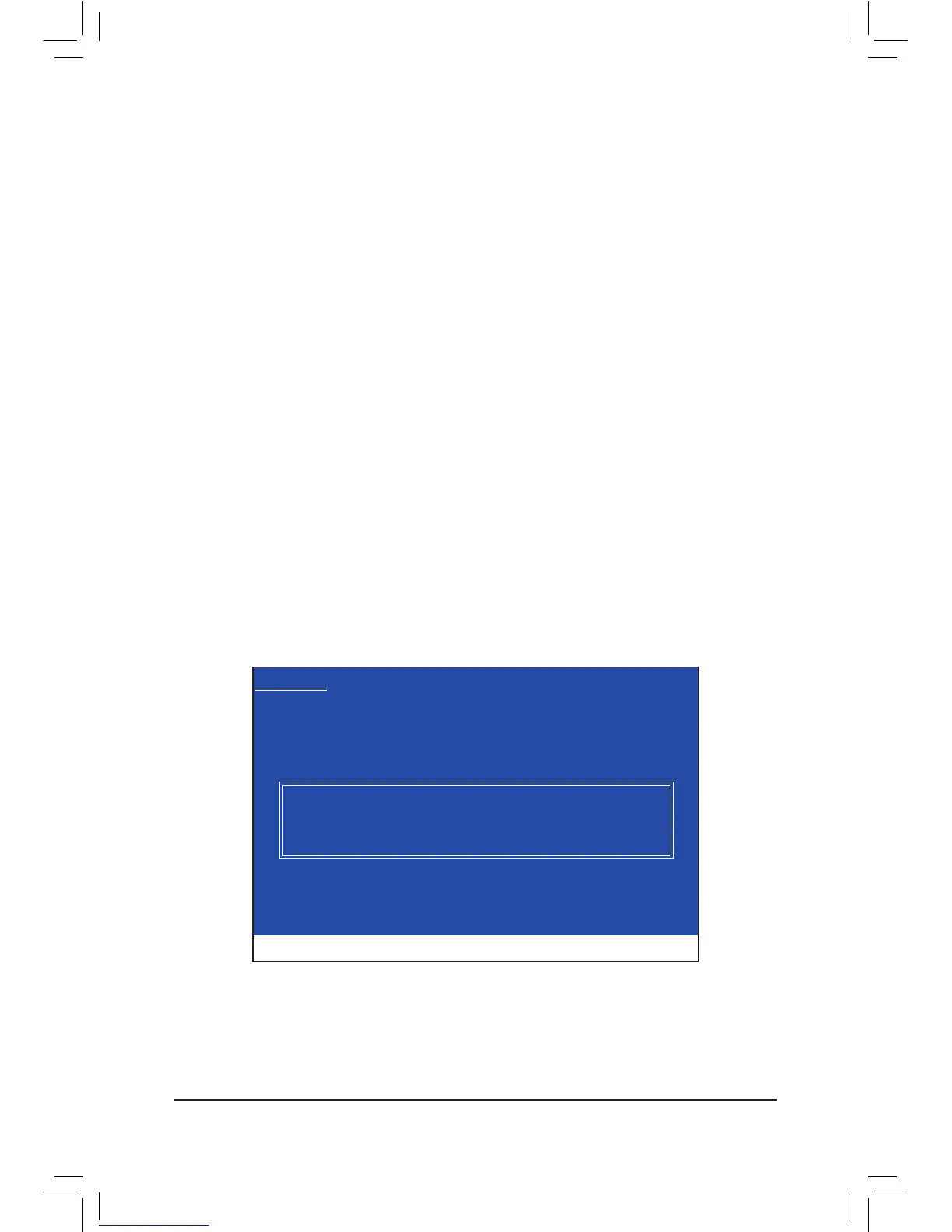Appendix - 92 -
5-1-3 Installing the SATA RAID/AHCI Driver and Operating System
With the correct BIOS settings, you are ready to install Windows 7/Vista/XP onto your hard drive(s).
A. Installing Windows XP
To install Windows XP, you need to install the SATA RAID/AHCI controller driver during the OS installation.
Without the driver, the hard drive(s) may not be recognized during the Windows setup process. First, copy the
driverfromthemotherboarddriverdisktoaoppydisk.Refertothefollowingforthelocationofthedriver.
• FortheIntelP67,copyallofthelesinthe\BootDrv\iRST\32Bitfoldertoyouroppydisk.Toinstall
Windows64-Bit,copythelesinthe64Bit folder.
• For the Marvell 88SE9128, copyallofthelesinthe\BootDrv\Marvell\win32foldertoyouroppydisk.
ToinstallWindows64-Bit,copythelesinthewin64 folder.
BeforeinstallingWindowsXP,connectaUSBoppydiskdrivetoyourcomputer.Refertothefollowingfor
installing the driver during the Windows setup process.
Step 1:
Restart your system to boot from the Windows XP setup disk and press <F6> as soon as you see the mes-
sage "Press F6 if you need to install a 3rd party SCSI or RAID driver." A screen will then appear asking you to
specify an additional SCSI adapter. Press <S>.
Step 2:
For the Intel P67:
Insert the oppy disk containing the SATARAID/AHCI driver andpress <Enter>.Then acontroller menu
similar to that in Figure 1 will appear. Select Intel(R) Desktop/Workstation/Server Express Chipset SATA
RAID Controller and press <Enter>. For AHCI mode, use the up arrow key on the keyboard to scroll to the
Intel(R) Desktop/Workstation/Server Express Chipset SATA AHCI Controller item and press <Enter>.
Windows Setup
YouhavechosentocongureaSCSIAdapterforusewithWindows,
using a device support disk provided by an adapter manufacturer.
Select the SCSI Adapter you want from the following list, or press ESC
to return to the previous screen.
ENTER=Select F3=Exit
Intel(R) ICH7R/DH SATA RAID Controller
Intel(R) ICH7MDH SATA RAID Controller
Intel(R) Desktop/Workstation/Server Express Chipset SATA RAID Controller
Intel(R) Mobile Express Chipset SATA RAID Controller
Figure 1
