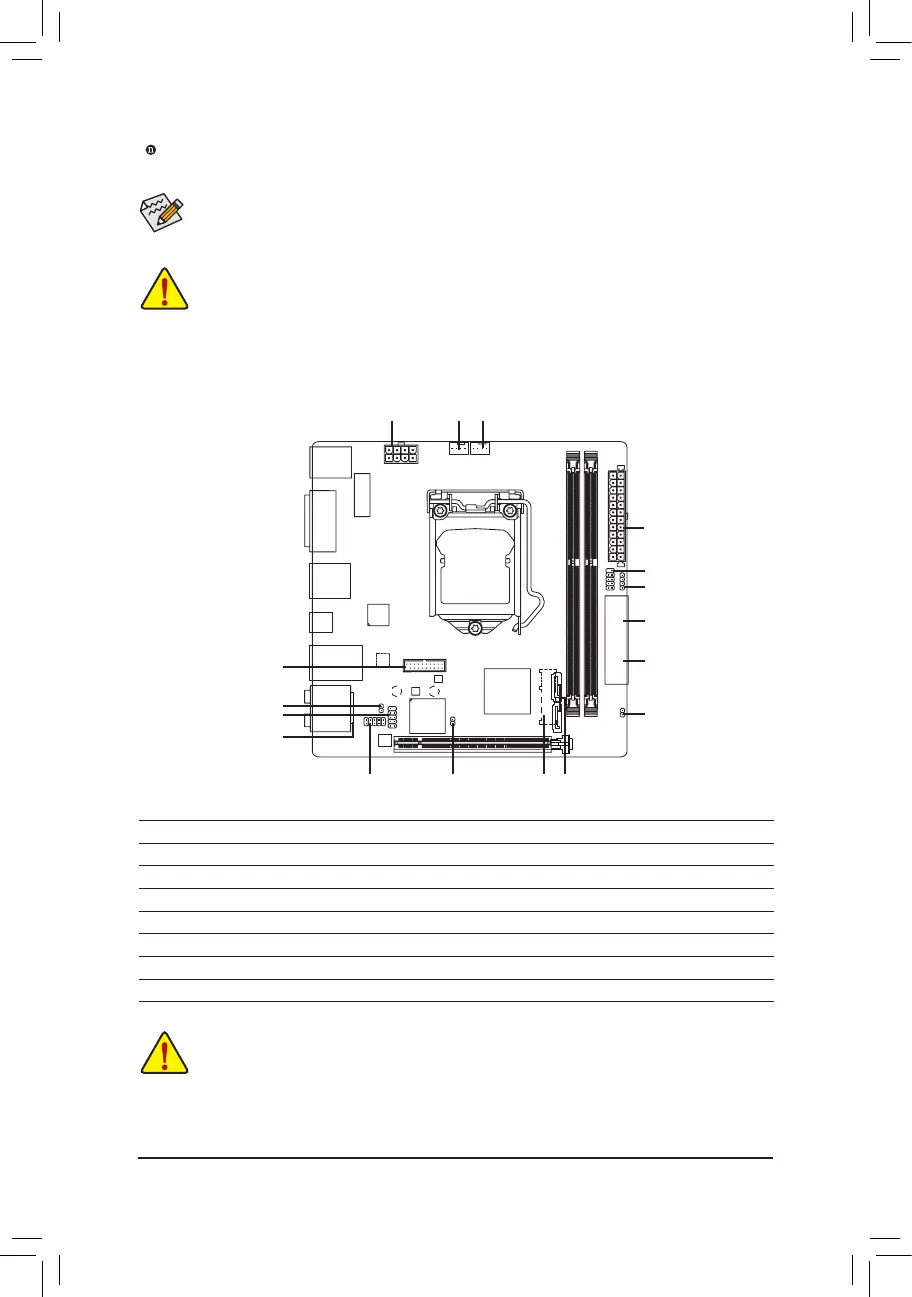• When removing the cable connected to a back panel connector, rst remove the cable from your
device and then remove it from the motherboard.
• When removing the cable, pull it straight out from the connector. Do not rock it side to side to prevent
an electrical short inside the cable connector.
If you want to install a Side Speaker, you need to retask either the Line in or Mic in jack to be Side
Speaker out through the audio driver. Please visit GIGABYTE's website for more software information.
Mic In
The Mic in jack. Microphones must be connected to this jack.
1-7 Internal Connectors
3
14
1) ATX_12V_2X4
2) ATX
3) CPU_FAN
4) SYS_FAN
5) BAT
6) SATA EXPRESS
7) SATA3 0/1/2/3/4/5
8) M.2
9) F_PANEL
10) F_AUDIO
11) SPEAKER
12) SPDIF_O
13) F_USB30
14) F_USB
15) CLR_CMOS
16) CI
1
2
4
9
7
6
15
7
13
10
5
11
16
12
8
Read the following guidelines before connecting external devices:
• First make sure your devices are compliant with the connectors you wish to connect.
• Before installing the devices, be sure to turn off the devices and your computer. Unplug the power
cord from the power outlet to prevent damage to the devices.
• After installing the device and before turning on the computer, make sure the device cable has
been securely attached to the connector on the motherboard.
- 13 -
