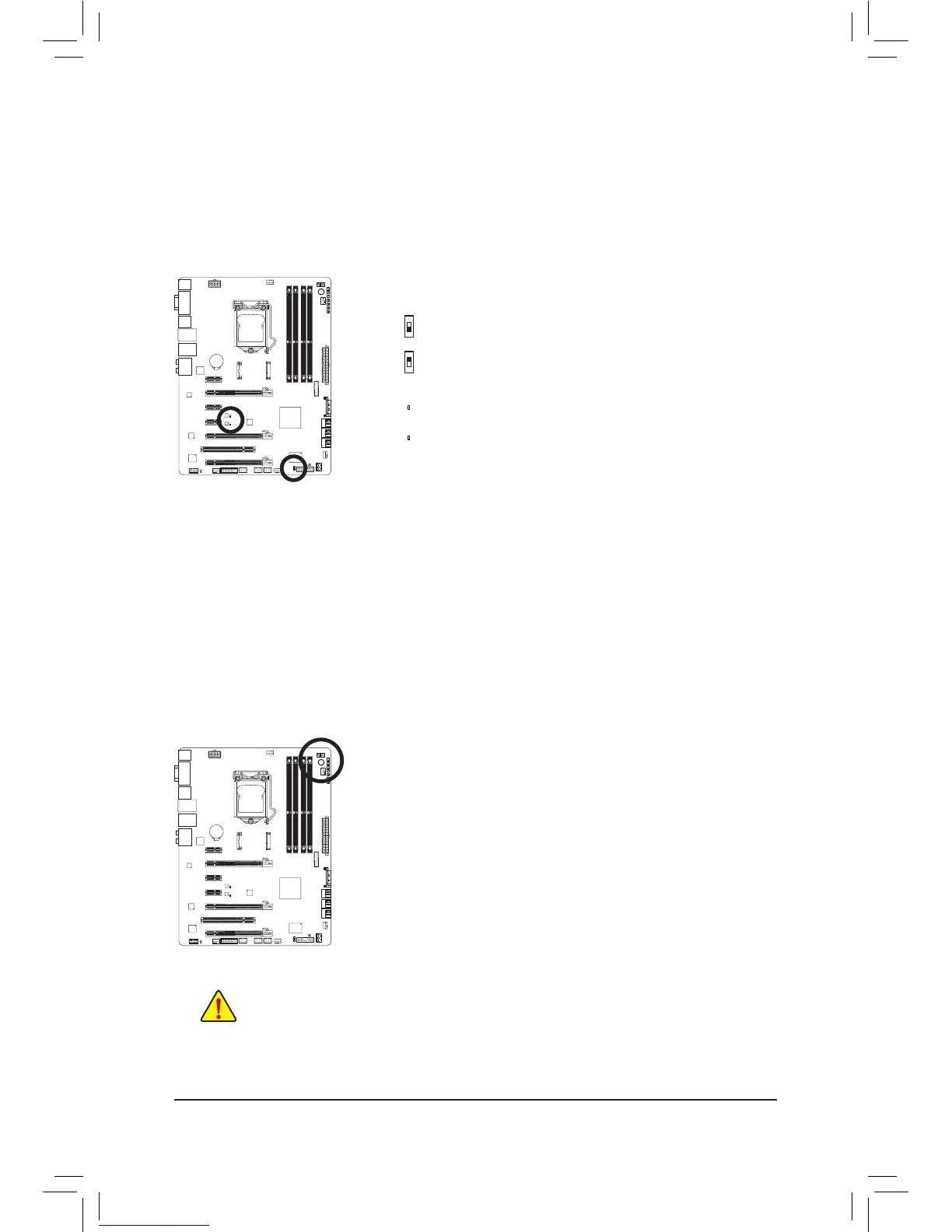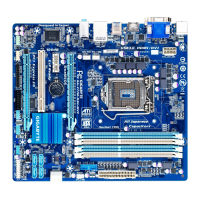- 22 -Hardware Installation
1-8 Onboard Buttons, Switches, and LEDs
Quick Buttons
This motherboard has 3 quick buttons: power button, reset button and clearing CMOS button. The power button
and reset button allow users to quickly turn on/off or reset the computer in an open-case environment when they
want to change hardware components or conduct hardware testing. Use this button to clear the CMOS values
PW_SW: Power button
RST_SW: Reset button
CMOS_SW: Clear CMOS Button
Always turn off your computer and unplug the power cord from the power outlet before clearing •
the CMOS values.
After system restart, go to BIOS Setup to load factory defaults (select • Load Optimized
Defaults
BIOS Switch and BIOS LED Indicators
The BIOS switch (SW4) allows users to easily select a different BIOS for boot up or overclocking, helping to reduce
BIOS failure during overclocking. The LED indicator (MBIOS_LED/BBIOS_LED) shows which BIOS is active.
BIOS Switch:
MBIOS_LED (The main BIOS is active)
BBIOS_LED (The backup BIOS is active)
BIOS LED Indicators:
SW4
3: Backup BIOS (Boot from the backup BIOS)
1: Main BIOS (Boot from the main BIOS)
