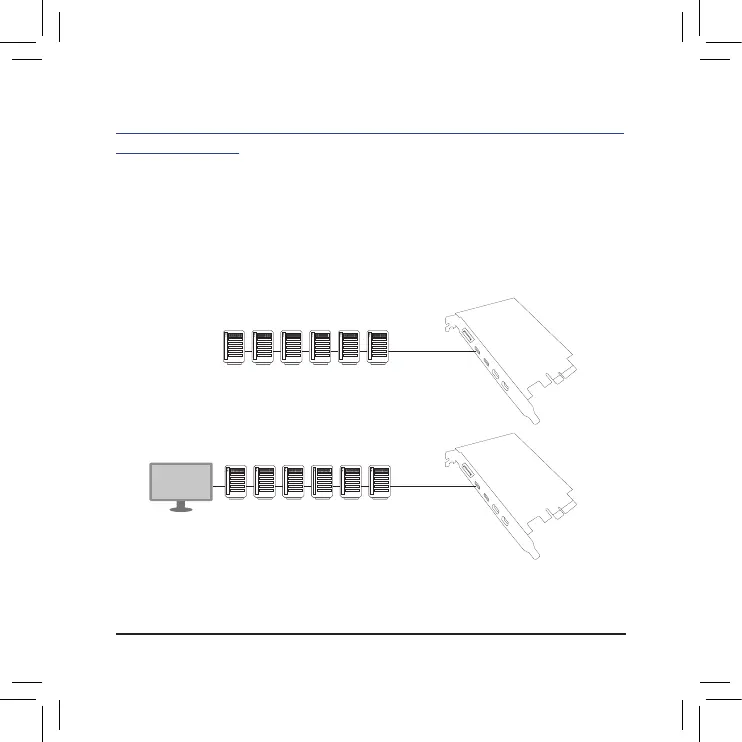- 12 -
Six Thunderbolt
™
devices
6台Thunderbolt
™
裝置
6台Thunderbolt
™
设备
Six Thunderbolt
™
devices and one native DisplayPort monitor
(A graphics card with DisplayPort is required)
6台Thunderbolt
™
裝置及1台原生DisplayPort螢幕
(需搭配支援DisplayPort的顯示卡)
6台Thunderbolt
™
设备及1台原生DisplayPort屏幕
(需搭配支持DisplayPort的显卡)
Daisy-chaining Thunderbolt
™
Enabled Devices•串接Thunderbolt
™
裝置•
串接Thunderbolt
™
Refer to the following for connecting Thunderbolt
™
-enabled devices in a daisy-chaining conguration. The
following are single-port congurations. (Make sure the Thunderbolt
™
-enabled devices to be daisy-chained
have both Thunderbolt
™
in and out ports.)
若要以菊鏈式串接方式串連Thunderbolt
™
裝置,請參考下列說明。以下為單一連接埠的
串接示意圖。(請先確認要串接的裝置皆具備Thunderbolt
™
輸出及輸入插座。)
若要以菊链式串接方式串连Thunderbolt
™
设备,请参考下列说明。以下为单一接口的串接示
意图。(请先确认要串接的设备皆具备Thunderbolt
™
输出及输入插座。)
