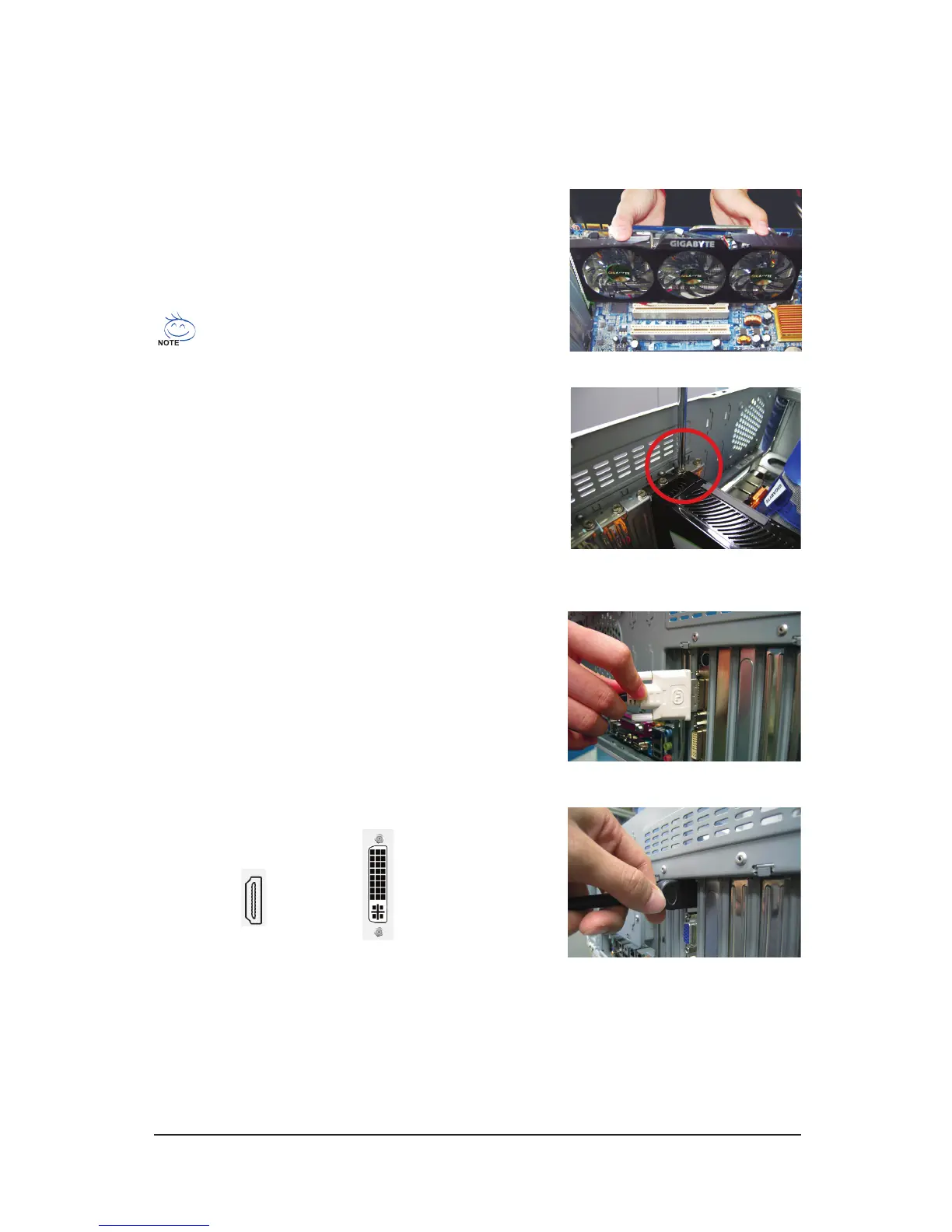- 9 - Hardware Installation
2.2. Hardware Installation
Now that you have prepared your computer, you are ready to install your graphics card.
Step 3.
This graphics card provides two DVI-I digital connectors and one
mini HDMI connector. You can connect a monitor that supports
DVI-I function. To connect a HDMI monitor,you need a cable or
adapter to connect from the mini-HDMI connector to a HDMI
monitor.
Connect a at panel
To Flat Panel DisplayTo HDMI Monitor
Step 1.
Locate the PCI Express x16 slot. If necessary, remove the metal
cover from this slot; then align your graphics card with the PCI
Express x16 slot, and press it in firmly until the card is fully
seated.
Step 2.
Replace the screw to fasten the card in place, and replace the
computer cover.
Make sure that the gold edge connector of the graphics card is
securely inserted.
Connect a HDMI monitor
