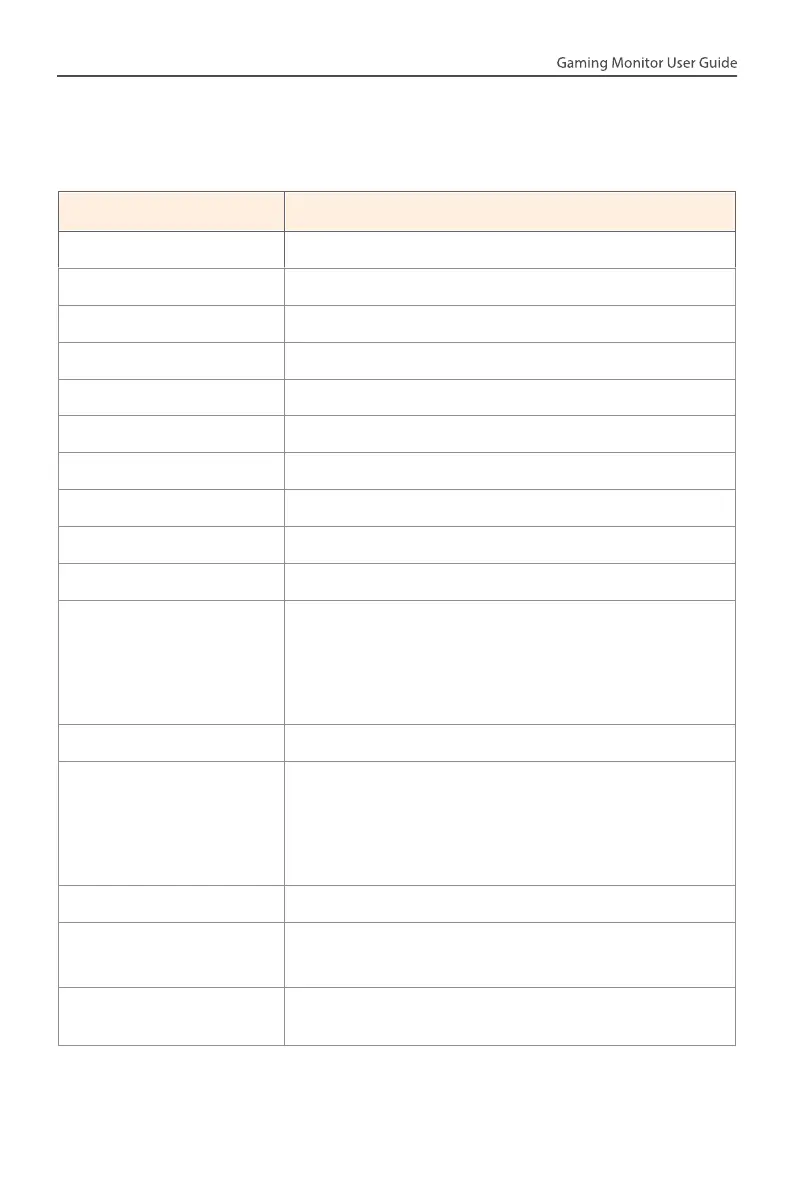- 37 -
APPENDICES
Specifications
Item Description
Panel Size 27-inch
Aspect Ratio 16:9
Resolution 2560 x 1440
LED Life 30,000 hours
Pixel Pitch 0.2331 x 0.2331
Brightness 400nits (typ.)
Contrast Ratio 1000:1 (typ.)
Color Depth 1.07B colors
Active Display Area 596.736 (H) x 335.664 (V)
Viewing Angle 178°(H) / 178°(V)
Input/Output Terminals
• 2x HDMI 2.0 • 2x USB 3.2(downstream,
• 1x DP1.4 5V/1.5A)
• 1x Headphone • 1x USB Type-C(5V/3A,
• 1x USB upstream 9V/2A,12V/1.5A, 15V/1A)
Power Supply AC 100~240V at 50/60Hz
Power Consumptions
• On Mode: 28W
• Standby: 0.5W
• Off: 0.3W
Note: The test condition follows CEC standards.
Dimensions (W x H x D) 615.7 x 517.49 x 229.33 mm (with stand)
Weight
• 6.7 ±0.5 kgs (with stand)
• 4.8 ±0.5 kgs (without stand)
Temperature Range
(operation)
0°C to 40°C
Note: Specifications subject to change without notice.
