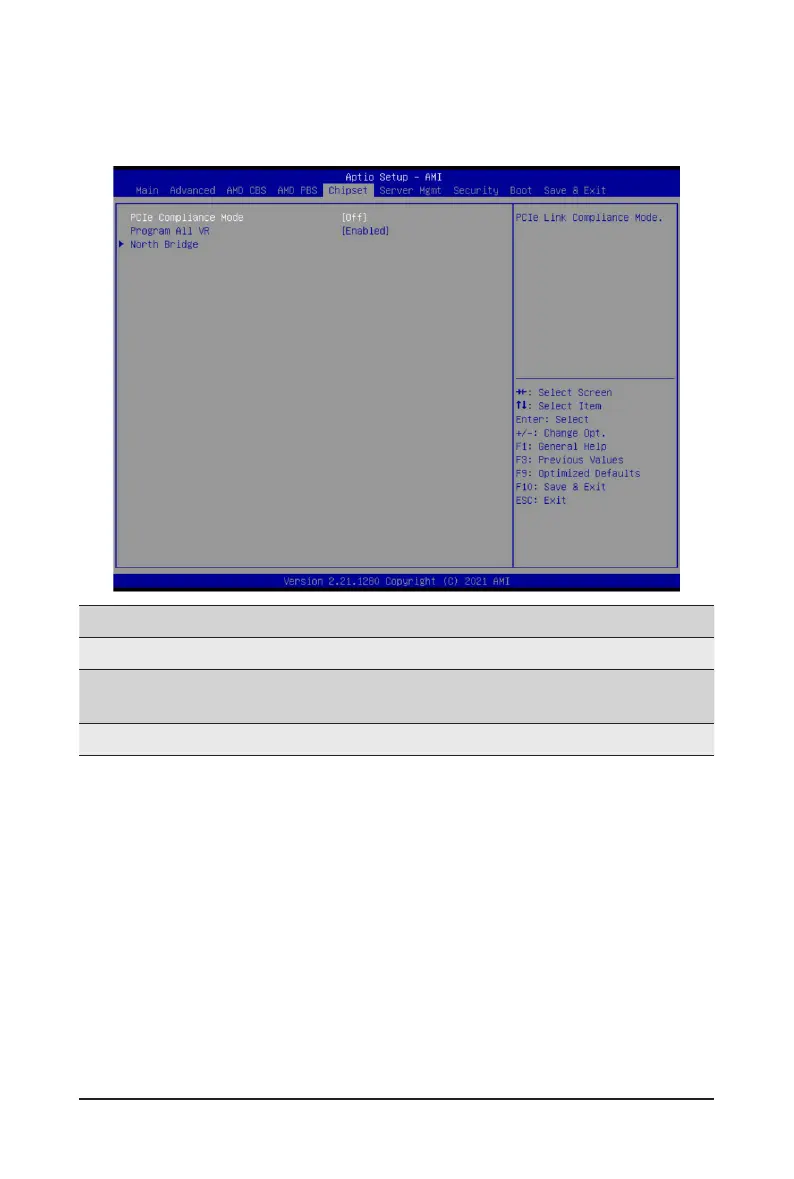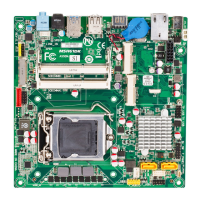BIOS Setup - 106 -
2-5 Chipset Setup Menu
ChipsetSetupmenudisplayssubmenuoptionsforconguringthefunctionofNorthBridge.
Select a submenu item, then press <Enter> to access the related submenu screen.
Parameter
Description
PCIe Compliance Mode Options available: On, Off. Default setting is Off.
Program All VR
Enable/Disable program all VR on MB.
Options available: Enabled, Disabled. Default setting is Enabled.
North Bridge Press[Enter]forcongurationofadvanceditems.
