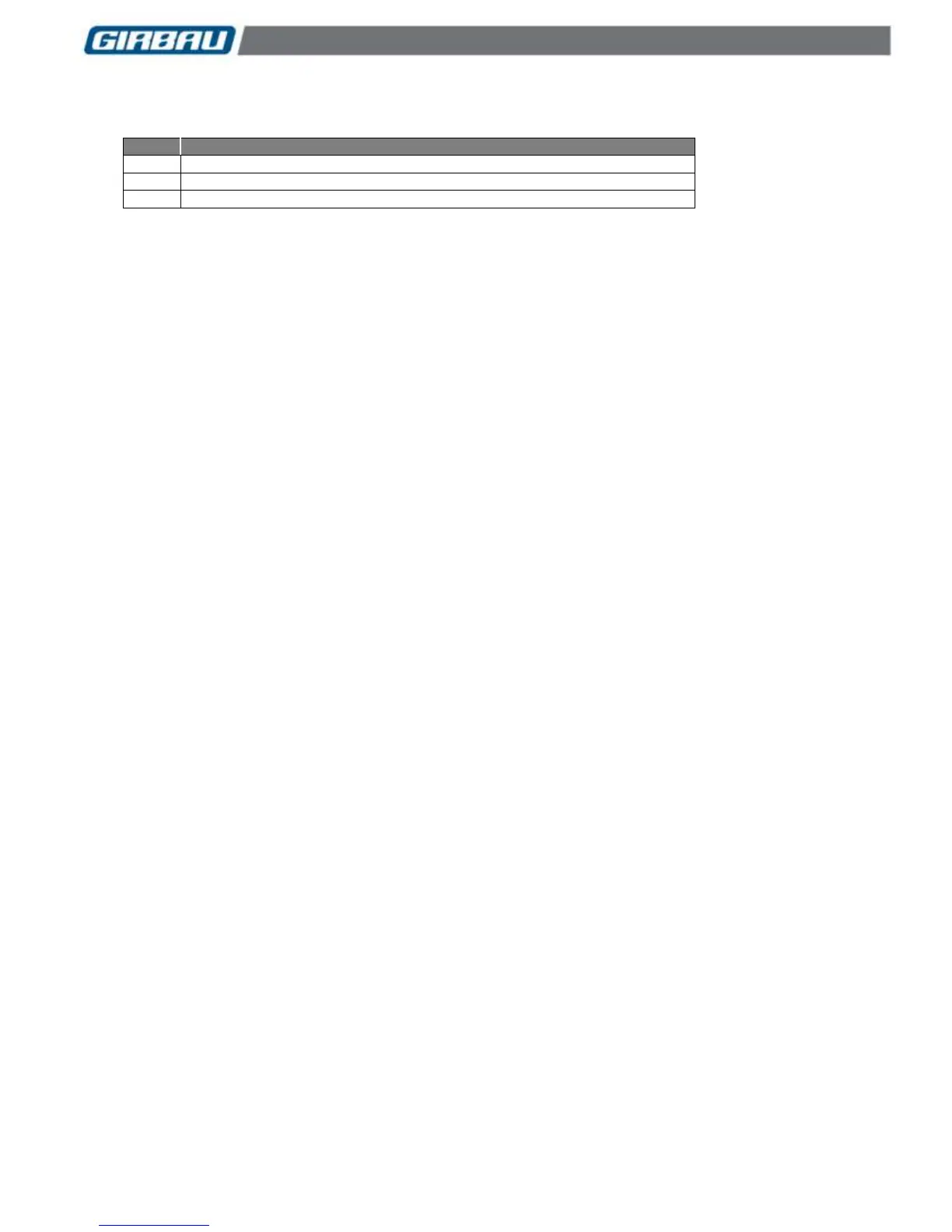11.2.1. Hour Menu
It is essential to have the clock set at the real time for the good operation of the payment system according to the
time bands.
The HOUR menu allows seeing and / or modifying the hour of the system:
Setting clock time and day of the week
Access to the ADVANCED MODE. Section 5.1. The display shows Pro.
Press the 2 key seven times. In the display reports CASH, dEmo, InFO, Mod, Ncod, CALE, Hour are showed
successively.
Press the 1 key. The display reports SURE (access confirmation to time modification).
Press the 3 key to display the current time. The system time is shown on the display in the format: hh.mm (24
hour time format).
The minutes are showed flashing. Modification by keys 2 and 4.
Press the 3 key to validate the minutes and go to hour modification.
The hours are showed flashing. Modification by keys 2 and 4.
Press the 1 key to validate the hour on the display.
Select the day of the week (from 1-Mo to 7-Su) by 2 and 4 keys.
Press 1 to accept the day displayed. The display shows Hour.
The 2 / 4 keys allow the access to other menus.
To exit the ADVANCED MODE press the STOP key.
11.2.2. CALE menu
By this menu are defined the time bands for each day of the week. It is possible to define up to four time bands
per day.
The first time band starts always at 00 hours.
The last time band finishes at 24 hours.
In the CASH menu, each time band will be allocated a different price for each program and each rate.
The rates are defined as:
LOW rate: low price. When the laundry is not very full.
MId rate: normal price. When the laundry is quite full.
HIGH rate: high price. When the laundry is very full.
The values programmed by default on the CALE menu are:
One daily time band of 24 hours and at a normal rate.
Time programming
Access to the ADVANCED MODE. Section 5.1. The display shows Pro.
Press key 2 six times. In the display reports CASH, dEmo, InFO, Mod, Ncod, CALE are showed successively.
Press key 1 to access the menu. Display shows 1-Mo.
The 2 and 4 keys allow the selection of another day.