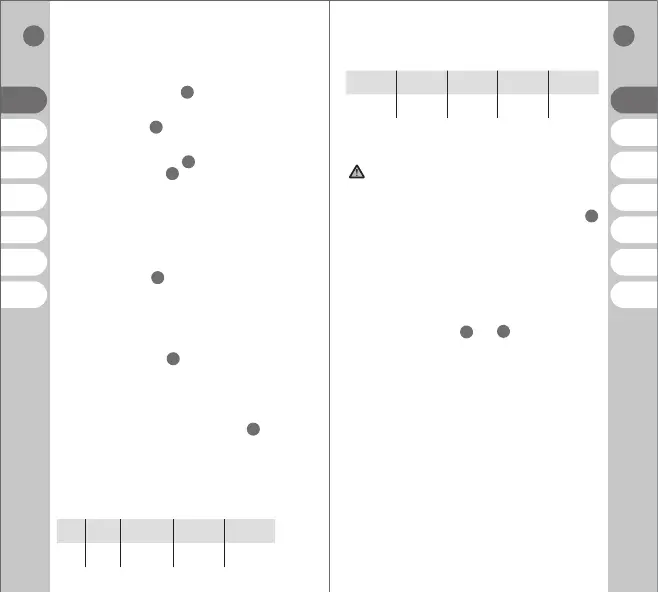EN EN
4 5
QUICK START GUIDE
LED INDICATION
Please refer to the product diagram on the first
page.
• Open the shutter door 1 .
• Insert the stick into the
heater chamber 2 .
• Turn on the device by holding down the
Standard mode button 3 or
Boost mode button 4 for 3 seconds
• Wait for the next vibration, the stick is now
heated and ready for the session. Lift the product
with the stick inserted into it and inhale gently.
• When the device vibrates again, you have
10 seconds left. After the session, remove the
stick, dispose of it responsibly and close
the shutter door 1
• You may also stop your session earlier by holding
down either of the control buttons for 2 seconds
Before the first use, charge the device in
line with the safety instructions, using the
USB-C charging port 7
During the session, the LED indicator 5 will be
illuminated in Ice Blue (Standard mode selected) or
Blue (Boost mode selected).
When connected to the charging source, the LED
Indicator will display dierent colours to indicate
the current charge status:
CLEANING
Ensure the product has been allowed to
cool for a minimum of 10 minutes before
cleaning.
After every 5 sessions, open the cleaning door 6
and use a tissue to wipe away any moisture.
After every 20 sessions, open both the shutter and
the cleaning doors and use the brush provided to
clean the heating chamber from both ends. Rinse
the brush under running water and allow to dry
before using it again.
Please do not interfere with the safety valve
(rubber door between 6 and 7 ).
When the device is not connected to a charging
source, it is possible to check the charge status
with a short click on the Control button:
OFF RED ORANGE
YELLOW
GREEN
0% <10% 11-30% 31-60% 61-100%
RED
ORANGE
YELLOW
GREENOFF
<10% 11-30% 31-60%
61-100%
0%
