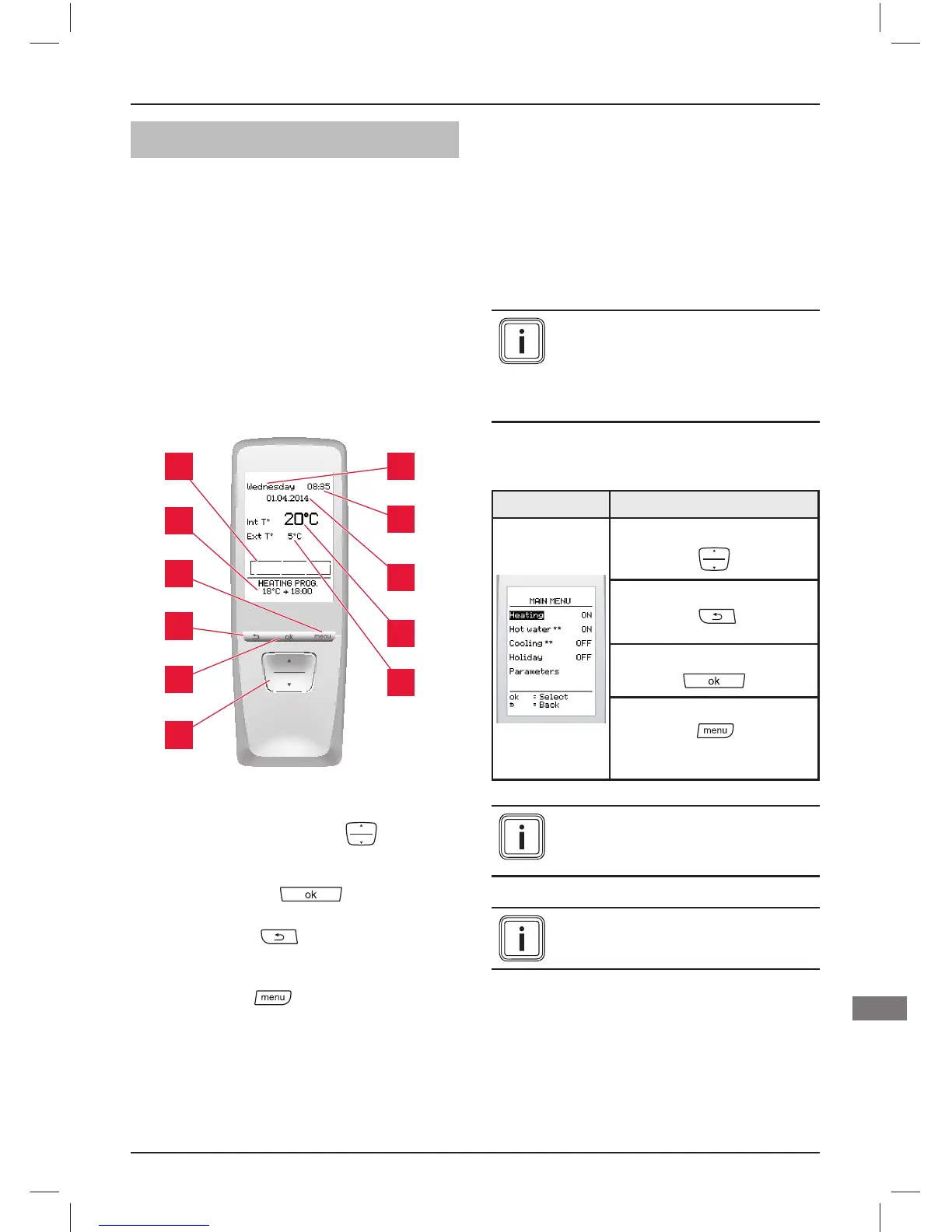0020094583_02 - 06/11 - Glow-worm
- 1 -
HOW TO USE YOUR CLIMAPRO
2
RF
1 Climapro
2
RF is delivered with:
- User instruction manual
- Installation manual
- Guarantee booklet with user
precautions.
• For more information,
consult: www.glow-worm.co.uk
2 Screen description
6 7
8
9
10
11
5
4
3
2
1
Legend
1 Scroll button (top/bottom)
Navigate in the menus.
Reduce/increase the value to be adjusted.
2 Selection button
Validate the selection or the setting.
3 Return button
Return to the previous menu.
Return to the previous setting.
4 Menu button
To access the main menu.
Return to the main screen (at any time).
5 Current functioning mode display zone
6 Display area for messages
7 Day of the week
8 Current time
9 Current date
10 Room temperature*
11 Outside temperature measured by the
outdoor sensor (only if the sensor is
connected)
(*) Please note: the value of the
room temperature displayed on
Climapro
2
RF but may vary when
the thermostat is held in your
hand.
3 Description of the main menu
Menu Browsing
Browse with buttons:
Press the button:
to return to the previous screen.
Select with the button:
Press the button:
to return to the main screen. (at
any time)
(**) Menus available according
to the confi guration of the
system.
The standby screen appears
after 1 minute without use
HOW TO USE YOUR CLIMAPRO
2
RF
EN
