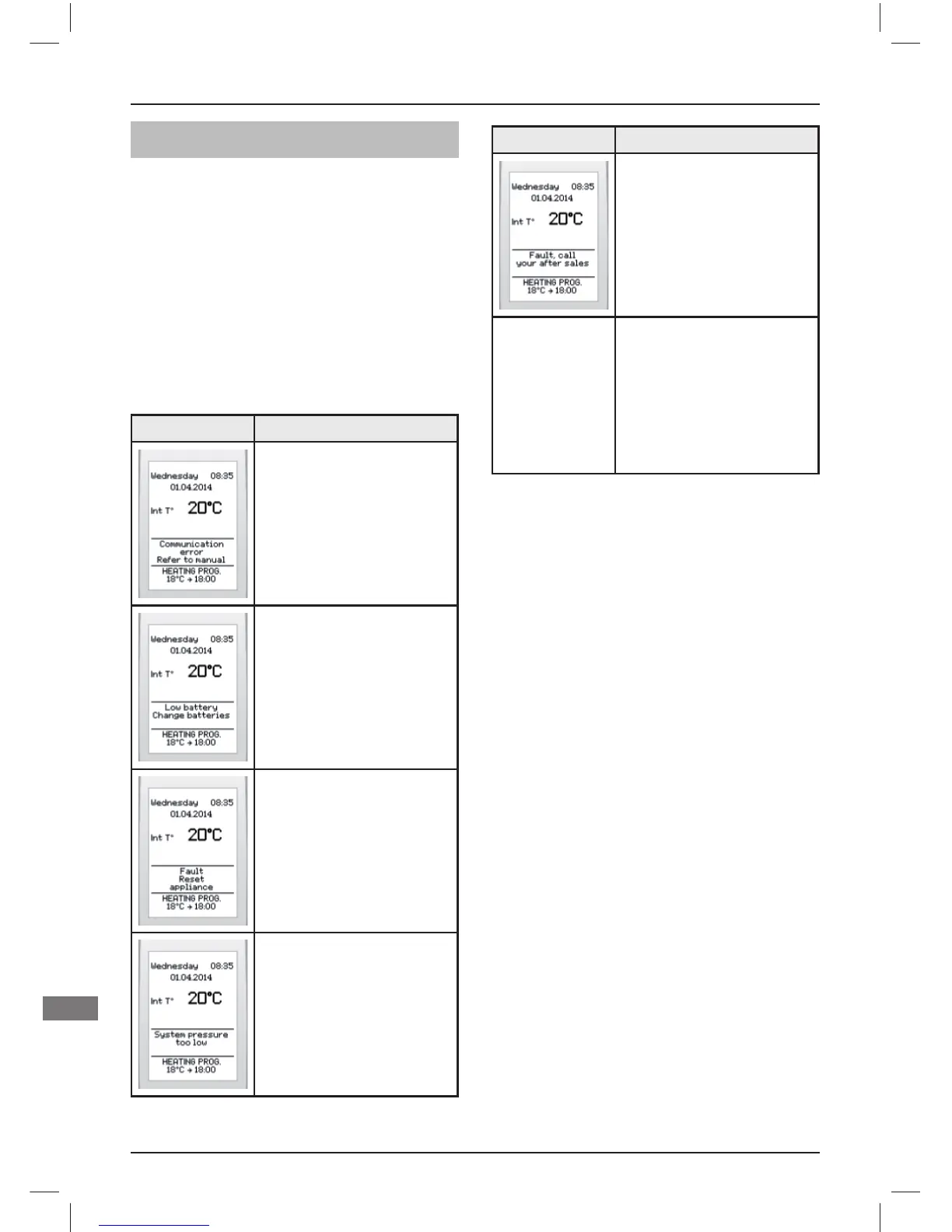0020094583_02 - 06/11 - Glow-worm
- 6 -
ANY ASSISTANCE?
5 Trouble-shooting
This chapter contains all the messages
that the thermostat may display, and the
corrective actions that you can carry out to
put the appliance back into service.
• If after carrying out this basic advice and
your appliance still does not work, leave
it turned off and contact your qualifi ed
engineer.
Warning Procedure
Check that power is
supplied to the heating
system.
See the manual for the
appliance
Replace the batteries,
following the instructions
(see "battery replacement").
See the appliance manual
to reset.
See the appliance manual
to increase the system
pressure.
Warning Procedure
Call the telephone number
displayed on the screen.
No display
Check that:
- the batteries are installed
in compartment
- the battery polarity is not
reversed
- the batteries are not
exhausted. If so, replace
with new batteries.
ANY ASSISTANCE ?
EN
