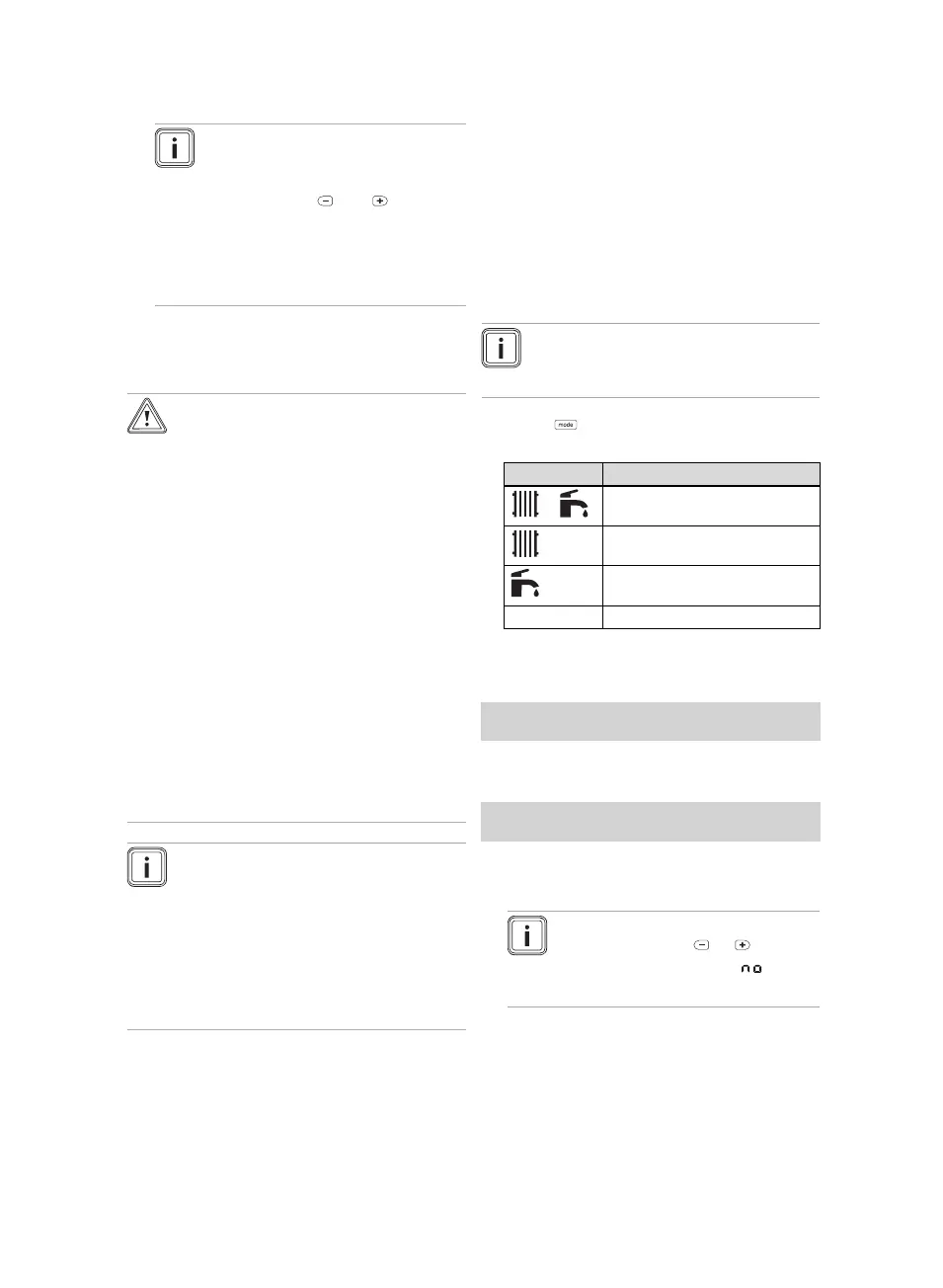4 Operation
10 Operating instructions Easicom 3 0020239561_01
Note
If the heating flow temperature
is shown in the display, press
and hold the and buttons
at the same time for longer than
five seconds, or temporarily
deactivate heating mode in
order to display the pressure.
2. Fill the heating installation. (→ Page 10)
4.4 Filling the heating installation
Caution.
Risk of material damage due
to heating water that is ex-
tremely calciferous or corros-
ive or contaminated by chem-
icals.
Unsuitable tap water damages
the seals and diaphragms,
blocks components in the
product and heating installation
through which the water flows
and causes noise.
▶ Only fill the heating install-
ation with suitable heating
water.
▶ In case of doubt, ask a com-
petent person for details.
Note
The competent person is respons-
ible for filling the heating installa-
tion the first time, any subsequent
top-ups and the water quality.
The operator alone is respons-
ible for topping up the water in the
heating installation.
1. Open all radiator valves (thermostatic
radiator valves) of the heating installa-
tion.
2. Slowly open the filling cock, as shown
to you by the competent person.
3. Fill with water until the required filling
pressure is reached.
4. Check the filling pressure in the
display.
5. Close the filling cock after filling.
4.5 Selecting the operating mode
Note
The unit is always activated with
the preselected operating mode.
▶ Press repeatedly until the display
shows the required operating mode.
Symbol Operating mode
+
Heating + hot water
Heating only
Hot water only
‒ No requirement
4.6 Setting the hot water
temperature
Conditions: The temperature is controlled by the
boiler
▶ Set the hot water temperature on the
boiler (→ Page 11).
Conditions: The temperature is controlled by the
controller
▶ Set the hot water temperature on the
controller.
Note
If you press the or button,
the display shows the sym-
bol.