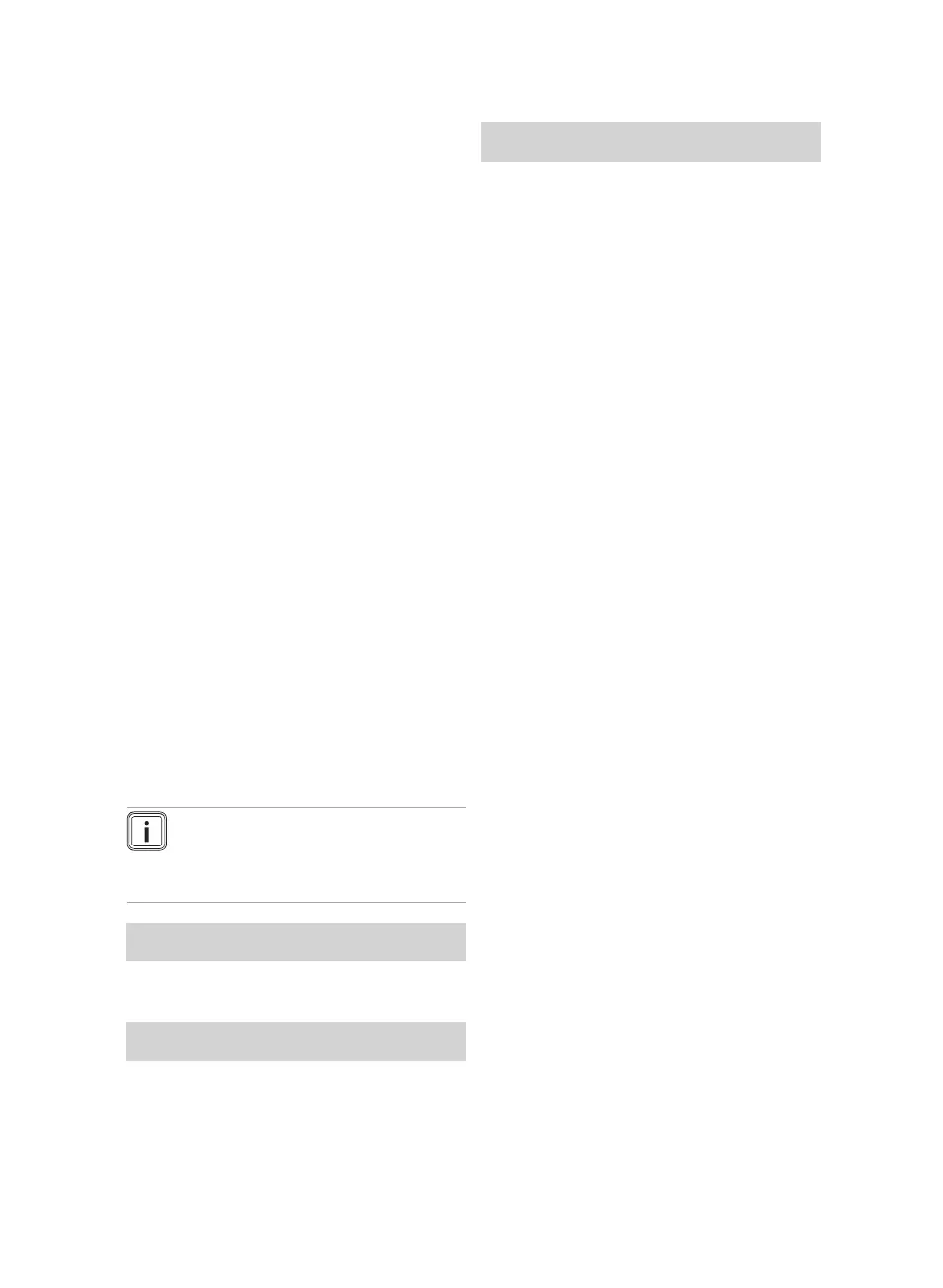5 Troubleshooting
12 Operating instructions Easicom 3 0020239561_01
4.11 Frost protection
4.11.1 The product's frost
protection function
The frost protection function switches on
the boiler and the pump as soon as the
protection temperature in the heating cir-
cuit is reached.
– Protection temperature: 12 ℃
The pump stops once the minimum wa-
ter temperature in the heating circuit is
reached.
– Minimum water temperature: 15 ℃
If the burner ignition temperature in the
heating circuit is reached, the burner
switch is switched on and continues
to operate until the burner anti-cycling
temperature is reached.
– Burner ignition temperature: 7 ℃
– Burner anti-cycling temperature: 35 ℃
The hot water circuit (cold and hot water)
is not protected by the boiler.
Frost protection for the system can only be
guaranteed by the boiler.
A controller is required to control the tem-
perature of the system.
4.11.2 Frost protection for the
system
Note
Ensure that the product's power
and gas supply are working cor-
rectly.
Conditions: If you are away from home for several
days, Without controller
▶ Switch the product to standby mode.
(→ Page 11)
Conditions: If you are away from home for several
days, With controller
▶ Program the number of days you will
be away in the controller to activate the
frost protection devices.
Conditions: If you are away from home for a pro-
longed period
▶ Contact a qualified competent person,
who can completely drain the system or
protect the heating circuit by adding a
special frost protection agent for heating
installations.
5 Troubleshooting
5.1 Detecting and rectifying faults
▶ If problems occur whilst operating the
product, you can carry out certain self-
checks with the aid of the table in the
appendix.
Troubleshooting (→ Page 14)
▶ If the product still does not function
without problems after the checks have
been carried out using the table, con-
tact your competent person to rectify
the problem.
5.2 Fault codes in the display
Fault codes have priority over all other dis-
plays. If several faults occur at the same
time, the corresponding codes are dis-
played alternately for two seconds each.
▶ If your product displays a fault code
(F.xx), contact a competent person.
6 Care and maintenance
6.1 Maintenance
An annual inspection of the product carried
out by a competent person is a prerequisite
for ensuring that the product is
permanently ready and safe for operation,
reliable, and has a long working life.
After servicing, complete the relevant
service interval record section of the
benchmark checklist, located at the rear of
the installation manual.