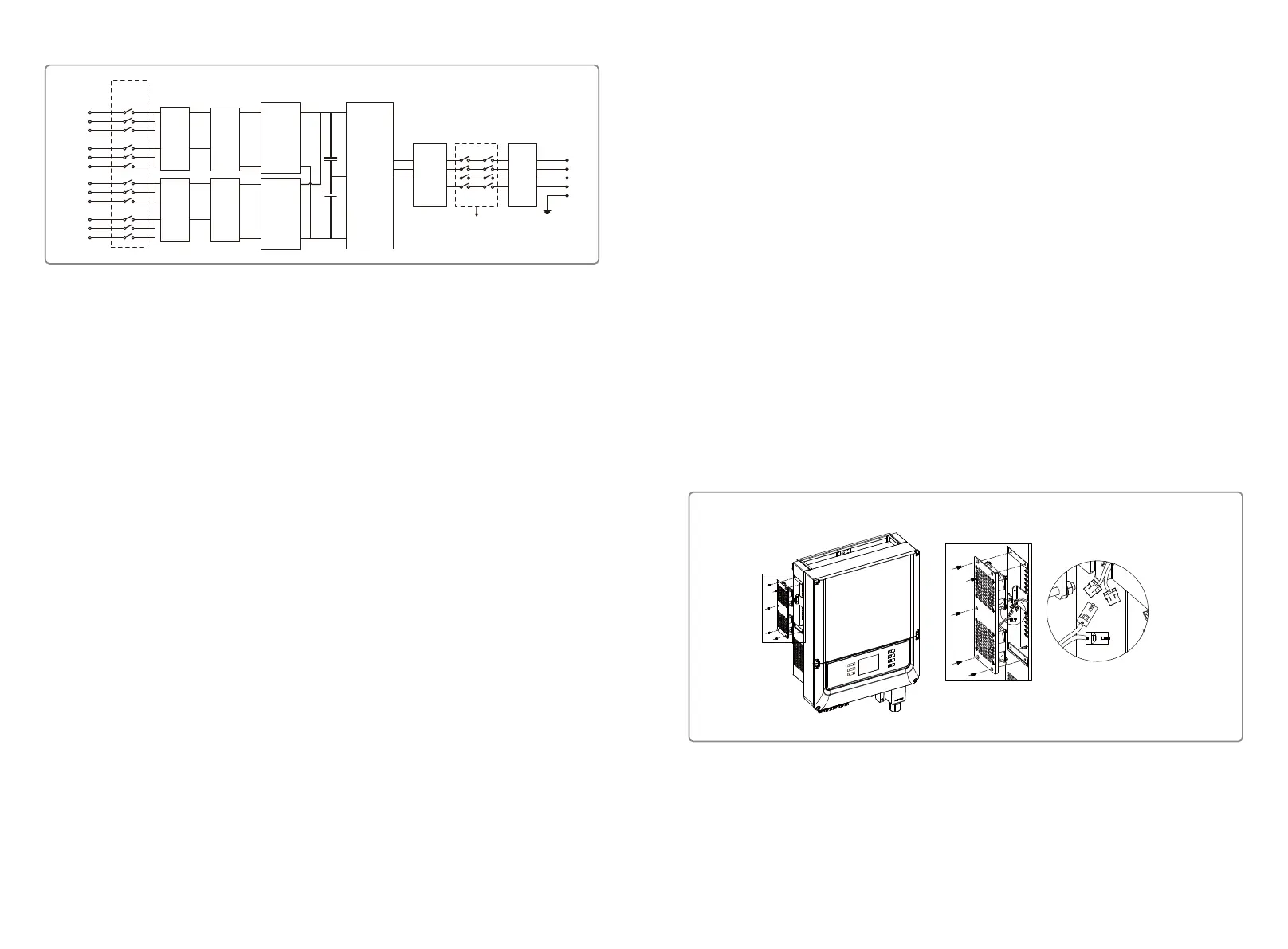8 Caution
Regular maintenance ensures a long operating life and optimal efficiency of the entire PV plant.
Caution: Before maintenance, please disconnect the AC breaker first and then disconnect DC
breaker. Wait 5 minutes until the residual voltage has been released.
8.1 Clearing The Fan
DT series inverter is equipped with three fans on its left side. The fan intakes and handle covers
should be cleaned yearly with a vacuum cleaner. For more thorough cleaning, completely
remove the fans.
1. Disconnect the AC breaker first and then disconnect DC breaker.
2. Wait 5 minutes until the residual voltage has been released and the fans are no longer running.
3. Disassemble the fans (Refer to the below figure).
• Loosen the five screws with a crosshead screwdriver, then remove the fans out of the cabinet
about 50mm slowly.
• Open the lockers of the three fans connectors and remove them from housing, then take the
fans away.
4. Clean the ventilation grid and the fan with soft brush, paint brush, or compressed air.
5. Reassemble the fans into the cabinet.
6. Please use towel to clean the heat-sink once a year.
DT Series
GW15KLV-DT / GW25K-DT main circuit.
DC
Switch
DC
SPD
DC
SPD
3-level
Inverter
Circuit
LC
Filter
AC Isolation Relay
AC
EMI
Filter
L1
L2
L3
N
PE
MPPT1
Circuit
MPPT2
Circuit
DC
EMI
Filter
DC
EMI
Filter
PV1+
PV1-
PV2+
PV2-
37 38
