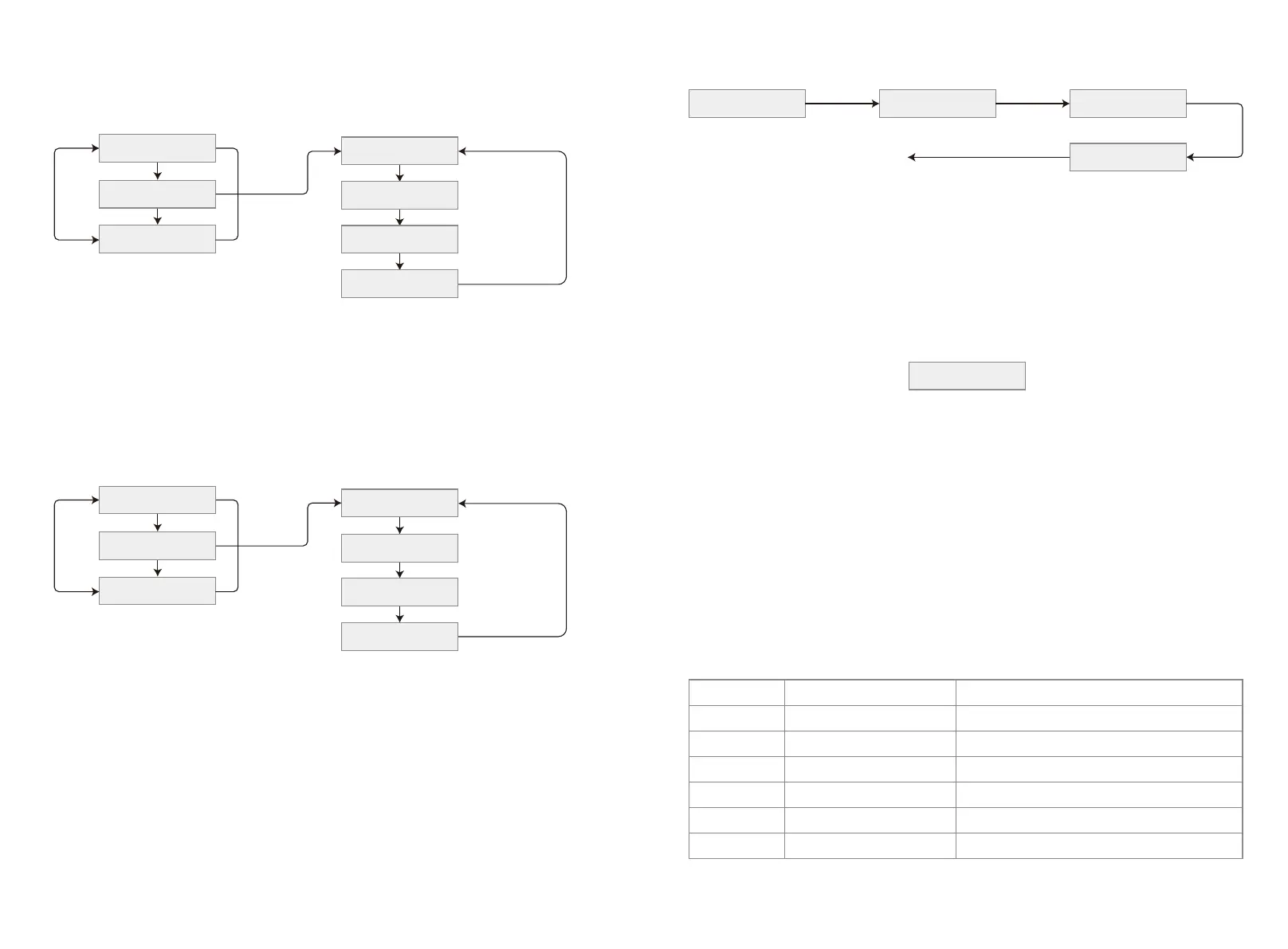default is OFF) and the power limiting setting (the default is 2% rated power): Long press the
button to enter password input menu. The initial display "1111" is the default password. Short
press the button to increase the number in current location and long press to move to the cursor
to next position. The operations are shown as below.
• Modify Password:
Long press the button to enter password change menu. Short press to increase the number in
current location, long press to move the cursor to next position. If the old password is right, the
new password will be stored after 20 seconds without any input.
Note: You can only enter the new password if the login is within the effective time period (10
minutes).
The operation are shown as below.
• Power limiting function setting
If the power limiting function is ON, the maximum output power of the inverter will be limited at
the power limit setting value while the inverter is without power limiting device (such as a CT/Me-
ter) or when the power limiting device is out of order.
5.2.9 Auto-Test
The default setting of this function is disabled which can only be available in Italy safety. Short
press the button until LCD displays "Auto Test", and long press the button to start this function.
if auto test is finished, short press the button until LCD displays "Auto Test Result", and long press
Long Press Wait
Short
Press
Auto Test
Pac=XXXX.XW
Normal
Pac=XXXX.XW
Auto Testing
First Level Menu First Level MenuSecond Level Menu
Auto Test Result
Pac=XXXX.XW
Short Press To Check The Value
First Level Menu
...
Auto test types will be chosen by "Remote" and "Local" before starting the test. "Remote" default
setting is 1, unable to be modified. "Local" default setting is 0, which can be set to 0 or 1 by
calibrating the software. If set "Local" to 1, testing order will be 59.S1, 59.S2, 27.S1, 81>S1, 81<S1.
Otherwise, testing order will be 59.S1, 59.S2, 27.S1, 81>S2, 81<S2.
Connect AC, auto tests will begin after the inverter relays close successfully: output power is zero
and LCD will show the information about testing.
If sub test finishes and LCD displays "Test ***** Ok", inverter relay breaks off and reconnect to grid
automatically according to CEI 0-21 requirement. Then the next test starts.
the button to check the result.
If sub test fails, inverter relay breaks off and enter wait mode. To retry, the inverter needs to be
totally powered off and be restarted.
5.2.10 Operation Of Display When Commissioning
When the input voltage reaches the inverter's turn-on voltage, the LCD starts to work, the yellow
lights is turned on and the LCD displays "Waiting". More information will be displayed within a few
seconds. If the inverter is connected to the grid, "Checking 30" will be displayed and a countdown
of 30 seconds will commence. When the countdown reaches "00S" you will hear the relay trigger
4 times. The LCD will then display "Normal". The instant power output will be shown at the left
bottom of the LCD.
5.3 Error Message
An error message will be displayed on the LCD is a fault occurs.
Error code
03
14
15
17
19
23
Error message
Fac Fail
Isolation Fail
Vac Failure
PV Over Voltage
Over Temperature
Utility Loss
Description
Grid frequency out of permissible range
Grund insulation impedance is too low
Grid voltage out of permissible range
Overvoltage at DC input
Over Temperature on the case
Utility is unavailable
Vac Fail
Test 59.S1 OK
Short press to select
number 0 ~ 9
Short press to select
number 0 ~ 9
Short press to select
number 0 ~ 9
Short press to select
number 0 ~ 9
Short Press
Short Press
Short Press
Password:1111
Password:1111
Password:1111
Password:1111
Long
Press
Short Press
Short Press
Long Press
Short
Press
Shadow MPPT ON
Pac=XXXX.XW
Shadow Limit ON
Pac=XXXX.XW
Set Power Limit
XXX% Prated
Short press to select
number 0 ~ 9
Short press to select
number 0 ~ 9
Short press to select
number 0 ~ 9
Short press to select
number 0 ~ 9
Short Press
Short Press
Short Press
Short Press
Short Press
Long
Press
Long Press
Short
Press
Shadow MPPT ON
Pac=XXXX.XW
Shadow Limit ON
Pac=XXXX.XW
Set Power Limit
XXX% Prated
Old Passworld: 1111
New Password:1111
Old Passworld: 1111
New Password:1111
......
Old Passworld: 1111
New Password:1111
23 24