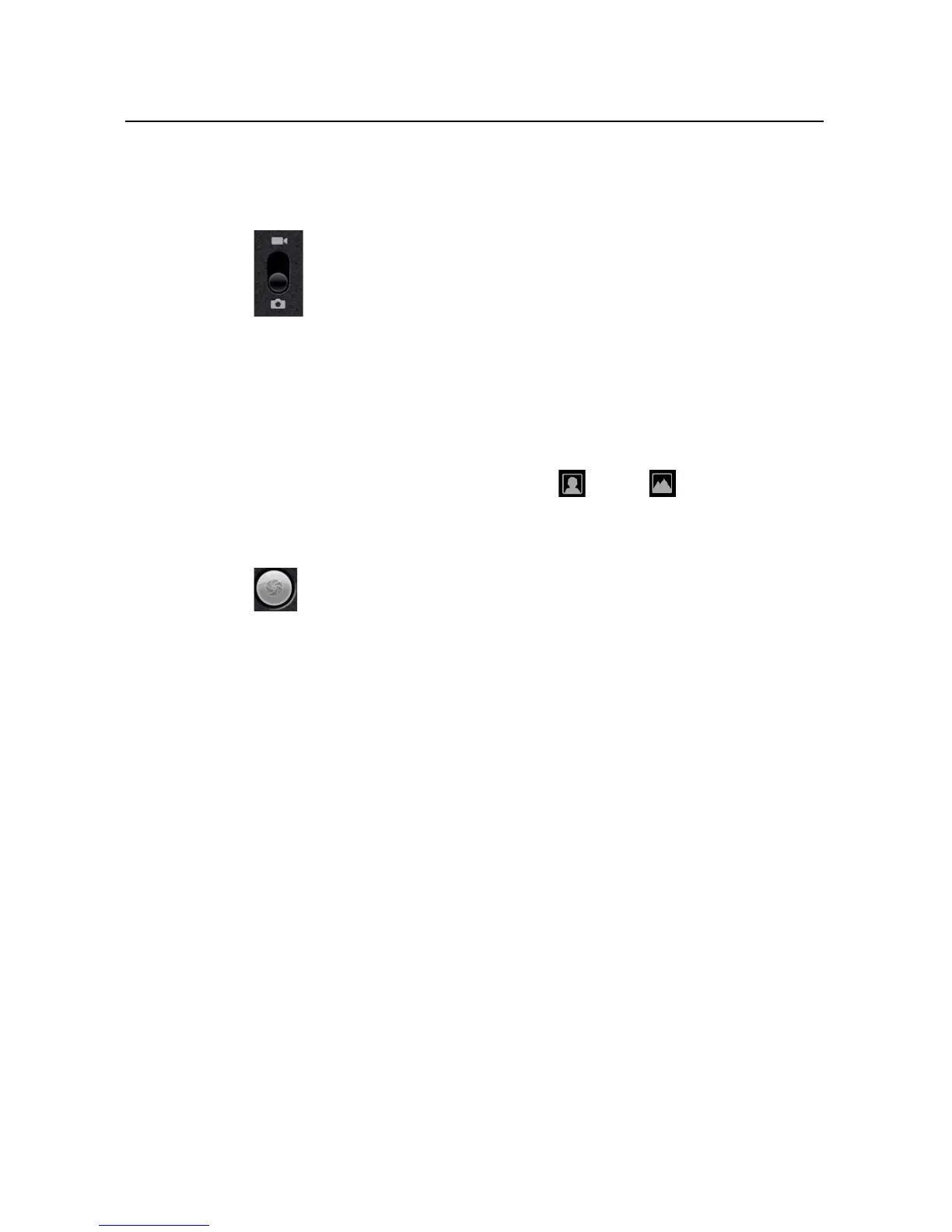Camera 273
AUG-2.3-103 Android User’s Guide
Take a picture
1 If necessary, drag the control to the Camera position.
2 Adjust your exposure, flash, and other settings if you wish. Or leave them on
automatic.
See “Changing Camera settings” on page 275. The preview image changes as you
change the settings.
3 Frame your subject on screen.
Depending on your phone’s features, you can set whether you want to use the
front or back camera, by touching the front or back
Select Camera icon
or zoom in or out by touching the Zoom icon 1x and then touching a zoom level.
4 Touch the onscreen Shutter icon.
If your phone has a Trackball or dedicated Camera button, you can press that to
take the picture (see your phone’s owner’s guide for details about its buttons).
The camera brings the image into focus. When the image is in focus, the focus
indicators in each corner turn green and the camera takes a picture.
You can also touch & hold the Shutter icon (or your phone’s button) to focus first,
before taking a picture; then lift your finger to take a focused picture more quickly.
Slide your finger off the Shutter icon and release your finger to cancel taking the
picture.
The picture you just took is displayed for a moment, and then is displayed as a
thumbnail.
5 Touch the thumbnail to view, share, and work with your pictures in Gallery
See “Gallery” on page 279.
Switch between front and back cameras
If your phone has both a front and back camera (see your phone’s owner’s guide), you
can select the camera you want to preview and take pictures with.