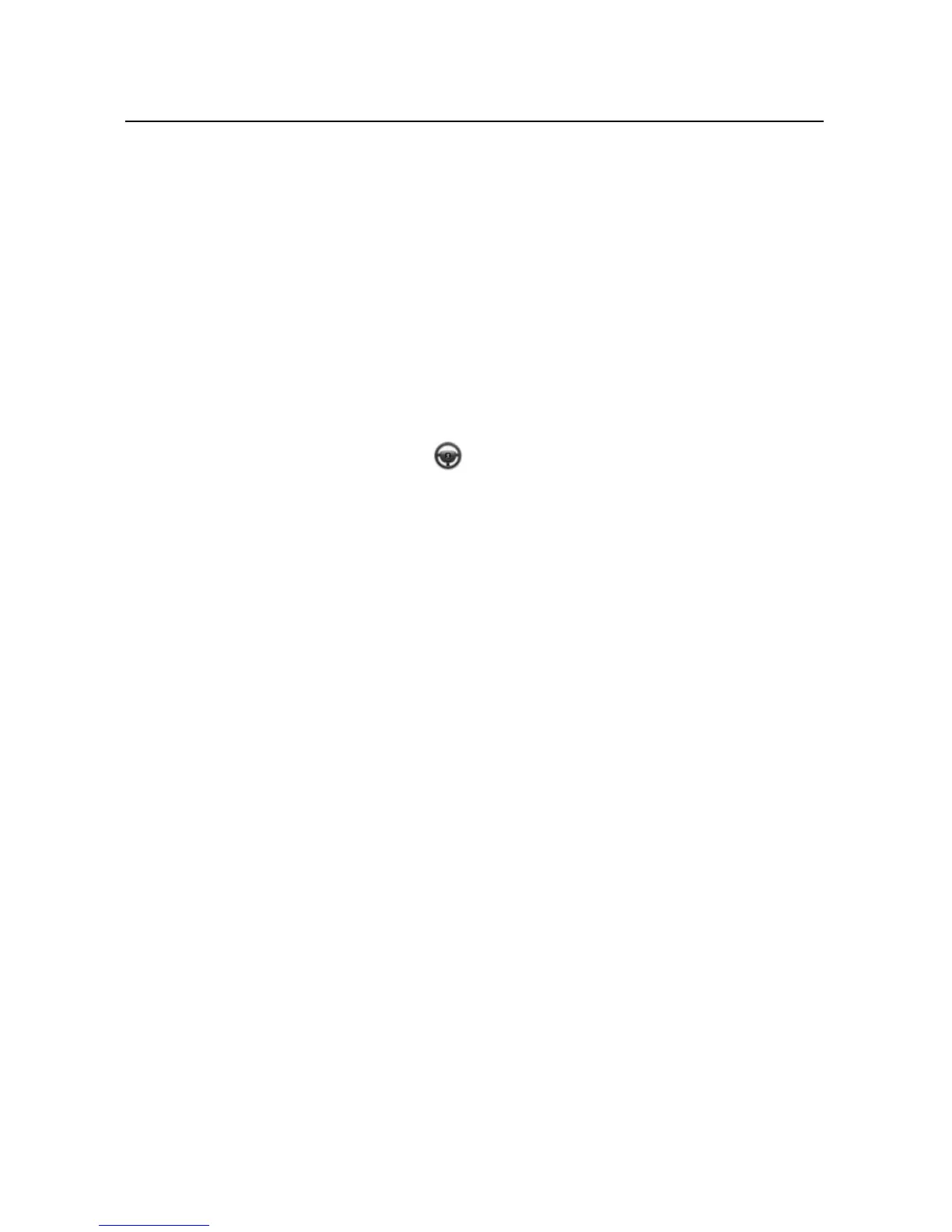Car Home 328
AUG-2.3-103 Android User’s Guide
Opening Car Home
You can use Car Home whether or not you have a car dock.
Open Car Home
S Insert the phone into a car dock.
OR
S Bring your phone near a Bluetooth device you have configured to start Car Home.
See “Starting Car Home with a Bluetooth Device” on page 332.
OR
S Touch the Car Home icon in the Launcher or on the Home screen.
See “Opening and switching applications” on page 40.
Car Home opens with large buttons that you can touch to access Navigation,
Voice Search, Contacts, and other features that are useful when driving.
Car home also places the phone in Car mode, which means that pressing the
Home button returns you to Car Home, not the Home screen; use the Exit car
mode button to access other applications.
The Navigate button is replaced with a Directions button if you don’t have
Google navigation available in your area, or if your phone can’t access GPS
satellites.
S Touch the small arrow (or swipe) to open Car Home’s other screens.