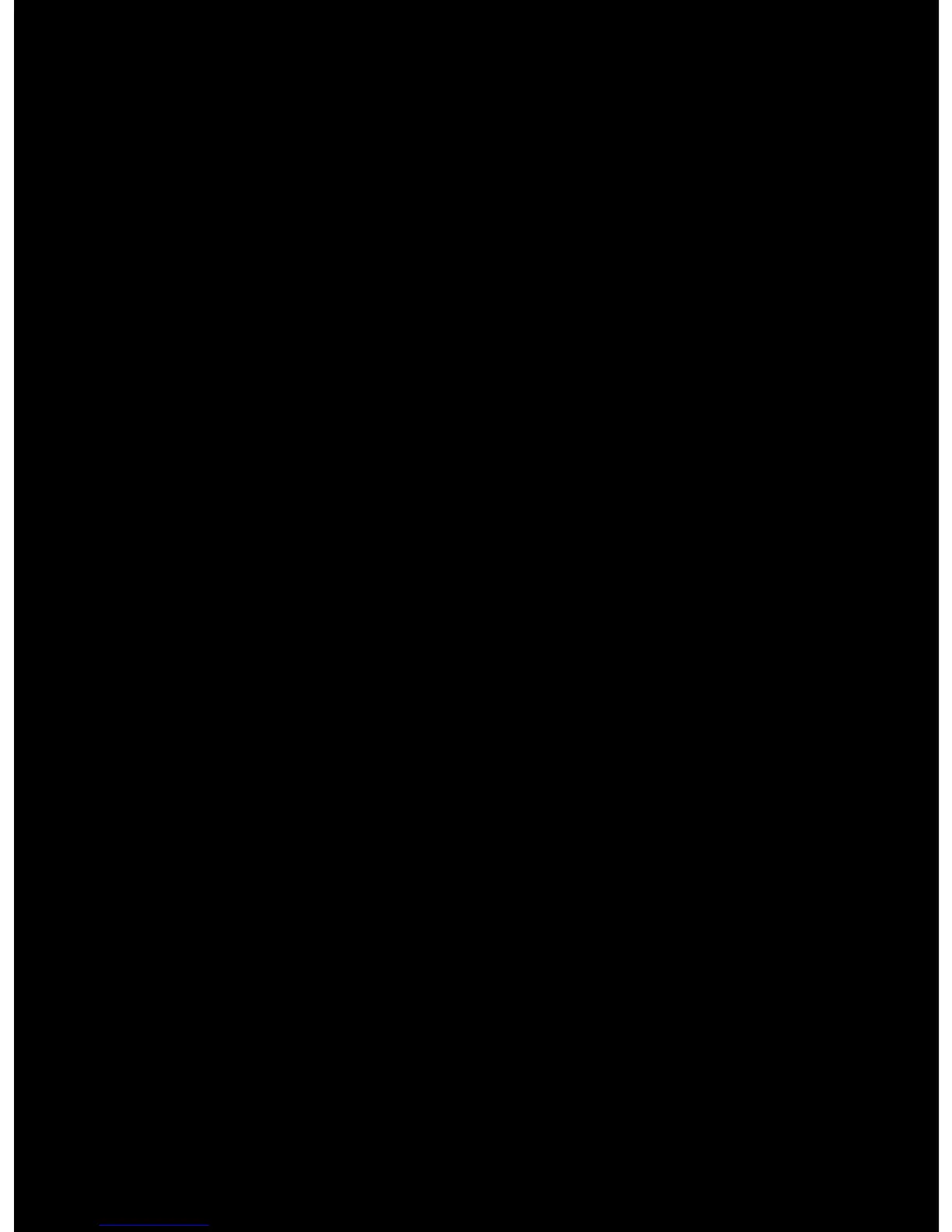FIRMWARE UPDATE
To determine if a firmware update is required, please
follow these steps:
• With the camera fully charged, attach the LCD
BacPac
™
to camera and power camera on (see
attachment instructions on page 4). If the LCD
screen powers on, you have the latest rmware
and no update is needed.
• If the LCD BacPac does not power on,
then you will need to download and install
the latest rmware for your camera at:
gopro.com/firmware.
2
