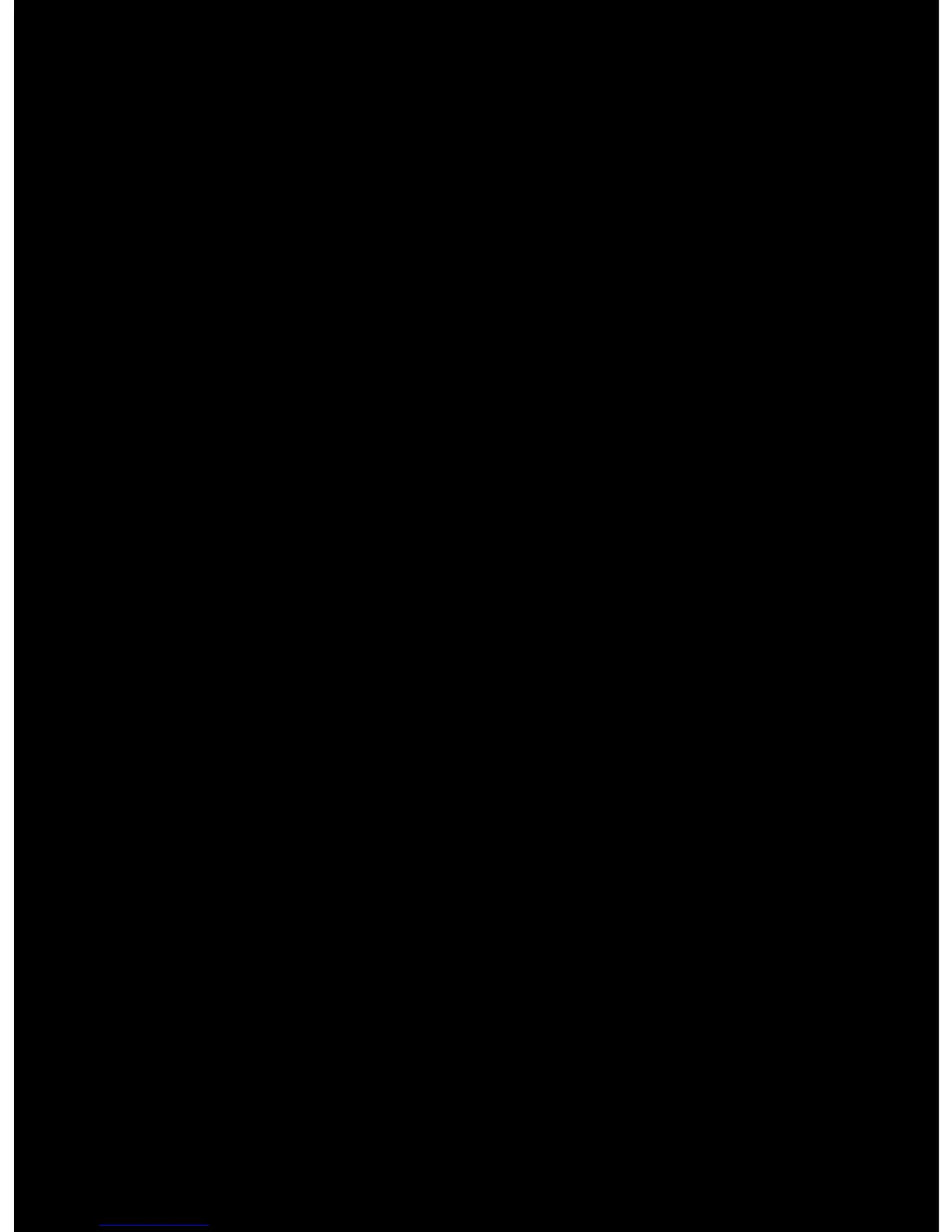PLAYBACK VIDEOS
1. Press and hold LCD button to enter LCD menu.
2. ‘VIDEO’ should already be highlighted.
3. Press shutter button and the rst recorded video
will automatically start playing.
4. During video playback, press and HOLD the
power/mode button to Fast Forward the video
playback. Releasing the power/mode button will
resume normal playback.
5. During video playback, press and HOLD the shutter
button to Rewind the video playback. Releasing the
button will resume normal playback.
ADJUST SPEAKER VOLUME
1. During video playback, quickly press LCD
button repeatedly as needed to adjust the
speaker volume.
EXIT VIDEO OR PHOTO PLAYBACK MODE
1. Press and hold the LCD button for 2 seconds and
camera will switch back to normal camera mode.
8
