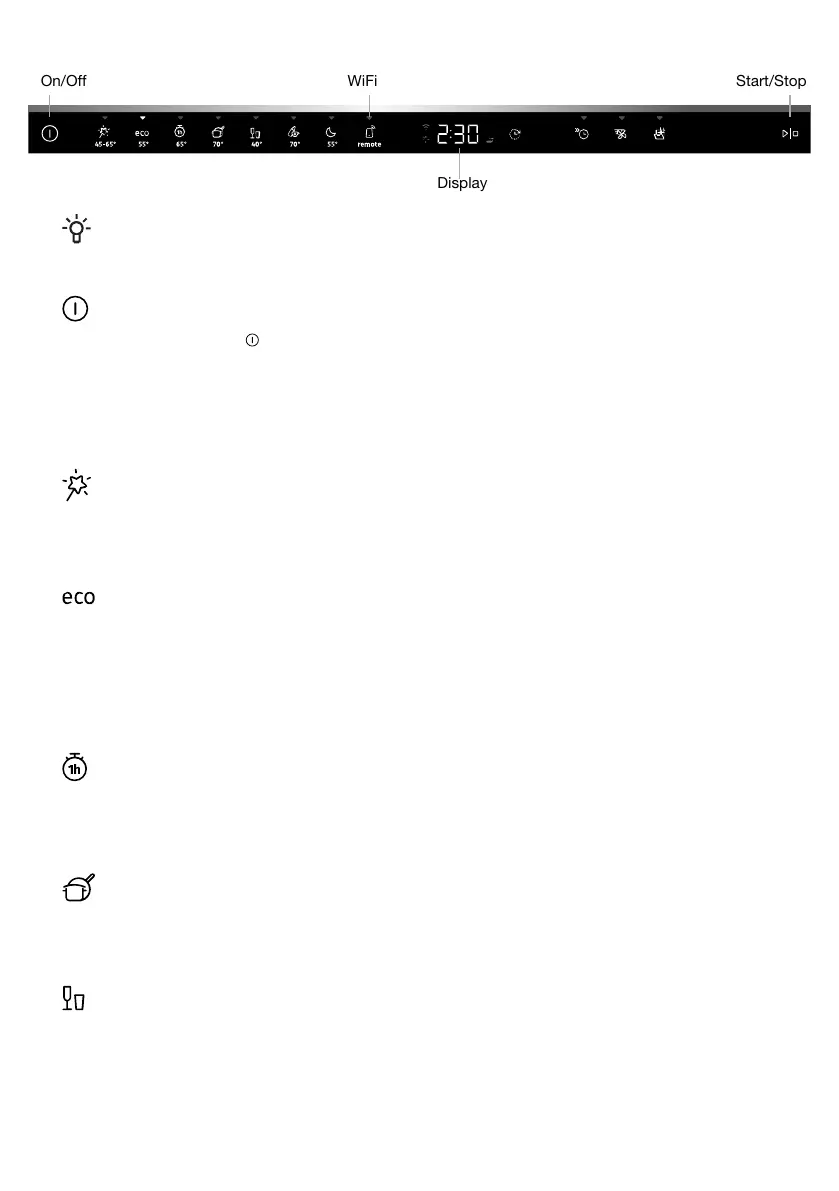Display
Start/StopOn/Off WiFi
NOTE!
The control panel only reacts to use when the door is open.
On/Off
Open the door and press . Also turn on the water tap if it is turned off.
Select program
Select a program to suit the type of dishes and how dirty they are. Eco 55° is always pre-selected.
Press the desired program until it is activated, which is indicated by an indicator light.
Auto 45-65°
The dishwasher can measure how dirty the dishes are and adjust water consumption and temperature
accordingly. When newly installed, the program needs to be run five times before it is fully adapted
and can provide the best results.
Eco 55°
This program is suitable for washing normally soiled dishes and is the most effective program in terms
of combined energy and water consumption. This program is used to assess compliance with EU
legislation on ecodesign.
You can read more about greener dishwashing in the chapter Greener dishwashing.
For heavily soiled dishes with a lot of grease, a program with higher temperatures should be used.
1h 65°
A quick program for slightly dried leftovers. (This program is not intended for burnt food, such as on
oven dishes.)
The TotalDry option is important for ensuring the best drying results.
Intensive 70°
A program with a high temperature for dissolving grease on very dirty dishes, such as pans, casserole
dishes and oven dishes. If these dishes do not completely fill the dishwasher, you can add plates and
other dishes.
Glass 40°
A gentle dishwashing program with a low temperature for washing fragile items made of crystal/glass.
Remember to use a small amount of detergent and to place items so that they do not touch each
other during the wash. See also Fragile dishes in the chapter Loading the dishwasher. Porcelain that
has just been used without dried leftovers can also be washed using this program.
14
