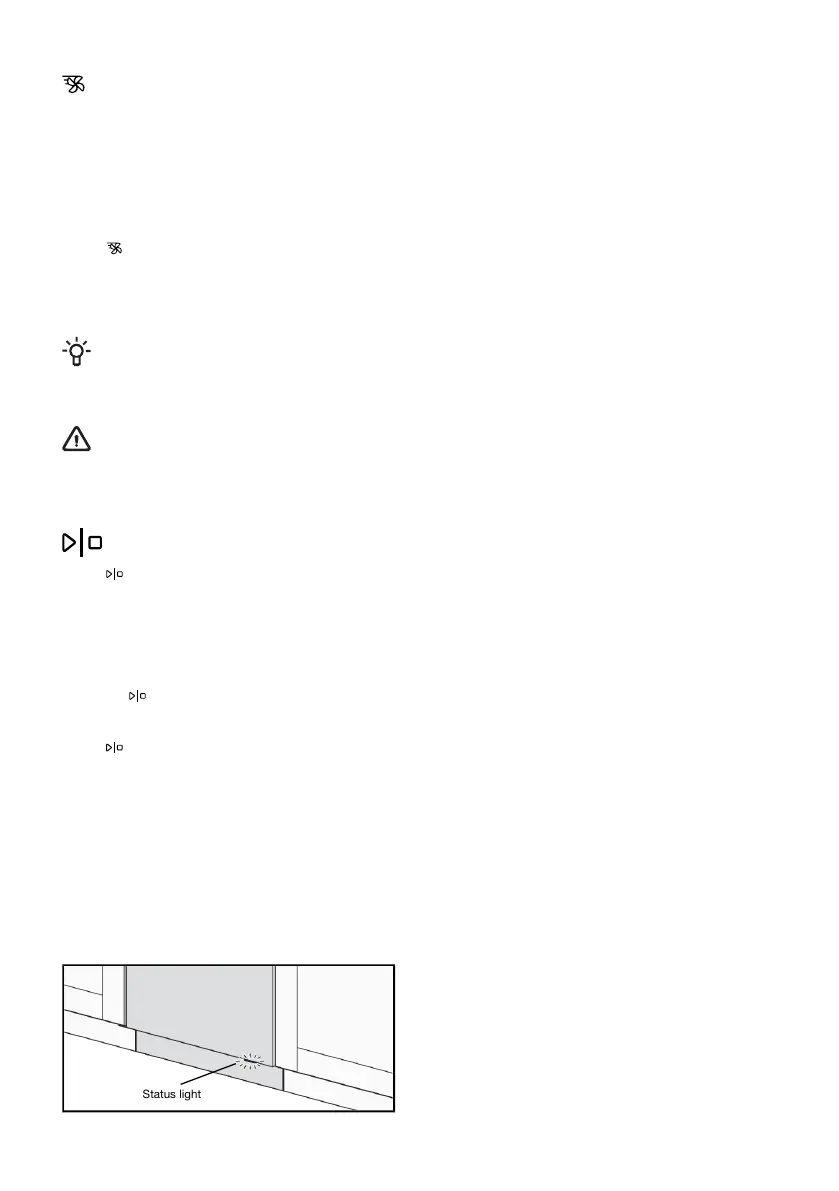TotalDry
The dishwasher door opens automatically, which shortens the program time and improves the drying
results. Wait until the dishwasher indicates that the program has ended and the dishes have cooled
before unloading the dishwasher. (If the dishwasher is built-in the surrounding furnishings must be
resistant to any condensation from the dishwasher.)
The drying time of the TotalDry option varies (from 5 to 90 minutes) depending on the model, program
and temperature of the final rinse.
Press to activate the option, which is indicated by an indicator light.
The TotalDry option is pre-selected for some programs.
Not available for: Hygiene 70°, Self-clean
NOTE!
For the best drying results, do not close the door before the drying phase has finished and the
machine has automatically switched off.
WARNING!
The dishwasher door must not be blocked or closed when opened automatically. Doing so may
damage the door lock mechanism. Wait at least 5 minutes before closing the door.
Start/Stop
Press . The display will start to flash, indicating that the dishwasher is ready to start. Close the door
properly, otherwise the dishwasher will not start.
To remote start the dishwasher, see the chapter WiFi connection.
Stopping or changing a program
Open the door. If you want to interrupt or change the program after starting the dishwasher, press
and hold for three seconds.
Top up with new detergent if the lid of the detergent dispenser has opened. Then select a new program,
press and close the door.
Remaining time
Once you have chosen a program and options, the time the program took when last used is displayed.
Status LedLight
The status light on the bottom part of the dishwasher indicates that a program has started.
Flashing light
A flashing light indicates that the door has been opened while a program is in progress. If it flashes
when the door is closed, an error has occurred. See the chapter Troubleshooting.
16
