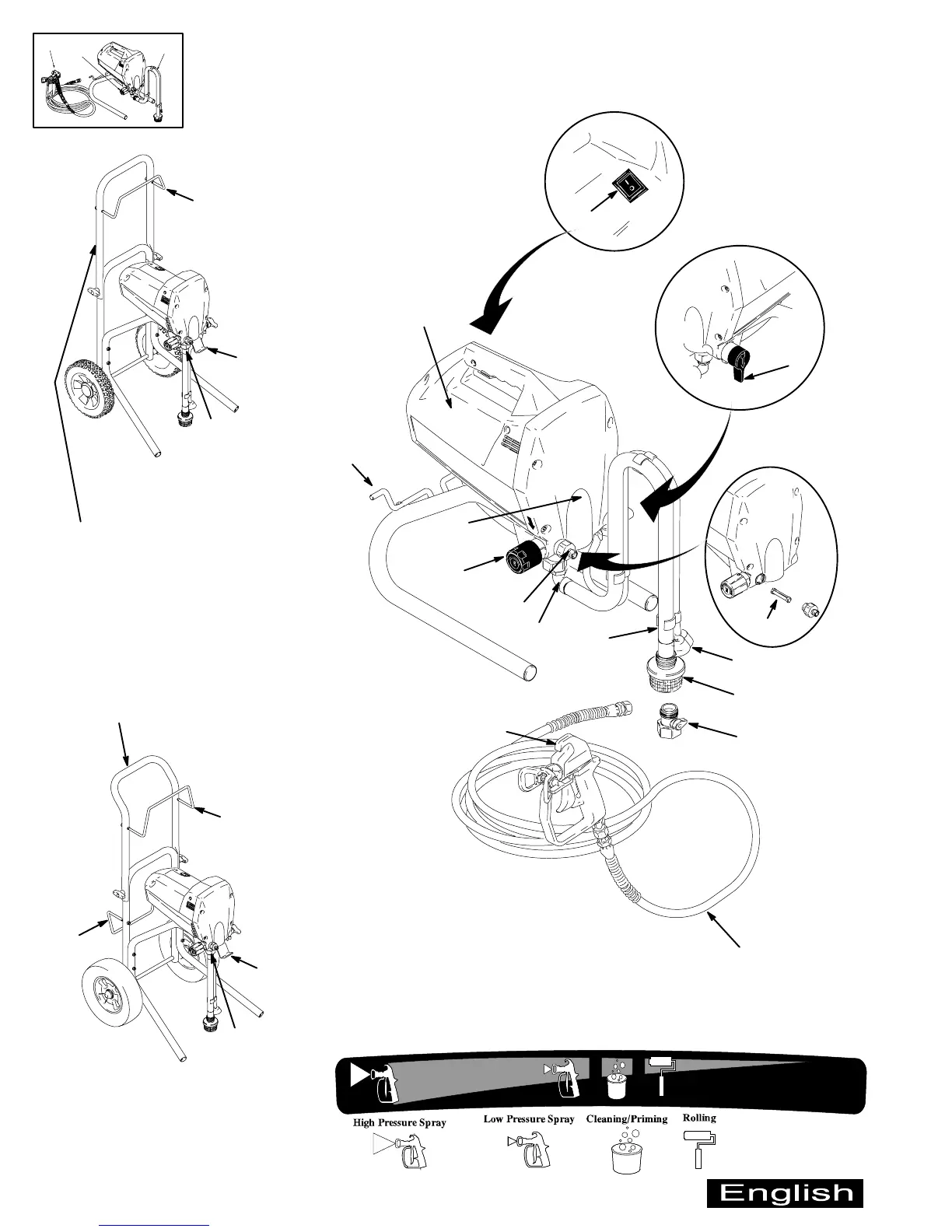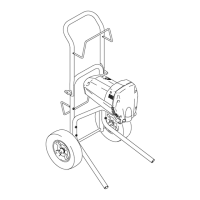C
*
H
F
G
D
A
N
B
M
MAGNUM XR5
L
J
P
K
MAGNUM XR7
MAGNUM XR9
W
W
X
X
Y
E
W
Connect cart handles on XR7 and XR9
as follows:
1. Remove thumbscrews and bolts from
cart frame.
2. Position handle on frame as shown, and align
bolt holes in handle with bolt holes in frame.
3. Run bolts through holes with heads pointing
toward each other, and tighten thumbscrews
by hand.
NOTE: For space-saving configuration, loosen
(but do not remove) thumbscrews, and fold
handle forward over sprayer shroud.
OFF
ON
9558A
9559A
9560A
K
K
4 309043
Component Identification and Function
*
To select a function, align the icon with the arrow on the sprayer.
A
B
C
