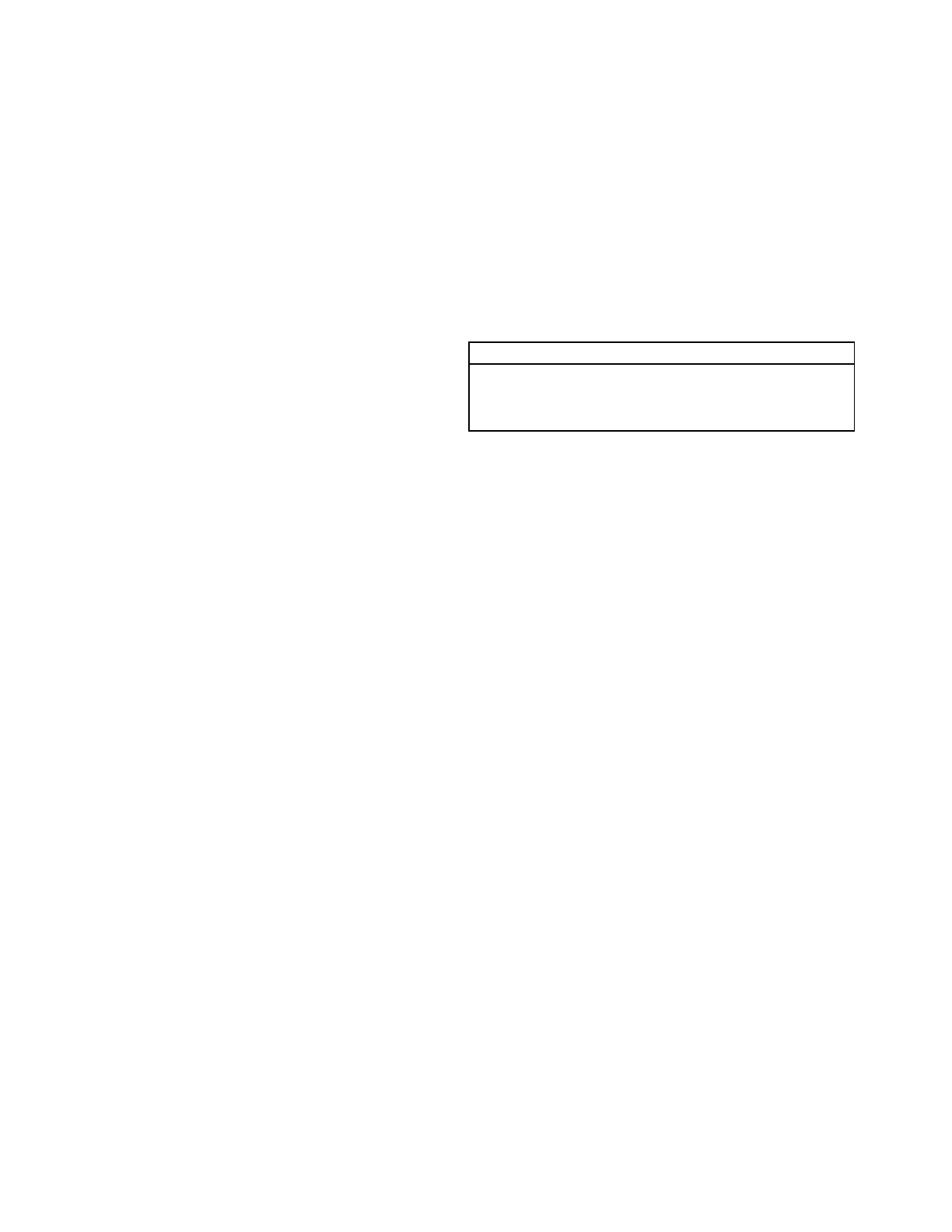Maintenance
12 309474U
Maintenance
Flushing
Flush before changing colors, at the end of the day,
before storing, and before repairing the equipment.
Flush with a fluid that is compatible with the fluid you are
pumping and with the wetted parts of your system.
Check with your fluid manufacturer or supplier for
recommended flushing fluids and flushing frequency.
Relieve the pressure after flushing.
Do not allow paint or solvent to sit in the system for
extended periods. Fluid could dry in the regulator and
cause leakage. If leakage occurs, relieve pressure, then
disassemble and clean the regulator.
Cleaning and Repair
When changing fluids or colors, the regulator should be
disassembled and cleaned. Regular cleaning and
inspection of the internal parts is necessary to keep the
fluid regulator working properly.
1. Relieve all air and fluid pressure in the system.
2. Remove the regulator from the system.
3. Disassemble the regulator (see the parts drawings
on pages 13 through 18).
4. Clean and inspect all parts.
5. Inspect the diaphragm, packings, o-rings, and seals
for wear. Check the ball and seat for nicks, wear, or
other damage.
6. Lubricate packings, o-rings and seals when
reassembling the regulator.
CAUTION
Be very careful when handling the carbide balls and
seats. Damage will cause poor operation and
leakage.
